Many of us rely on SD and MicroSD cards to safely store important photos, videos, and other files. Unfortunately, there are many possible causes that can trigger data loss in memory cards regardless of who manufactured them.
Gigastone is one of the most prominent SD card brands globally, but their memory cards aren’t immune to data loss. If you own a Gigastone MicroSD card and are currently dealing with missing files, you’ve come to the right place! In this article, we’ll share the common culprits behind lost SD card data and show you how to perform Gigastone SD card recovery. Let’s dive in!
Want to skip the theory part and jump straight to the recovery section? Click here.
Is It Possible to Recover a Gigastone SD Card?
Short answer: Yes, you can recover data from Gigastone SD cards.
Your success, however, will depend on various factors, such as:
- The data recovery tool or approach you used
- Whether or not the recoverable data had been overwritten prior to the recovery process
- What caused the loss of data in the first place
Different SD card recovery software will give you varying results. Because of this, it is essential to use a tool with a good track record and proven results.
Note that there is also a risk of overwriting and permanently losing your files if you don’t stop using the storage device right away. That being said, we strongly advise you to avoid using your storage device until you have initiated the Gigastone memory card recovery process.
Common Causes of Data Loss in MicroSD Cards
The reason behind data loss will also significantly impact how many of your lost files you can recover. For some scenarios, it could be as easy as restoring files from the Recycle Bin. For others, professional services might be necessary.
Let’s take a look at the common causes of data loss in MicroSD and SD cards.
😲 Unintentional Deletion
We all delete things by accident occasionally (or frequently — we don’t judge). We get it, it happens. Fortunately for us, the Recycle Bin on Windows (or the Trash folder on iOS) makes it easy to recover important data that had been unintentionally deleted from a connected Gigastone MicroSD card. If the missing files you are looking for are still in the Recycle Bin, you’ll surely get them back with ease. Simply select the file/s you want to retrieve, right-click, and hit Restore.
Of course, the above situation isn’t always possible. If the file deletion took place in the camera that uses the Gigastone SD card, then your data will unfortunately not be available for restoration through the Recycle Bin.
So what do you do when the files you need are nowhere to be found anywhere on your computer?
If that’s the case, worry not! You can still recover deleted files from your SD card (or any other storage device, for that matter) with good data recovery software.
📛 Memory Card Corruption
Memory card corruption is always a headache. Aside from disrupting normal usage, it also causes the loss of important files.
The good news is that Gigastone SD card recovery is still very much possible even if your memory card is corrupted. As with accidentally deleted files, you can easily recover files from a corrupted SD card using good data recovery software.
🧹 Formatting
Whether you did it accidentally or on purpose, a good data restoration tool should be able to recover files from a formatted SD card — provided it was a quick format and the files hadn’t been overwritten yet.
If the loss of data was due to a default or full format, then it’s a completely different story. Regrettably, unformatting a fully formatted SD or MicroSD card is pretty much impossible. This is because a full format involves writing and overwriting zeroes to the storage device.
Tip: If you’re planning to format your Gigastone SD card in hopes of resolving issues like disappeared files or the SD card not showing up error, it’s best to recover data from the SD card before formatting. Check out our article on how you can recover an SD card without formatting to find out more.
⚠️ Physical Damage
Physical damage is caused by factors like high heat, moisture, power surges, and mechanical impact. Dealing with a physically damaged Gigastone MicroSD card is tricky because it brings the most uncertainty when it comes to data recovery. That being said, using a data recovery tool DIY-style may not be able to give you the results you’re looking for.
How to Recover Data from a Gigastone SD Card
One of the most effective ways to recover files from Gigastone SD cards is through the use of specialized data recovery software. In this article, we will demonstrate how you can easily do this from the comforts of your home using Disk Drill for Windows.
Just to reiterate, you should stop using your memory card at the first sign of trouble to avoid overwriting any recoverable files.
You can use the Disk Drill data recovery tool for virtually any type of storage device, including your SD or MicroSD card from Gigastone. It supports a wide variety of file types, including JPEG and RAW photos, as well as MP4, MOV, and RAW videos, among others. Disk Drill was designed to work in various data loss scenarios as well. So if you need to perform Gigastone SD card data recovery due to memory card corruption, accidental deletion, or any other cause (save for physical damage), you’ll likely be able to recover most, if not all, of your files this way.
Do you want to know more about Disk Drill’s features? Check out this in-depth Disk Drill review for more.
Follow these steps to recover data from Gigastone SD cards:
- Download and install Disk Drill for Windows on your computer.

- Plug the Gigastone SD or MicroSD card into your device. Use a card reader or memory card adapter if needed.
- Launch Disk Drill and look for the memory card among the list of available devices. Hit Search for lost data.
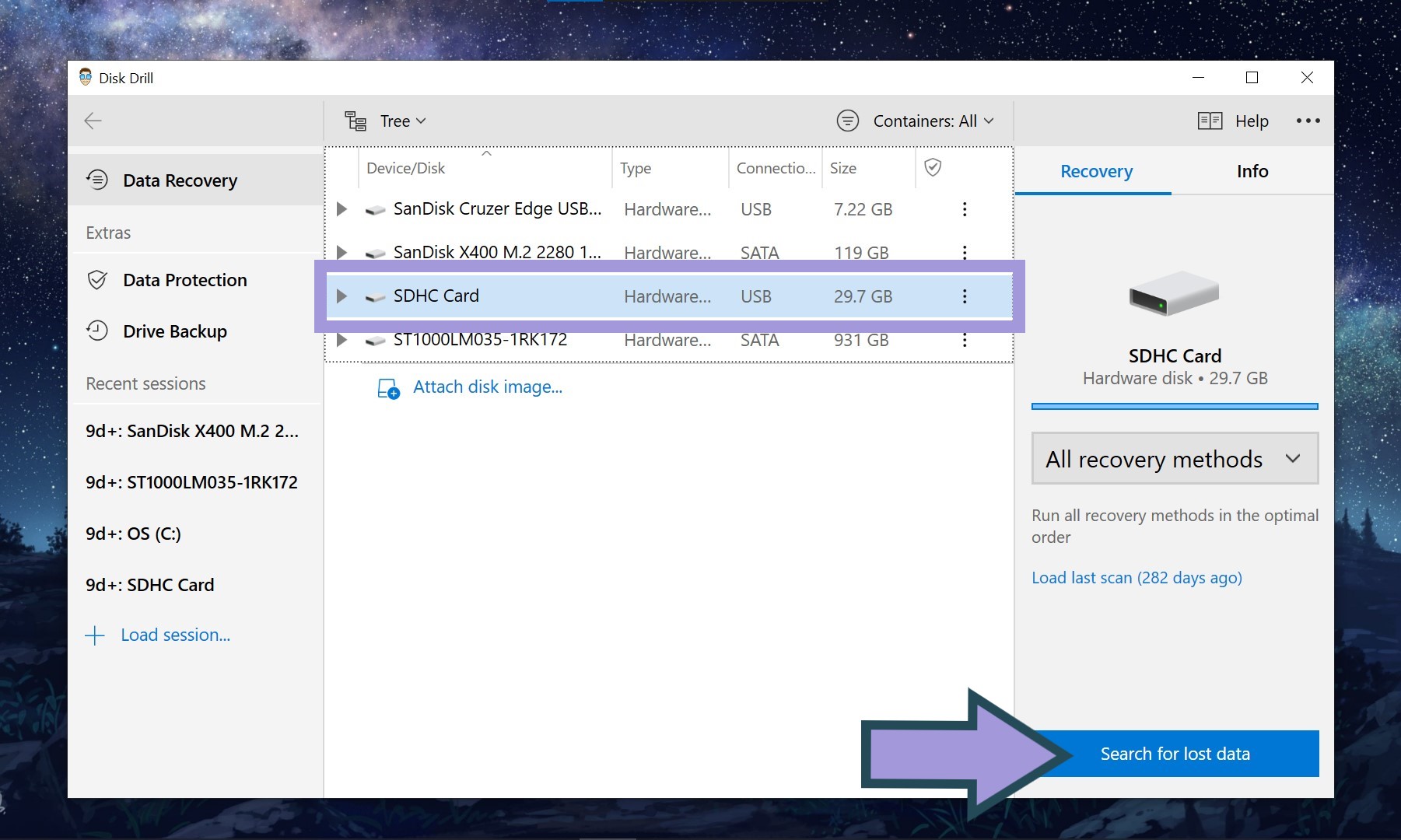
- After Disk Drill is done scanning the memory card, click Review found items.
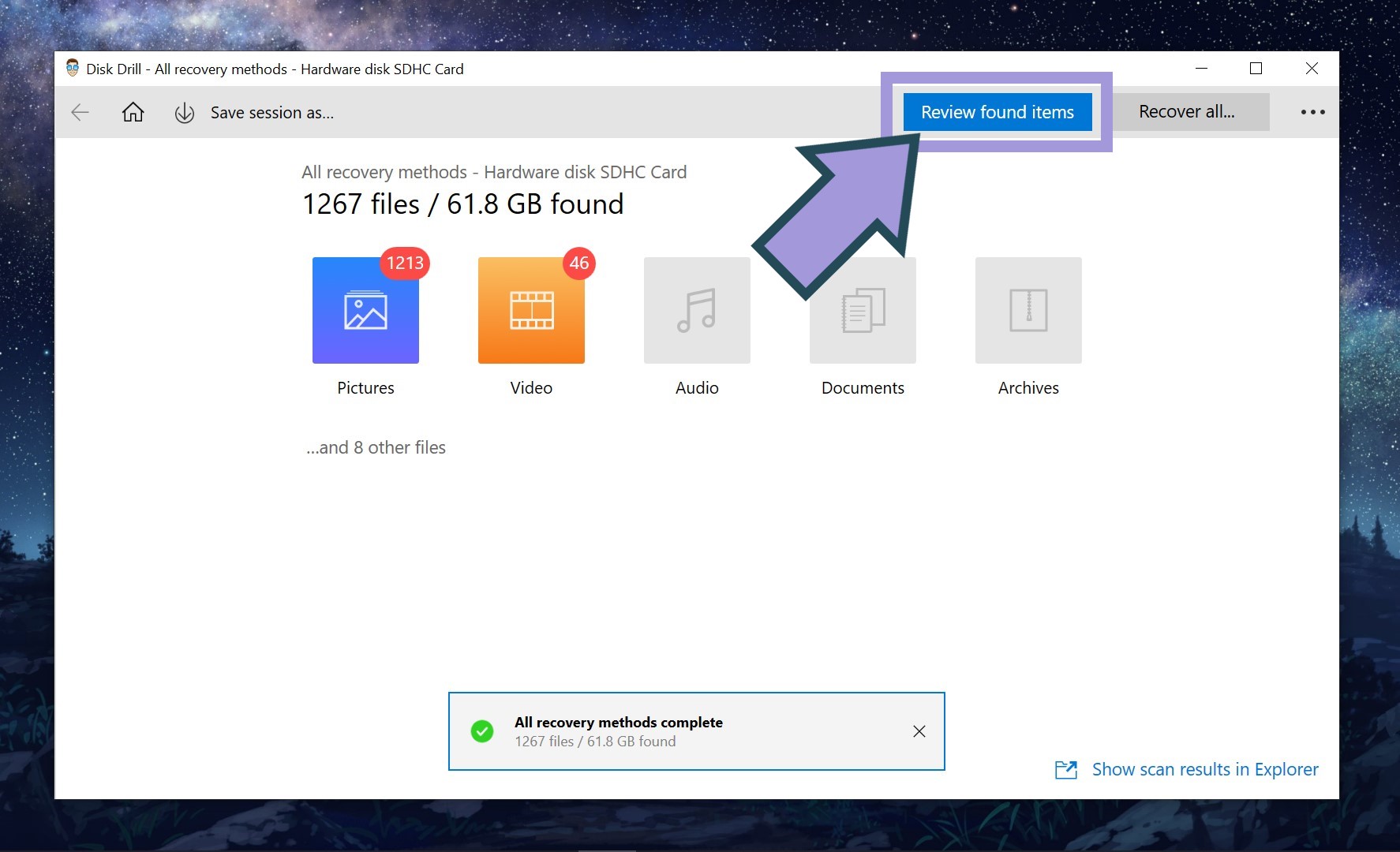 🗨️
🗨️Tip: Looking for a specific file type? Narrow down Disk Drill’s search results by clicking on the specific file type you are looking for.
- Tick the files you want to recover from the Gigastone micro SD card. Disk Drill displays estimates of how likely each file can be successfully restored, so you may use these recovery chance percentages to help you during selection.
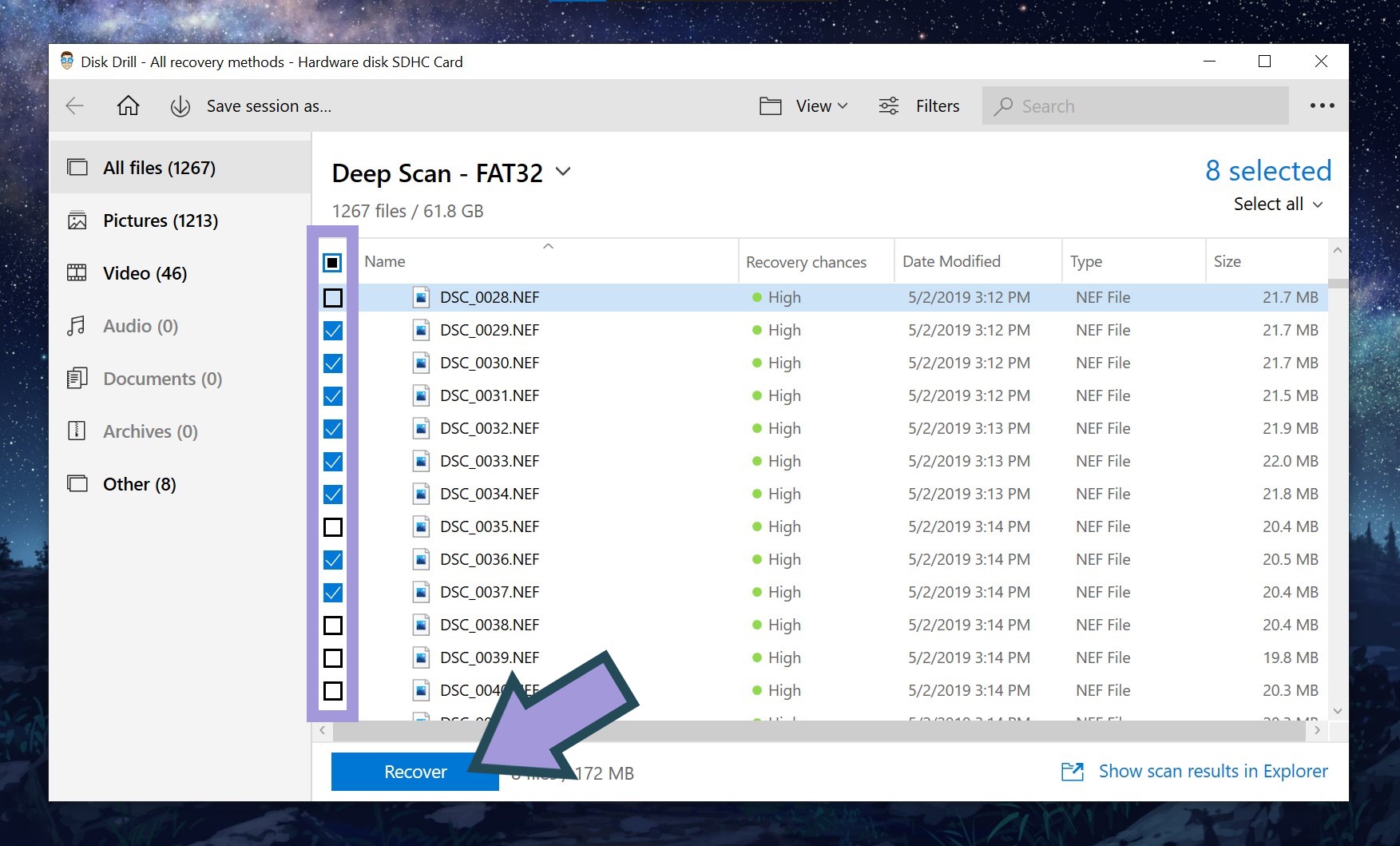 🗨️
🗨️Tip: Disk Drill also allows you to preview files before recovery. Simply click on the eye icon beside the files you want to view.
- Click Recover, and then choose a suitable recovery location for your files.
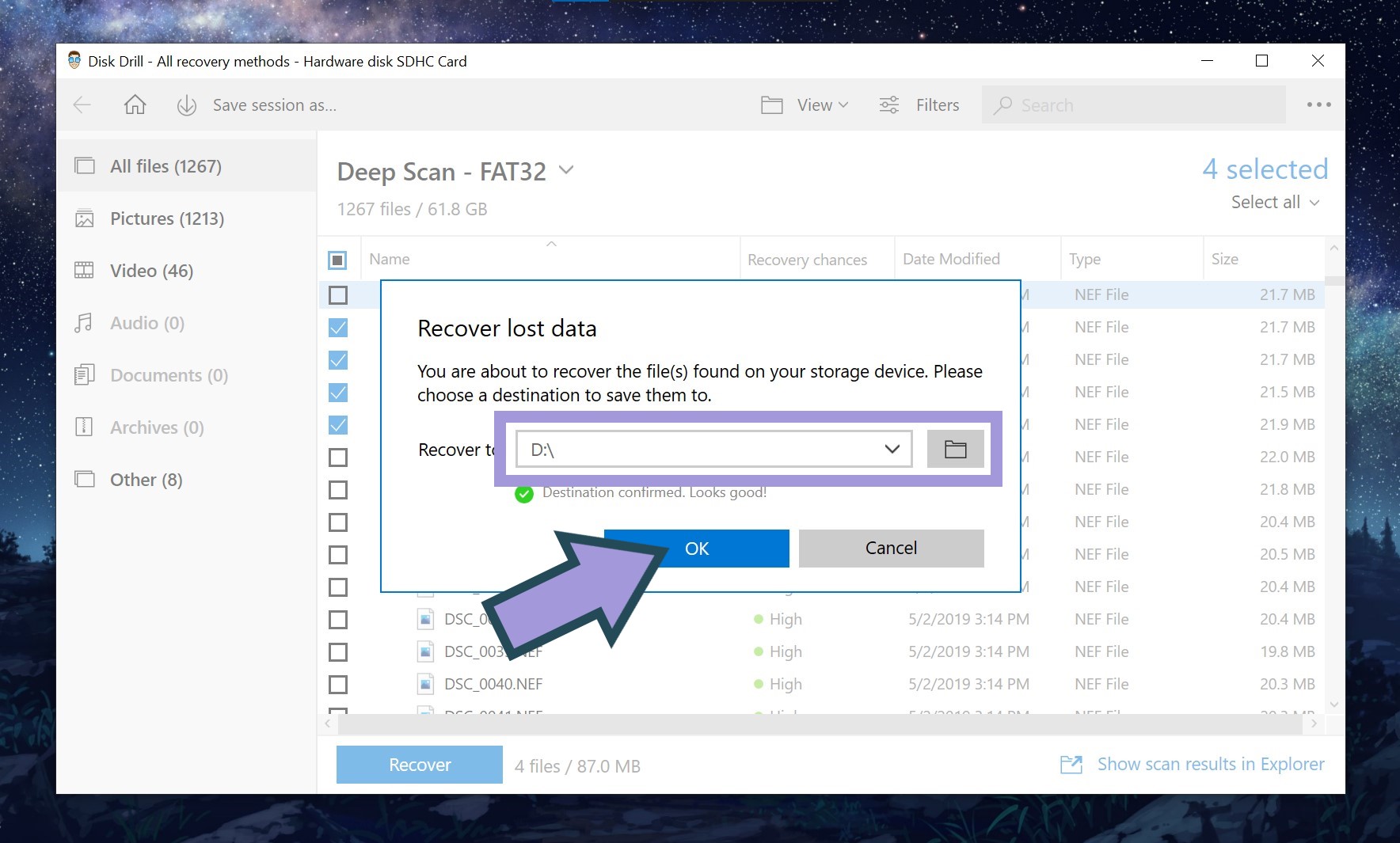 ❗️
❗️If your Gigastone card is malfunctioning, it would be best to save the recovered data in a different folder on your computer.
- Wait for the process to finish, and you’re done!
What About Damaged/Broken/Not working Gigastone SD Cards?
If you’re left dealing with lost data because your Gigastone SD card is broken or physically damaged, seeking help from professional memory card data recovery centers is the best course of action you can take. Additionally, professional data recovery services can be of help if you can’t use a data recovery tool because your storage device has stopped working completely.
FAQ
Is Gigastone SD card recovery possible?
Yes, Gigastone SD card recovery is possible. Using a trusted data recovery tool like Disk Drill should do the trick most of the time. But for more severe data loss scenarios, Gigastone SD card data recovery is also possible with the help of data recovery professionals.
How can I recover my Gigastone SD card?
Follow these steps to recover data from a Gigastone SD card:
- Install Disk Drill for Windows.
- Connect the Gigastone memory card to your computer directly or using a card reader or adapter.
- Launch Disk Drill and scan the SD card.
- Select the files you wish to recover.
- Choose a destination for the files and click OK.
Is Gigastone memory any good?
Yes, Gigastone memory cards are good products. Produced by one of the major manufacturers of SD cards globally, Gigastone SD cards receive generally favorable reviews from users for their performance, reliability, and cost-effectiveness.
Why is my Gigastone SD card not working?
There are many possible reasons behind your Gigastone SD card not working. It might be corrupted or unreadable, or it may have suffered due to improper handling or physical damage. Whatever the reason, it’s best to stop using it and recover your files ASAP.
Conclusion
No one likes losing data on any storage device, but losing important files on a MicroSD card hits extra hard because it usually means the loss of precious photos and videos.
Luckily, it’s possible to recover files from Gigastone SD cards with the help of data restoration software and professional data recovery centers. Just be mindful of the tips and tricks we’ve outlined above for best results!
This article was written by Christelle Africa, a Author at Handy Recovery Advisor. It was also verified for technical accuracy by Andrey Vasilyev, our editorial advisor.
Curious about our content creation process? Take a look at our Editor Guidelines.
