Even though Patriot SD cards are reliable and affordable, just like any other SD card, they are susceptible to data loss. Luckily, it’s easy to recover the data you may have lost. And in this article, we’ll show you how to perform SD card recovery for free and restore all your lost data from your Patriot SD card.
Is It Possible to Recover a Patriot Memory Card?
The chances of recovering data from a Patriot memory card depend entirely on the circumstances that caused the data loss. Let’s go through some of the most common scenarios and see how probable it is to recover Patriot memory card data in each case.
Data loss reason |
Description |
Solution |
⚠️ Unintentional Deletion |
Deleting a file from your Patriot SD card by accident without first backing it up. |
Use data recovery software to retrieve your files. However, this deleted data is only recoverable if the SD card has not been overwritten with new data. |
⛔ Formatted SD Card |
You’ve formatted your SD card using the Quick format or the deep (full) format method to format your Patriot SD card and deleted some important files in the process. |
Use data recovery software to recover data from formatted SD cards if you’ve used the quick format method. However, with a full format, any data recovery attempts are likely to be unsuccessful. |
👾 Memory Card Corruption |
Your Patriot memory card has become corrupt or inaccessible making it challenging for you to access and recover your files. |
The best way to recover data from a corrupted SD card is by first creating a disk image and then performing data recovery on the created disk image by using data recovery software. |
🚫 Damaged SD Card |
Patriot SD card has bent, chipped, or scratched on the wire pins. |
Reach out to a professional data recovery service. |
How to Recover Files from a Patriot SD Card
Now that we have summarized the most common data loss scenarios, now let’s take a look at how to recover deleted files from SD card. Luckily, in most of these scenarios, you can successfully recover your data from your Patriot SD card using data recovery software. And for the purpose of this demonstration, we will be using Disk Drill.
Disk Drill is a free SD card recovery software that allows you to restore up to 500MB of data without a paid subscription. It can not only recover files that disappeared from SD cards but also from other storage devices like hard disk drives, cameras, pen drives, etc. It’s jam-packed with a ton of useful features and has a user-friendly interface that allows you to recover any file easily.
Check out our complete Disk Drill review to learn more about its features and capabilities.
Here’s how to use Disk Drill to recover data from your Patriot SD card:
- Download Disk Drill from the official website.
- Install and launch Disk Drill.
- Once launched, select your Patriot SD card from the list of devices on the Disk Drill home screen and click Search For Lost Data.
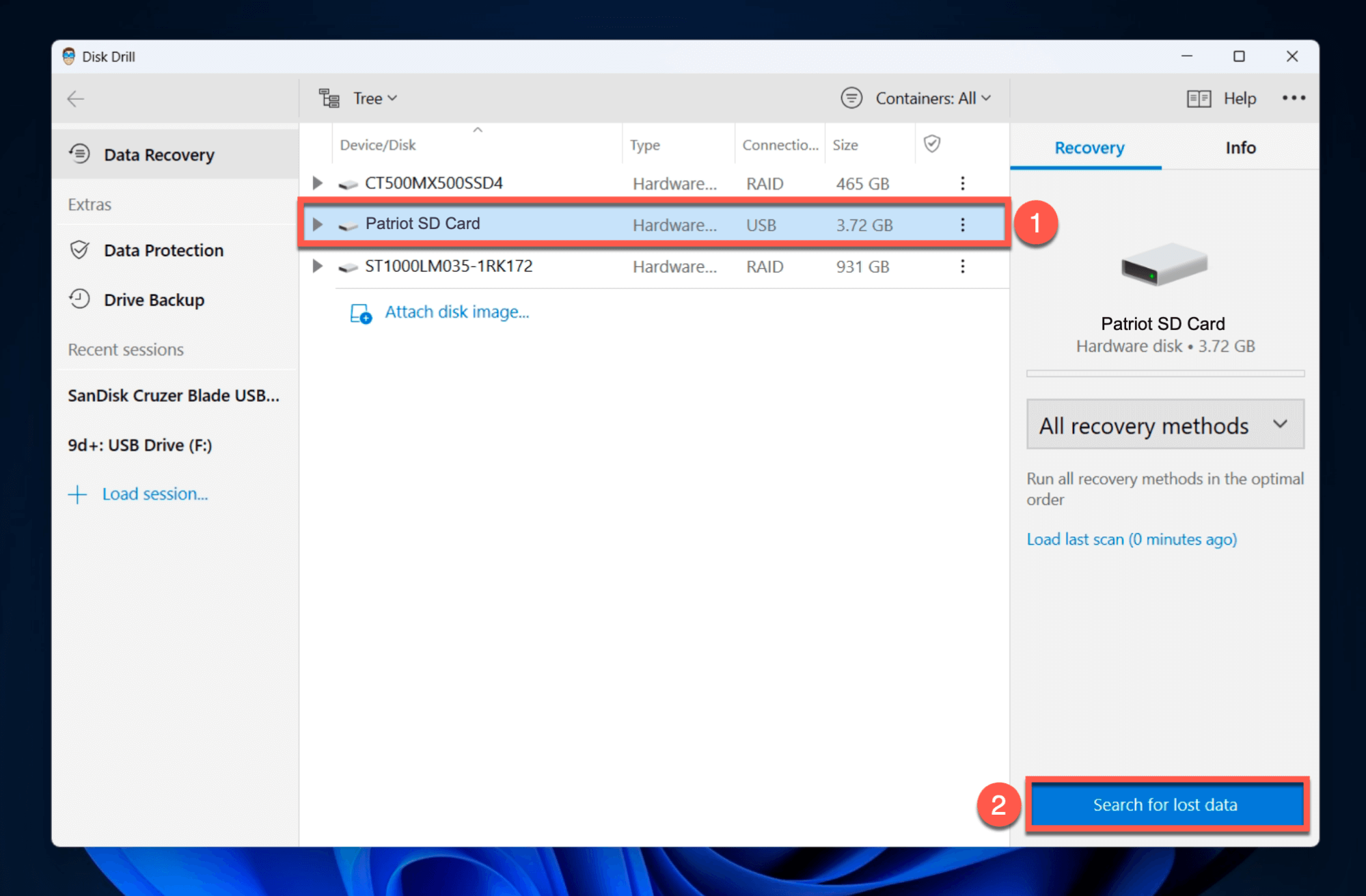
- Disk Drill will run a scan to detect files in the selected SD card. Once this scan is completed, click Review found items to view the files found during the scan.
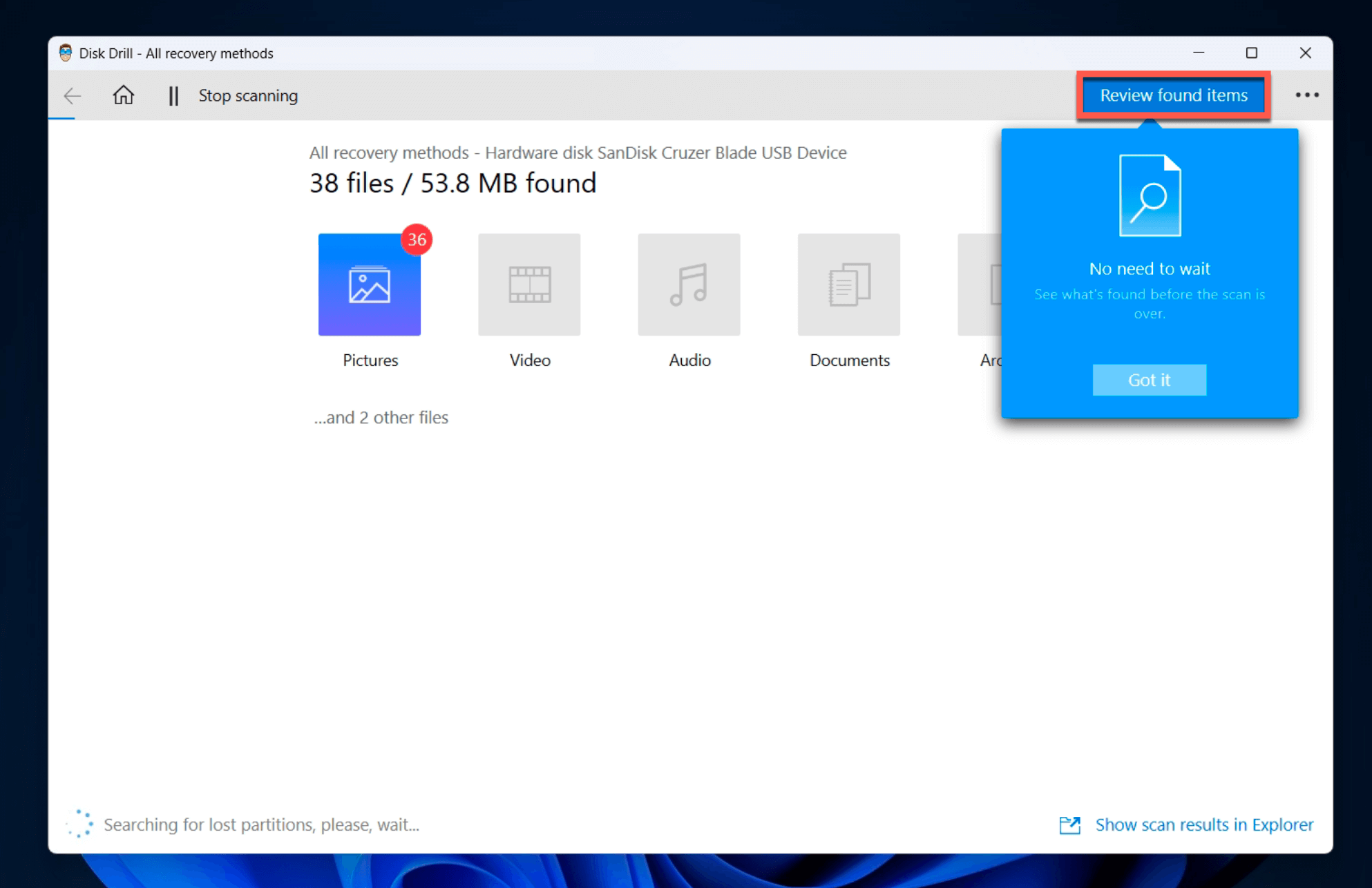 👀
👀You don’t need to wait for Disk Drill to finish scanning your SD card. You can click Review found items and access the list of already recovered files. More files will keep populating as Disk Drill runs the scan in the background.
- To make it easier to find your files, Disk Drill also categorizes found items based on their file type, and you can select the type of file you are looking for from the sidebar on the left.
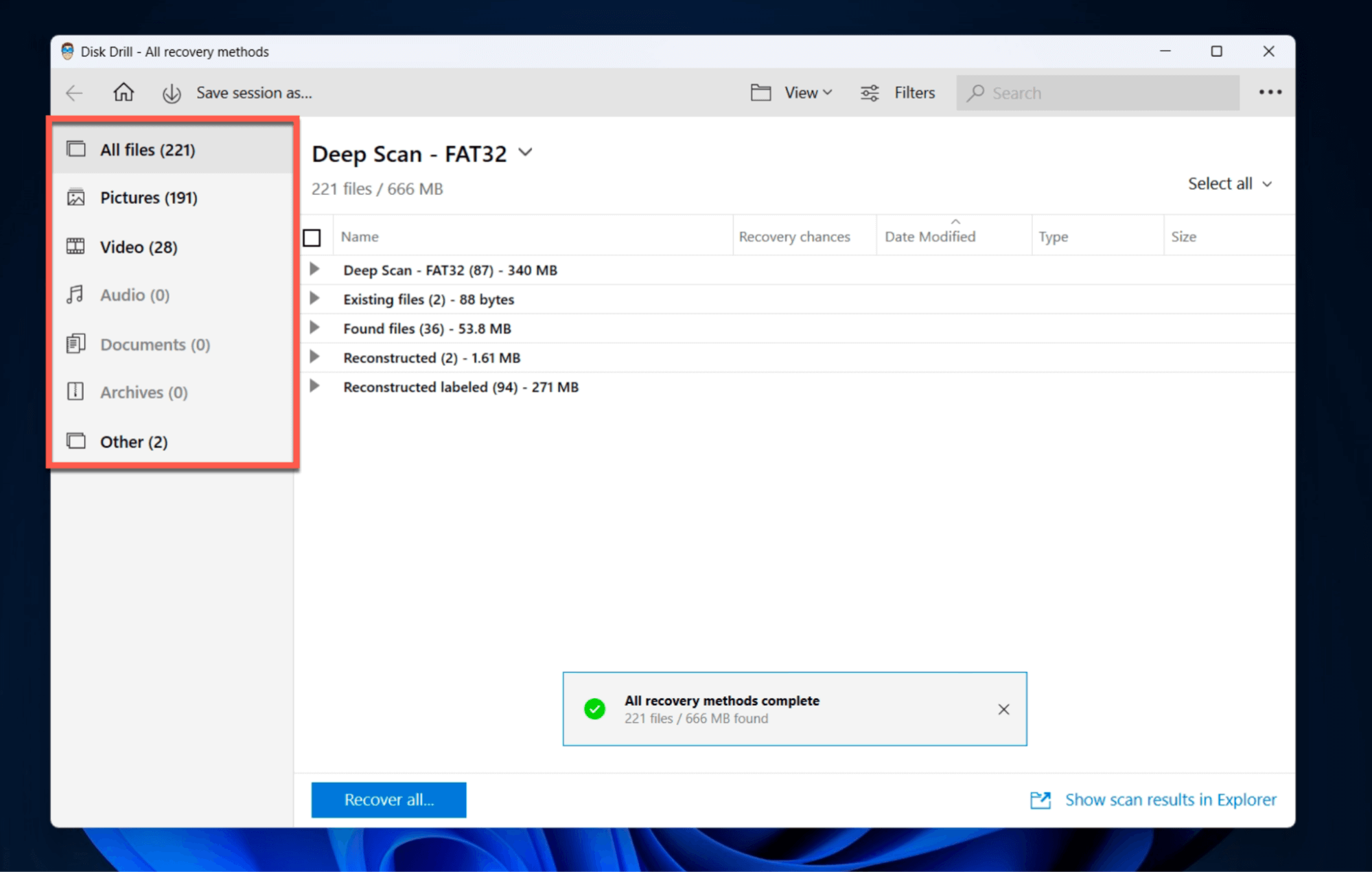
- You can also search for a file or a file type directly using the search bar on the top right.
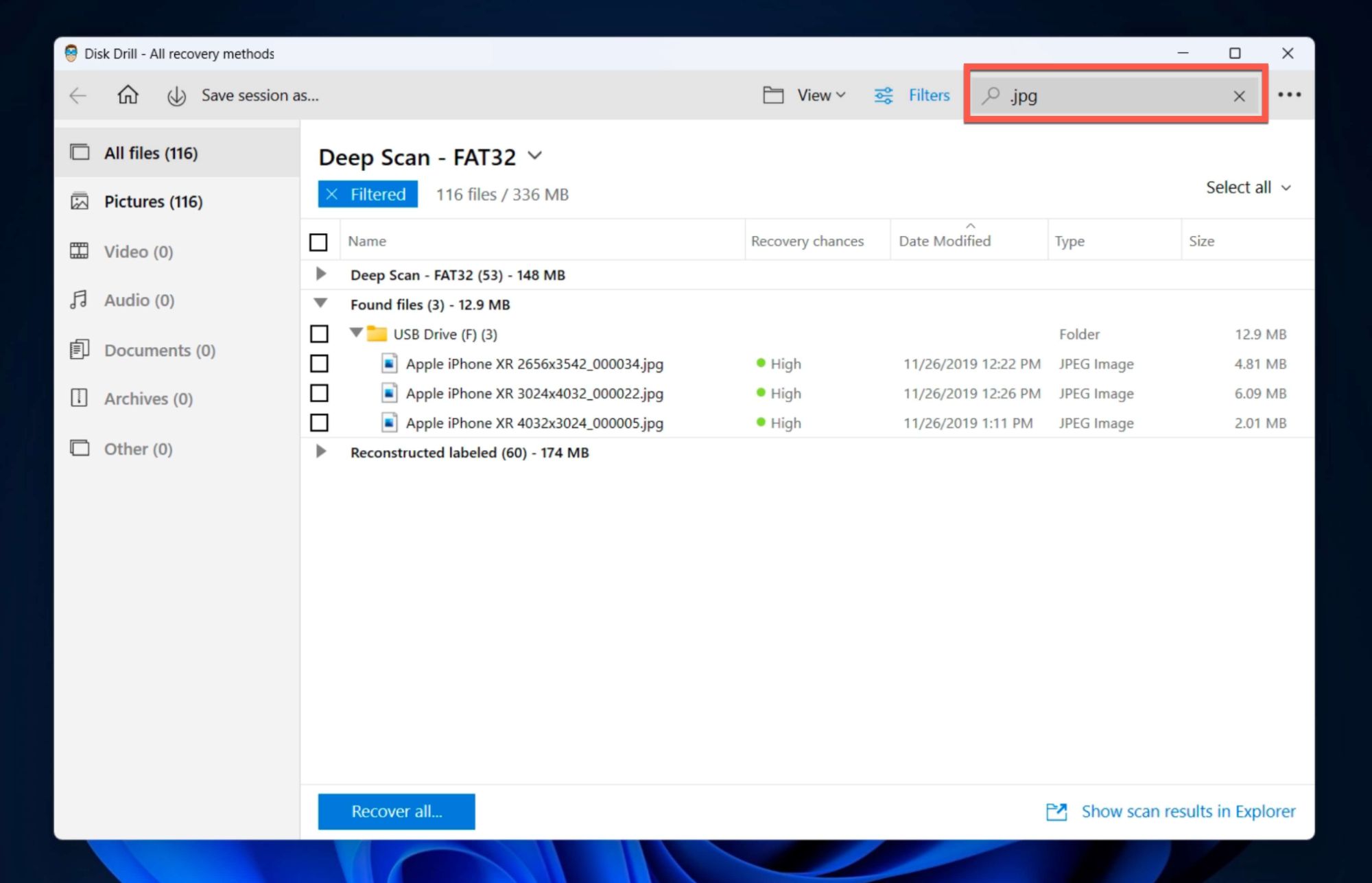
- Disk Drill also displays the probability of successful recovery of each file that was detected from the lost database in the column next to the file’s name.
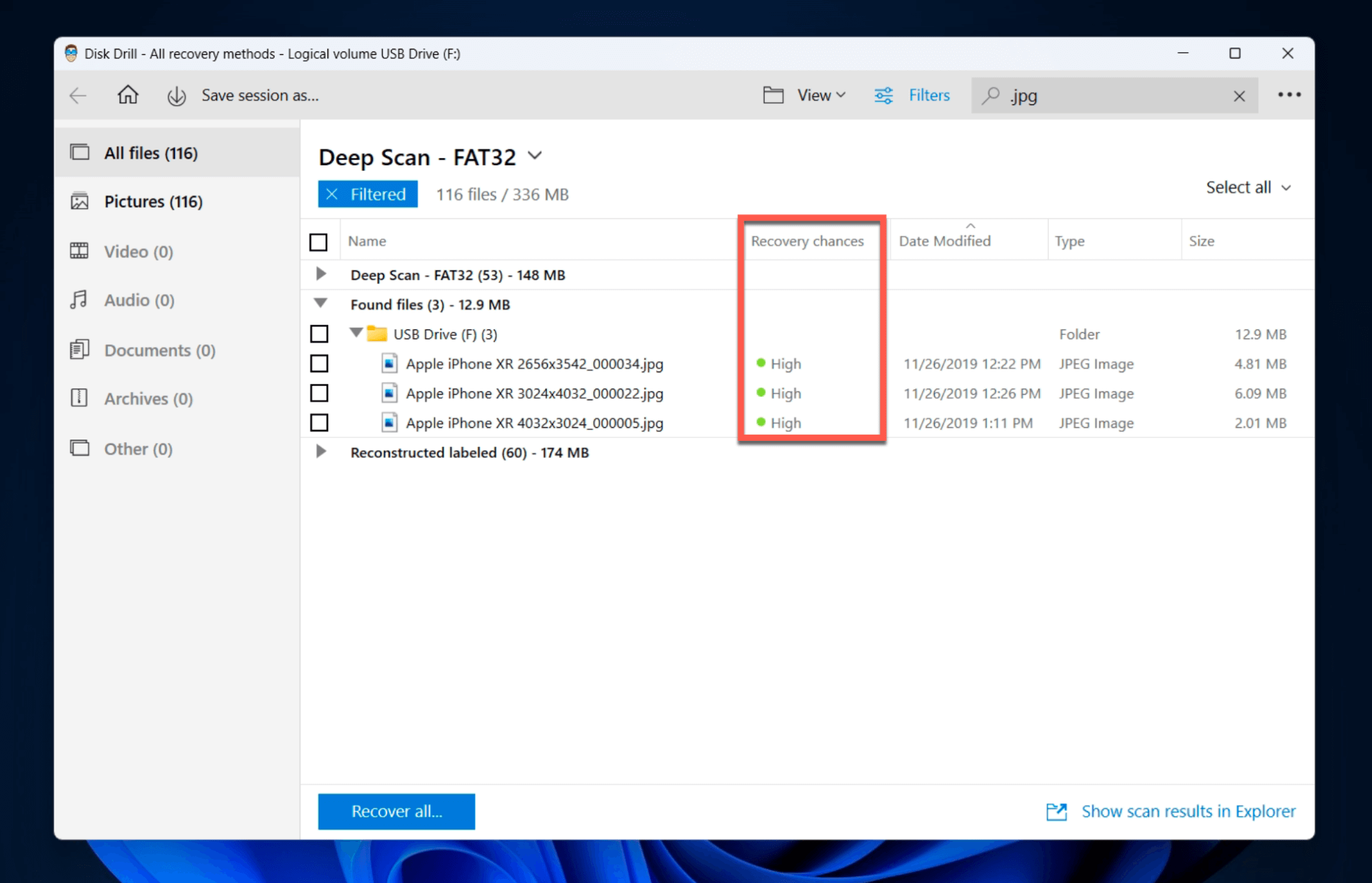
- You can also click on the “eye” button next to the file name to preview the file without even having to recover it.
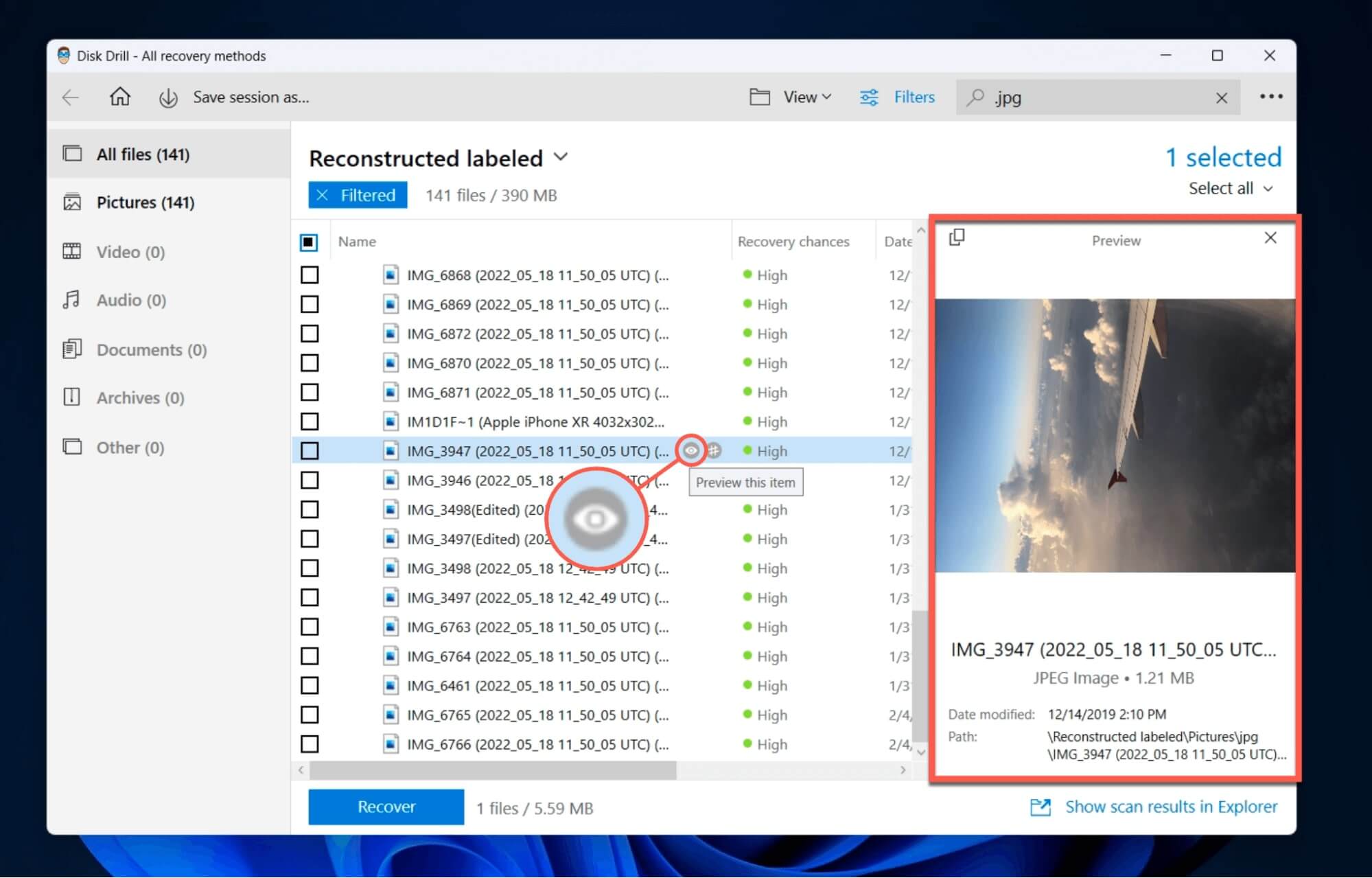
- Now select the files you want to recover from your Patriot memory card and click the Recover button.
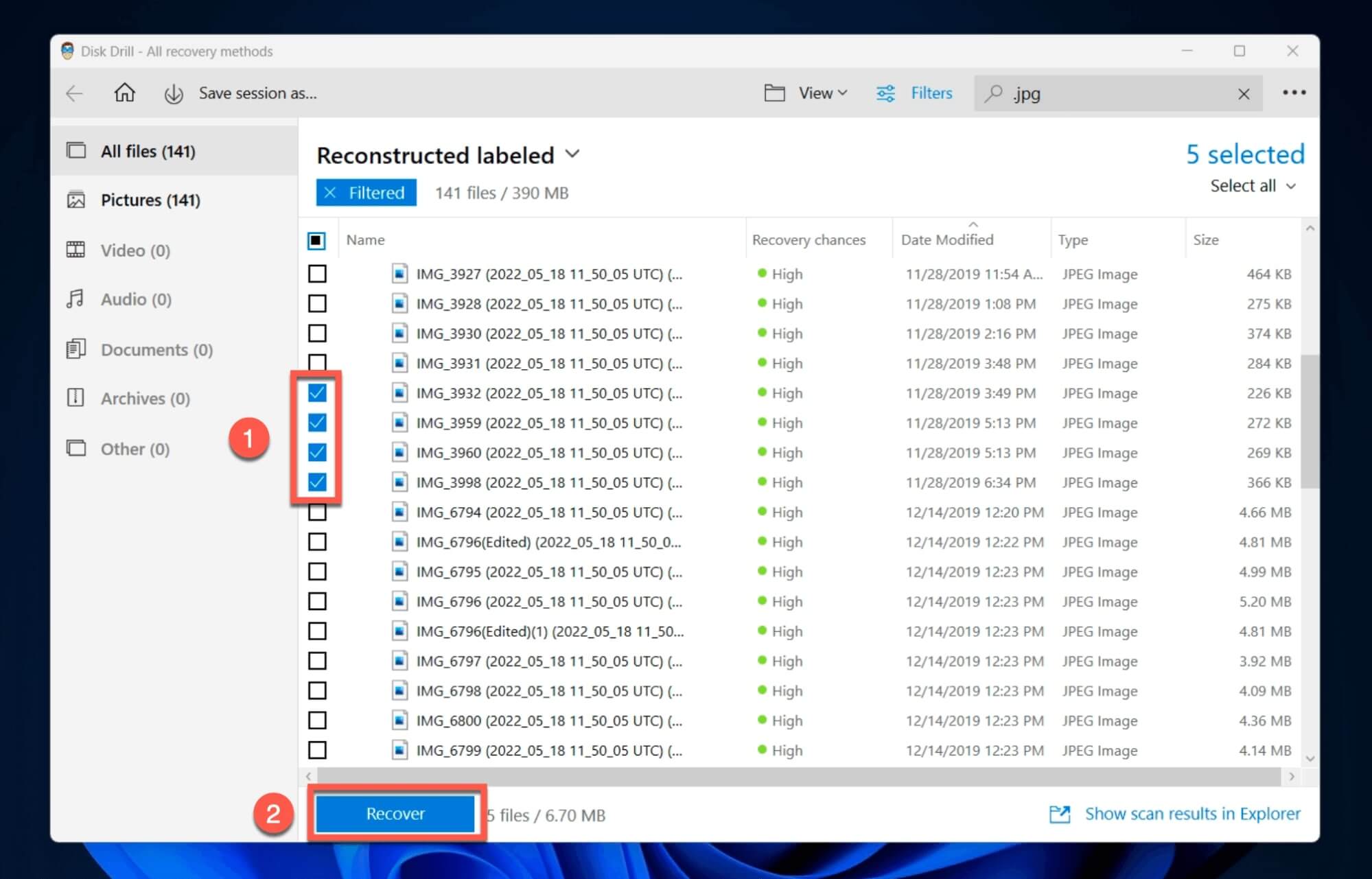
- Choose a destination folder where all of the recovered files will be stored, and click OK on the pop-up window that appears.
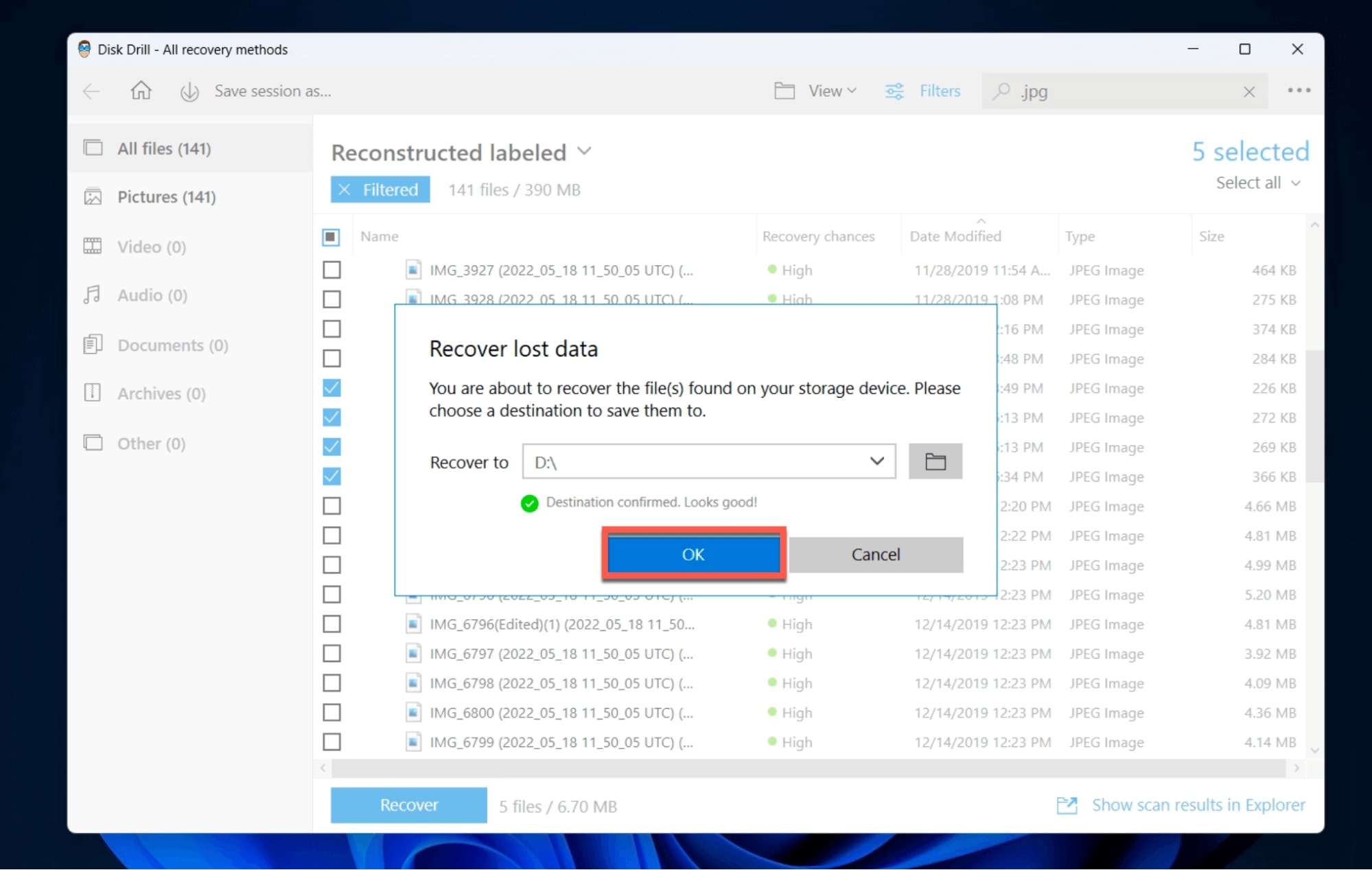
What About Damaged/Broken/Not working Patriot Memory Cards?
If not stored carefully, SD cards are easily damaged. It could be due to simply dropping it from a height, inserting or removing the card from its slot too roughly, or if you’re like me, you might have just left it in the pocket of your jeans and put it in a washing machine.
No matter the cause, if your Patriot SD card has been damaged, there is still a chance that you can recover the data from it. First, connect your card to your computer and then use a data recovery program to see if you can read the device and make a disk image of your SD/microSD card so that you can scan it afterward in order to restore the data. If that doesn’t work, your next best bet is to try reaching out to a professional data recovery service.
Data recovery services use specialized tools, techniques, and software in order to read, repair, and extract data and files from damaged SD cards. Naturally, these services can be expensive, but there’s a good chance of retrieving your lost data.
Let’s take a look at a few commonly asked questions related to recovering data by deletion date:
FAQ
Can Patriot card data be recovered?
Yes, it is possible to recover files from Patriot memory cards. Connect your card to your PC and use a data recovery software tool to scan and recover files your deleted files. However, if your Patriot SD card is physically damaged, then you will need to send it to a data recovery service in order to have the data extracted.
How can I recover my Patriot SD card data?
Here’s how to recover data from Patriot SD card:
- Install Disk Drill on your PC.
- Connect your Patriot SD to your PC.
- Launch Disk Drill, select your Patriot SD card, & click Search for Lost Data.
- Analyze scan results.
- Select the files you want to recover & click Recover.
How much does it cost to recover data from a Patriot SD card?
You can perform Patriot memory card recovery for free by using data recovery software like Disk Drill as it allows you to recover up to 500 MB of data without a paid subscription. However, if your SD card is physically damaged, you might need to send it to a memory card data recovery service and that can cost you some money.
Can you recover lost Patriot SD card data without the use of third-party recovery software?
No, you can’t recover lost Patriot SD card data without the use of specialized software. That’s because data recovery software like Disk Drill uses advanced techniques to access deleted files in locations that have been marked as empty.
This article was written by Ojash Yadav, a Contributing Writer at Handy Recovery Advisor. It was also verified for technical accuracy by Andrey Vasilyev, our editorial advisor.
Curious about our content creation process? Take a look at our Editor Guidelines.
