The reliability of data storage devices has undoubtedly increased over the years. Unfortunately, data loss is still a great concern that we must pay attention to. However, in many cases, data can be recovered, and there are strategies that can be employed to protect data.
Here, we’ll explain what data recovery is, discuss data recovery software and how it works, explore the possibilities when it comes to recovering data, and show you how you can protect your data.
What is Data Recovery?
Data recovery is the process of restoring files on a storage device that may have been lost.
In many cases, data can be recovered as we will discover shortly. Data recovery is a last resort, but it’s useful since accidents happen and losing data is undesirable. Instead of having to lose precious files and possibly even income because of lost data, users can attempt to recover their data instead.
Why Data Recovery Works
In general, data recovery works because, even after a file is ‘lost’ or deleted, all or most of the information about that file still remains on the storage device.
The only time that data recovery is a complete lost cause is when a file was never written in the first place. This can happen in cases where a power outage happens before you save a file.
How Data Recovery Works
At this point, you may be asking yourself how data recovery works. Well, the easiest way to explain how the process of data recovery works is to delve into the most common data loss scenarios.
❌ Accidental File/Folder Deletion
Different operating systems handle file deletion differently. However, the general principle is the same. Even after a file/folder is deleted, it is actually still in place. It is simply earmarked to be written over when new files/folders are created.
For this reason, it’s possible to recover accidentally deleted files/folders with recovery software. The software looks for these files that still remain after user deletion and gives them the option of saving them to a location of their choice if they are found.
✂️ File System Formatting
When a data storage device is formatted, you won’t be able to access the files that were present before formatting. However, this doesn’t mean that those files aren’t recoverable. Formatting erases the pointers that instruct your operating system on where to find your files.
As long as your data storage device isn’t written to before attempting to recover files after formatting, you should be able to recover your files. Data recovery software can restore the file system pointers, allowing you to regain access to your files.
🔨 Logical Damage of a File System
A file system may become damaged as a result of a power outage, a software crash, or as a result of a power failure. This type of damage will result in users being unable to access their files.
Many data recovery software tools are capable of repairing this logical damage, giving users access to their data again.
🩸 Hardware Failure (Physical/Water Damage)
Unfortunately, if your hard drive has physically failed, you will need to take it to a professional data recovery shop to try to salvage your data. They have the tools needed to attempt this intricate and potentially difficult process.
⛔ Software Error
Software errors can lead to things like accidentally deleted files and corrupted file systems. Luckily, in this case, data can be recovered using data recovery software.
🕳️ Other Scenarios
Other scenarios include viruses deleting files and the installation of a new operating system, causing files to be deleted. In both cases, data recovery software can help. There are several other scenarios that exist too.
However, just bear in mind that if it’s a case of files being deleted somehow, you can recover them. This is also true in the case of file systems being damaged. However, if the drive is physically compromised, data recovery software won’t help. In this case, you’ll need to seek out a professional data recovery service. They have the tools to fix faulty storage devices.
Data Recovery Software
Data recovery software is what actually facilitates you getting your files back. It can scan your storage device for deleted files and corrupted/formatted sectors in an effort to find recoverable files.
If you’re on the hunt for data recovery software, you will find tools that fall under the following categories:
- Free
- Paid
- For beginners
- For professionals
🙏 Free Software
There are many benefits of free software. The first one you should consider is that it’s free. You don’t have to pay for it so you’ll make some savings there.
In addition, because there is no financial barrier to acquiring free software, it is usually downloaded and installed by a large number of people. This means that errors and flaws are picked up on quickly, allowing for quick fixes.
While these benefits are nice, we also have to consider the cons. Since the software is free, developers are more likely to abandon the project if something (like a paying project) comes up. In addition, support isn’t guaranteed since there is no paid team available. Also, updates may be inconsistent.
In addition, some software is really what is known as ‘freemium’. With this, you’re essentially given software at no cost but some of the most enticing features are withheld and must be paid for. Another type of software, ‘shareware’, can be downloaded at no cost as well. With this type of software, users are encouraged to share it. However, the software is only free to use for a limited period of time.
💲 Paid Software
Paid software as the name suggests comes at a cost. There may be a recurring subscription fee or you might be able to make a one-time payment and be able to get access to that software. Paid software is usually updated regularly and has support framework in place that helps users with any issues they may have. Help articles may be provided and there might even be a customer support team that’s available via live chat, a ticket system, phone, or email.
🧑🎓 Beginner Software
Beginner software is typically easy to use and comes with an intuitive graphical user interface (GUI). This is especially useful for data recovery software since there can be many options that a user must choose from. Beginner software helps to guide inexperienced users through the process of using the software so that they don’t get confused.
🧑🔬 Professional Software
This type of data recovery software has advanced functionality such as the ability to detect a large number of file formats and work with hundreds of file formats. It’s more difficult to use and may be operated from a command-line interface. This type of software is more suited for users who know exactly what they are trying to achieve with the software they’re using. This type of user usually also has experience using a particular type of software as well. For example, someone who is a data recovery professional will most likely already have experience using professional data recovery software already.
How Data Recovery Software Works
When a file is marked as deleted, the space that it is taking up is basically earmarked as being available for new files. Some of the file’s identifying information is also stripped. However, data recovery software scans your data storage devices for files in this state and it can help you to get them back.
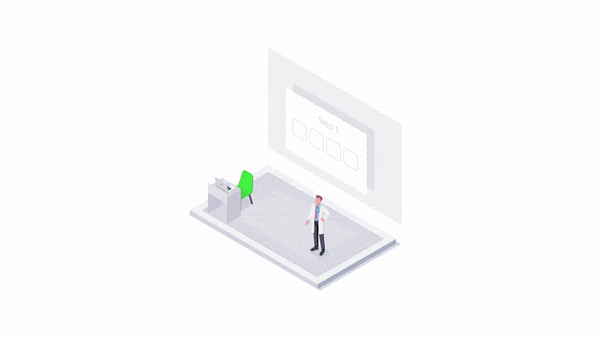
Typically, data recovery software will give you a preview of recoverable files and let you filter the results so that you can get a better sense of the available files. You can recover many different file types. These include anything from Word documents and music to Excel spreadsheets, emails, and PDFs. This is an overview of how data recovery software works, but let’s look at the process in more detail below.
It’s important to avoid writing new content to a storage device you’re trying to recover data from as much as possible. Doing so could mean that the files you want to recover might be overwritten.
Data Recovery Software Methods
Let’s take a more detailed look at how data recovery software allows us to recover files. There are 2 main methods as we will see below. These are:
- Recovery by analyzing information about files and folders
- Recovery by searching for known file types
Method #1: Analysis of Information About Files and Folders
Detailed information about the files and folders on a storage device is kept on storage devices. This information includes the following:
- Filenames
- File sizes
- Date/time information
- The exact physical location of the file on a storage device
Data recovery software can scan for this information and use it to detect files that may have been deleted by mistake. If the information is intact, then the software can use it to reconstruct the file.
Method #2: Search for Known File Types
The method involving the analysis of file information doesn’t always work. However, data recovery software can simply carry out a search for common patterns that indicate the beginning and end of a file.
Note that with this method, information like the filename and the date the file was modified won’t be recovered.
By using this search method, the software can detect the presence of files like photos, documents, and others that may not be viewable in your regular file explorer. Each file type has a signature that data recovery software can detect.
Where Can I Recover Files From?
It’s possible to recover data from most storage devices. These include:
- USB flash drives
- Magnetic hard drives
- Solid state hard drives
- Mobile phones (Android & iOS)
- Tablets
- SD cards
As long as there is some type of storage medium, you can attempt data recovery.
Data Protection Strategy: Backups are Key
We have discussed data recovery in detail. However, we focused on the process after it had been somewhat compromised. The methods described above are not a surefire way of recovering your data.
#data backup summarised. pic.twitter.com/LA5dRfLxnl
— Kenya CyberSecurity & Forensics Association: KCSFA (@kcsfa) February 9, 2021
However, making backups is. If your data is regularly backed up, you can simply revert to the latest backed-up version of any file that you need. Backups can be made to local storage or to the cloud.
☁️ Cloud Backup
Backups made to the cloud have the following benefits:
- Scalability: It’s easy to simply purchase more storage without any hassle if needed. Unlike purchasing more local storage which takes up physical space, you can simply purchase a plan with increased storage. This type of upgrade is also operational in seconds.
- Accessibility: You can access your data from anywhere and on any device as long as you have an internet connection and can connect to your cloud service.
💽 Local Backup
Local backups can’t be scaled as easily or as quickly since they require you to set up the physical hardware. They are also limited to staying put in a fixed location. However, local backups have the following benefits:
- Control: You have possession of the storage device. This means that you are in total control of your data. This isn’t the case with cloud storage which your cloud provider controls.
- Speed: Cloud storage relies on your internet connection. It’s faster to retrieve data from a local source.
Whichever route you take really depends on your needs. When it comes to backups, other than their storage location, you should also consider the different types of backups. Let’s discuss these below.
🛢️ Full Backup
Full backups make a copy of everything from a specified storage location. This is the most complete type of backup. However, running this type of backup takes up the most space when compared to the other types of backups and may not be necessary every single time.
🗄️ Differential Backup
Differential backups, store copies of files that have changed since the last full backup. A full backup is usually carried out first, then a differential backup scheme can be started. This saves space and time since only the files that are changed are backed up.
🖇️ Incremental Backup
Incremental backups only store copies of files that have changed since your last backup, regardless of if it was a full or differential backup. This is similar to differential backups but is a little more efficient since it only takes into consideration incremental changes as the name suggests.
🔃 Mirror Backup
Mirror backups are essentially reflections of original files. Just like a real mirror reflection always reflects the present state of the object that’s being reflected, so do mirror backups always reflect the state of the files that are being backed up. When a file changes, the mirror backup changes with it. Mirror backups are not to be confused with mirror images, which are clones of files stored as a single image file, which is often compressed to decrease its footprint.
Whatever you do, ensure that you employ one of these types of backups to the cloud or local storage regularly. This way, you will hardly ever come across situations where you have to rely on data recovery software in the first place.
Wrapping Up
We’re always at risk of losing data. However, data recovery software can help to prevent this. When files are initially deleted, they are actually still present on storage devices and are only overwritten when new files are written. Data recovery software can retrieve these files. However, note that if the file was never written in the first place, you won’t be able to recover it.
With that being said, while data recovery software is a viable option, if you have a backup plan in place, this can help you recover data without having to rely on data recovery software. There is no guarantee that data recovery software will work, but, unless your backup storage medium fails, your files will always be there if you need to recover them.
This article was written by William Elcock, a Contributing Writer at Handy Recovery Advisor. It was also verified for technical accuracy by Andrey Vasilyev, our editorial advisor.
Curious about our content creation process? Take a look at our Editor Guidelines.

