In our detailed review of Windows File Recovery, we concluded that this command-line-based recovery solution by Microsoft leaves much to be desired.
One of those major requirements is a Graphical User Interface for better user-friendliness. But when we searched for a GUI version of WinFR, we were met with a confusing scenario- two identical software from different sources on the internet- one from a standalone website and another from AOMEI, known for their other paid recovery tools.
Today, we’ve decided to delve into this conundrum and uncover the true nature of WinFRGUI- Does it actually provide a user-friendly interface or is it simply a cleverly disguised money-making scheme?
The Need for a WinFRGUI
Microsoft’s original WinFR tool was released in May 2020 for Windows 10 2004 and higher systems and has lukewarm reviews on its Microsoft Store page. At the time of writing, the app has a 3.6/5 star rating with just 42 reviews. Many users point out slow run times as well as the confusing command-line interface as issues. This low rating could also reflect the higher standards set by some of the best data recovery apps that users can choose from nowadays.
As such, the need for a Graphical User Interface version of WinFR was inevitable, which would help smoothen the learning curve, and save the average user from unnecessary technical jargon. And in 2022, this problem was answered by not one but two actors on the scene- a stand-alone WinFRGUI website and a version of WinFRGUI by AOMEI on their Microsoft store page as well as their website.
Exploring the Origins of WinFRGUI
WinFRGUI has a bit of a mysterious past that we’re here to unravel. To understand which came first, we decided to look into the origins of WinFRGUI from both winfr.org and ubackup.com (AOMEI) using the web archive.
WinFR.org
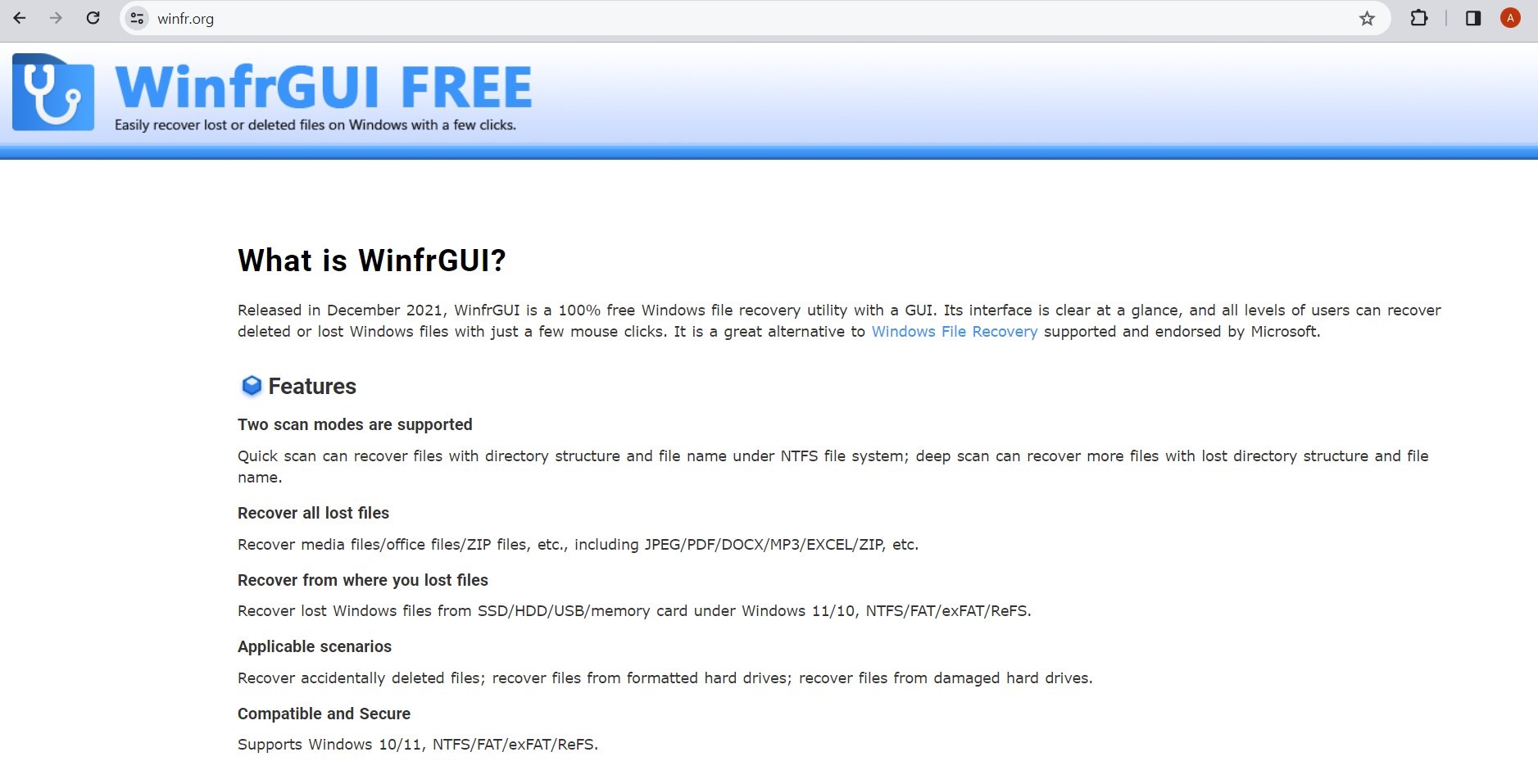
This is the first search result that pops up when you search for “WinFRGUI” on Google. According to their website, this software was released in December 2021, and is supposed to be the GUI alternative to WinFR. They also make dubious claims saying their product is endorsed by Microsoft (we couldn’t find any official statements or supporting documents for the same).
They also claim to be a single individual behind the product, as clearly stated here:
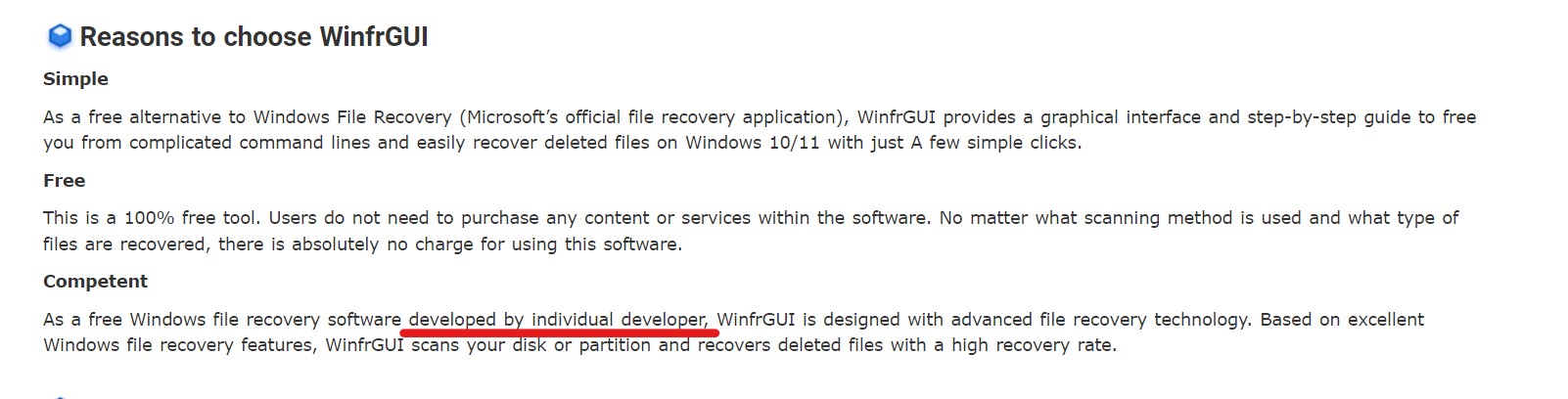
The website claims that the product is 100% free to use. While this is seemingly true on the surface, a little more digging showed us that they use this product to shill and market other paid AOMEI products. But how is WinFRGUI related to AOMEI? Keep reading, and it’ll all make sense (Spoiler: The website is likely owned by AOMEI!)
Ubackup.com/Microsoft Store Version
Now let’s look at the version on ubackup.com, which is owned by AOMEI. In fact, a look at the Wayback Machine’s version history for this website revealed this:
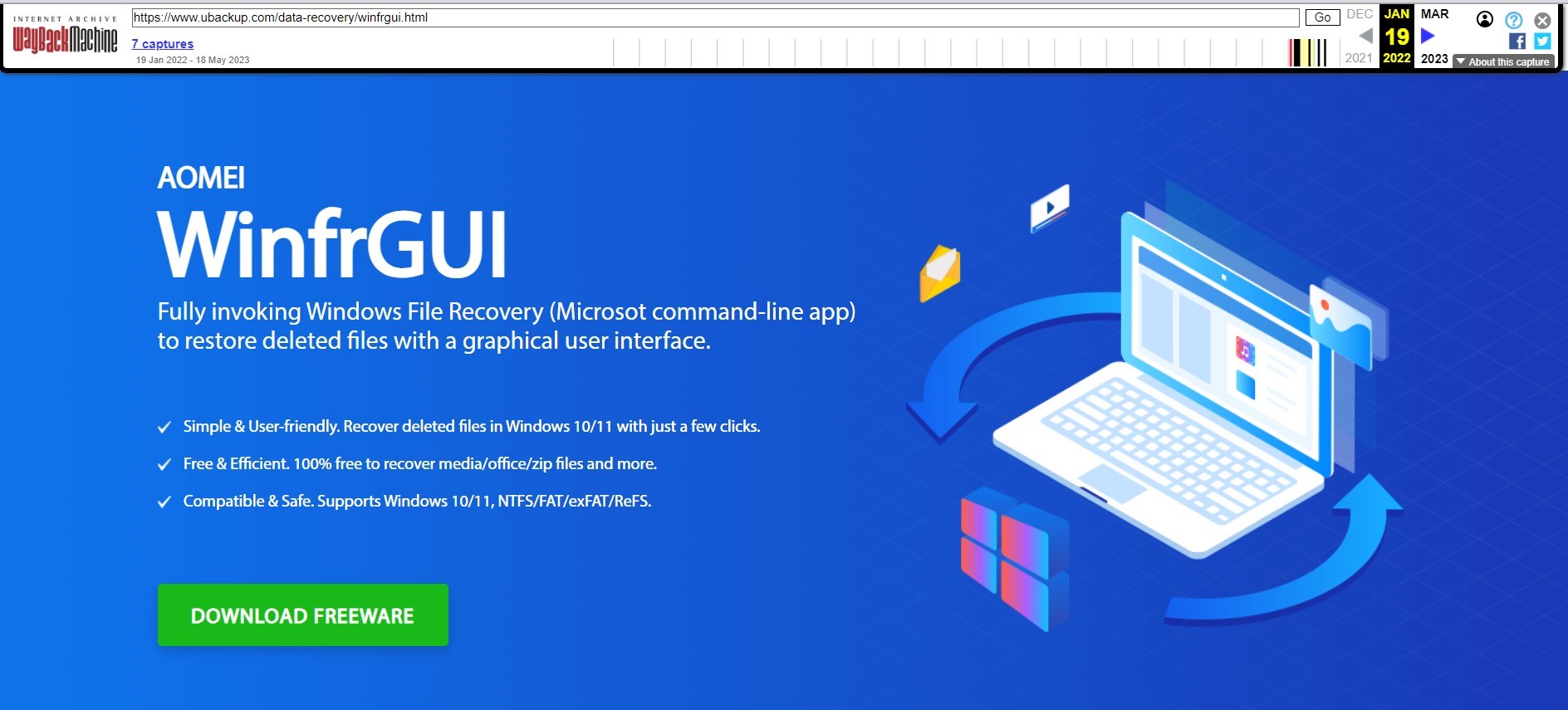
The above is a snapshot from January 2022, where AOMEI clearly advertises itself as the owner of this product. And right below that, they market their own products, as seen here:
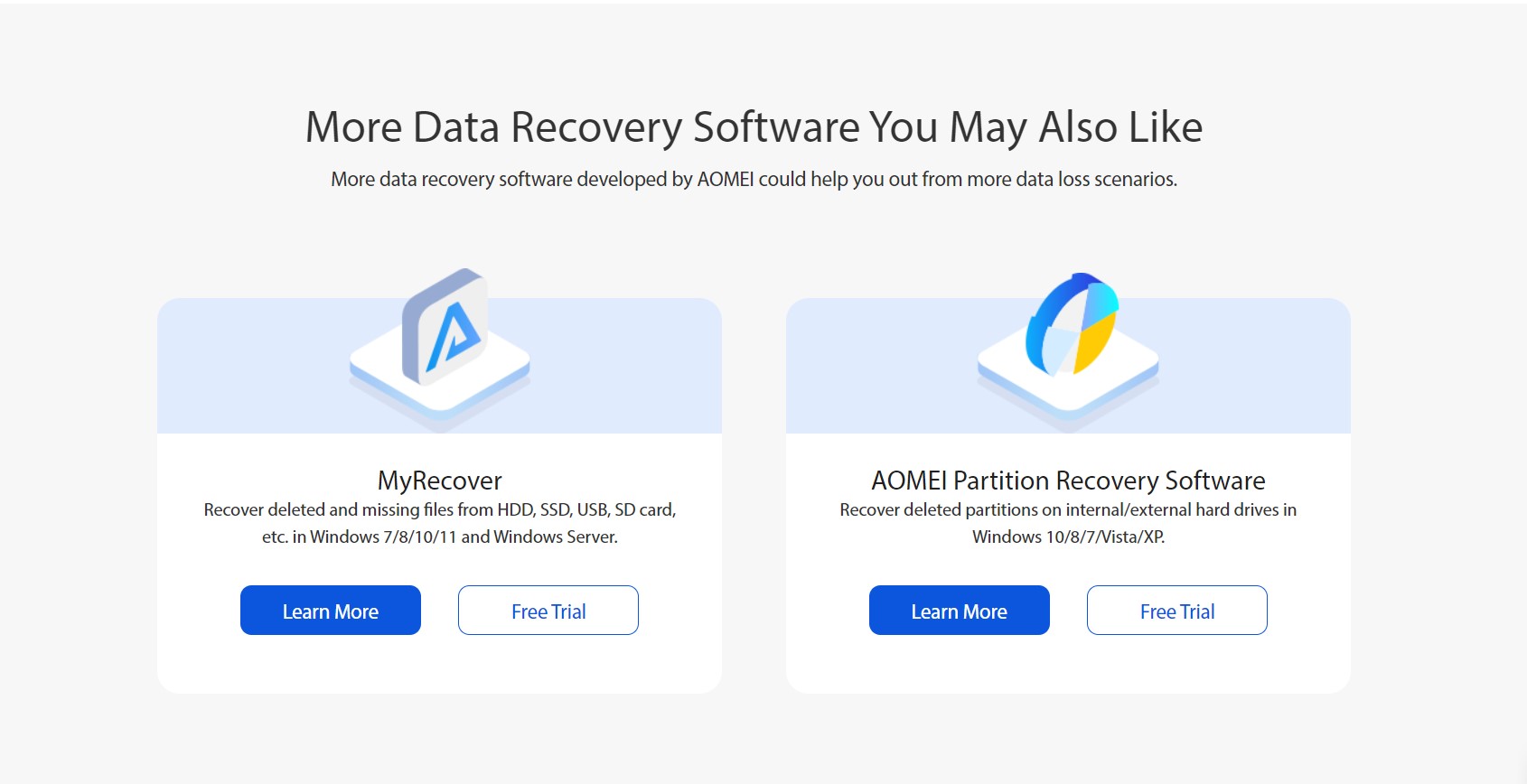
Since then, in upcoming versions of the webpage, the AOMEI prefix has been removed. But why? To try and answer this, we investigated the WinFRGUI page on the Microsoft store.
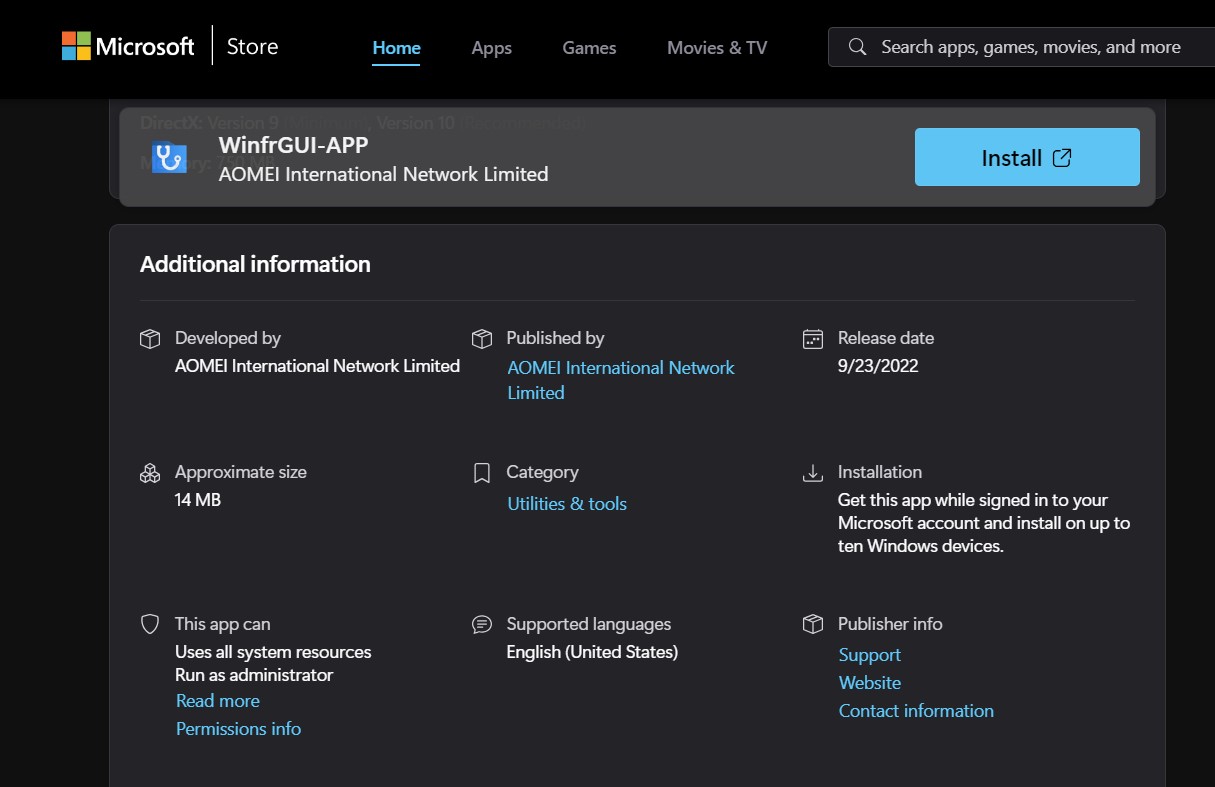
As is clearly visible, this app is apparently owned and developed by “AOMEI International Network Limited,” with an official release date of September 2022. But curiously enough, the Website URL from the Microsoft Store page takes us to WinFR.org! (as you’ll recall, this is the original version of the software with no mention of AOMEI, released in December 2021 by a lone developer).
There are also forum discussions on the official AOMEITech website, where an Admin clearly advertises WinFRGUI and states that it is an AOMEI product:
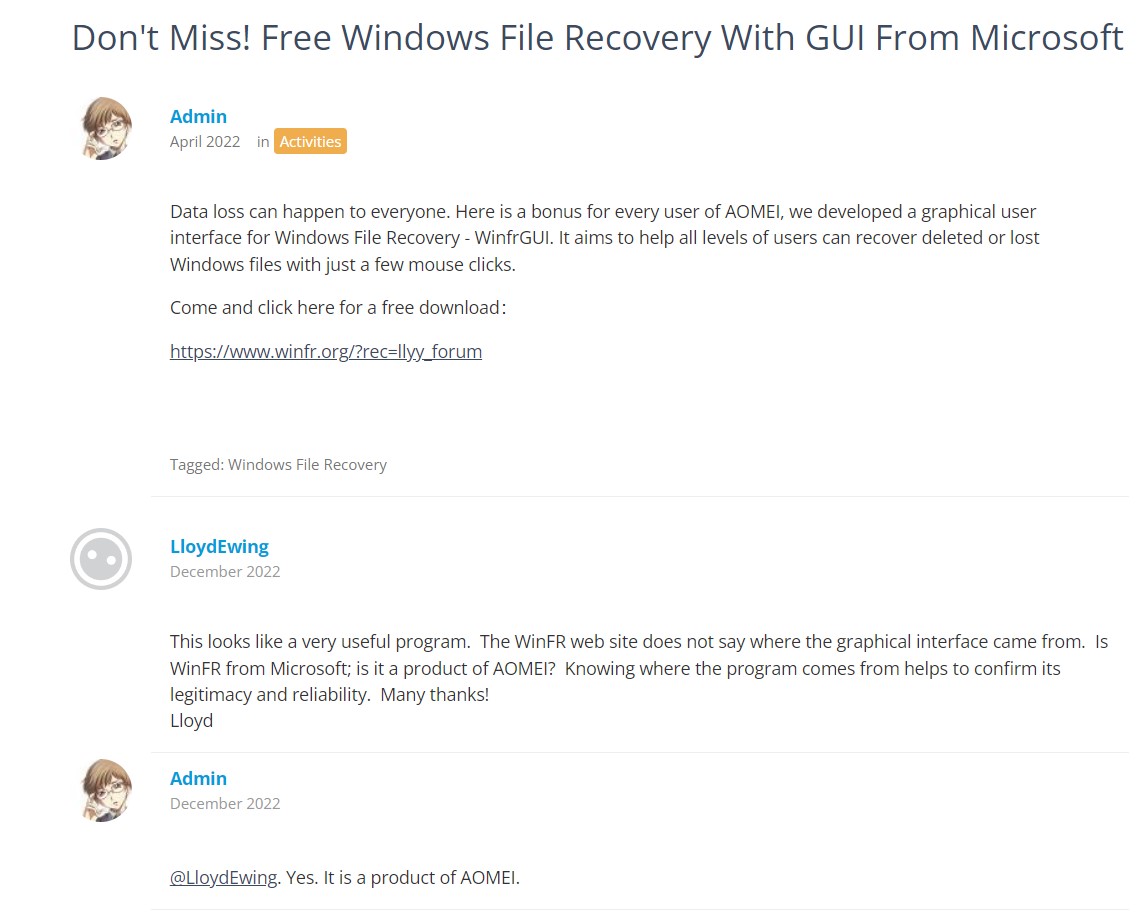
A concerned user asks about the origin of the GUI software, adding that “Knowing where the program comes from helps to confirm its legitimacy and reliability.” This sensible question is met with an ambiguous answer from the Admin, who does not clarify whether this is endorsed by Microsoft, only stating that is a product of AOMEI.
Another independent forum discussion we found went in-depth into trying to find the connection between AOMEI and Winfr.org; needless to say, they couldn’t due to the vast amounts of differing information and no official statement from AOMEI. Some users also pointed out faults with the software and how the GUI version doesn’t check for the base CLI (Command Line Interface) version of WinFR before running.
We reached out to the customer support email to further enquire about these discrepancies but haven’t received any response yet. But one thing is for certain, the demand for a GUI version of WinFR is steadily growing. Just taking a glance at the Google Trends graph for WinFRGUI indicates a growing interest in this tool right after 2020, when Microsoft released its Windows File Recovery software.
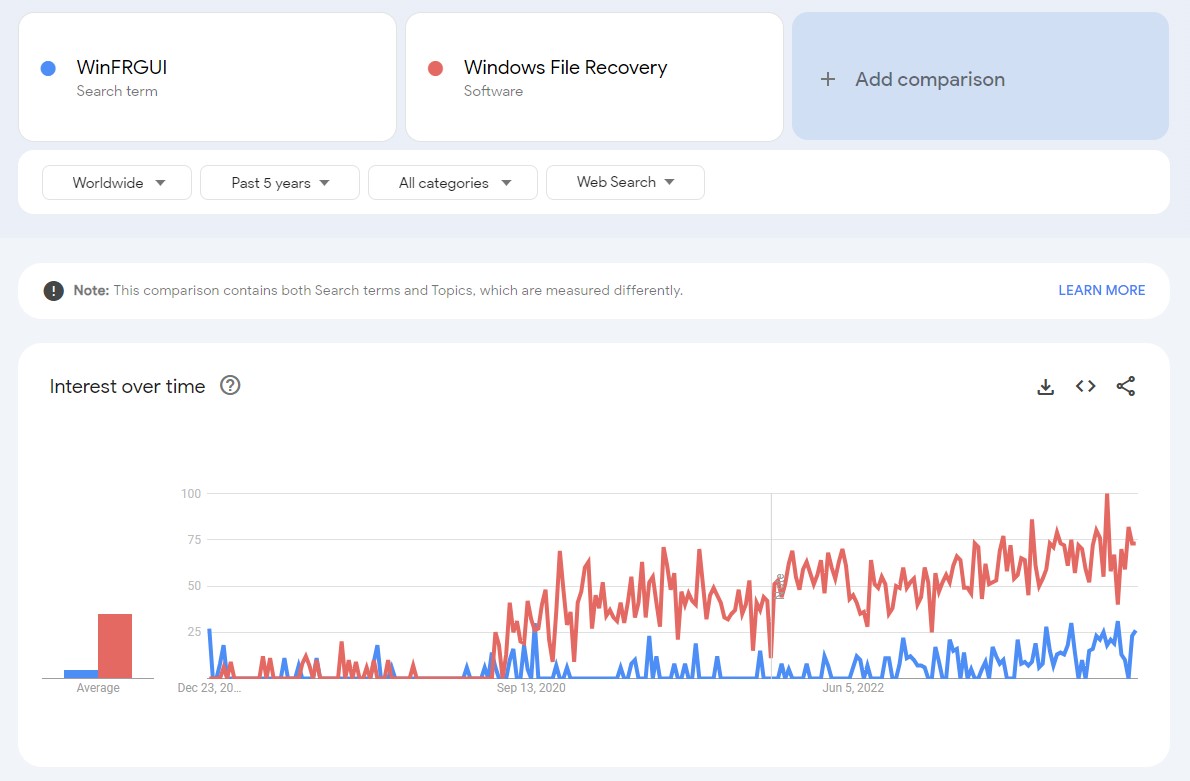
Comparative Analysis
We figured that the best way to investigate the origins of these two versions of WinFRGUI would be to compare them amongst themselves and to the original WinFR CLI software.
WinFR.org vs AOMEI WinFRGUI
Downloading the two software, we can instantly tell that they’re both the same. In fact, if we download it first from the AOMEI website or Microsoft Store page and then try to do so from the WinFR.org site, we get an alert saying WinFRGUI has already been installed.
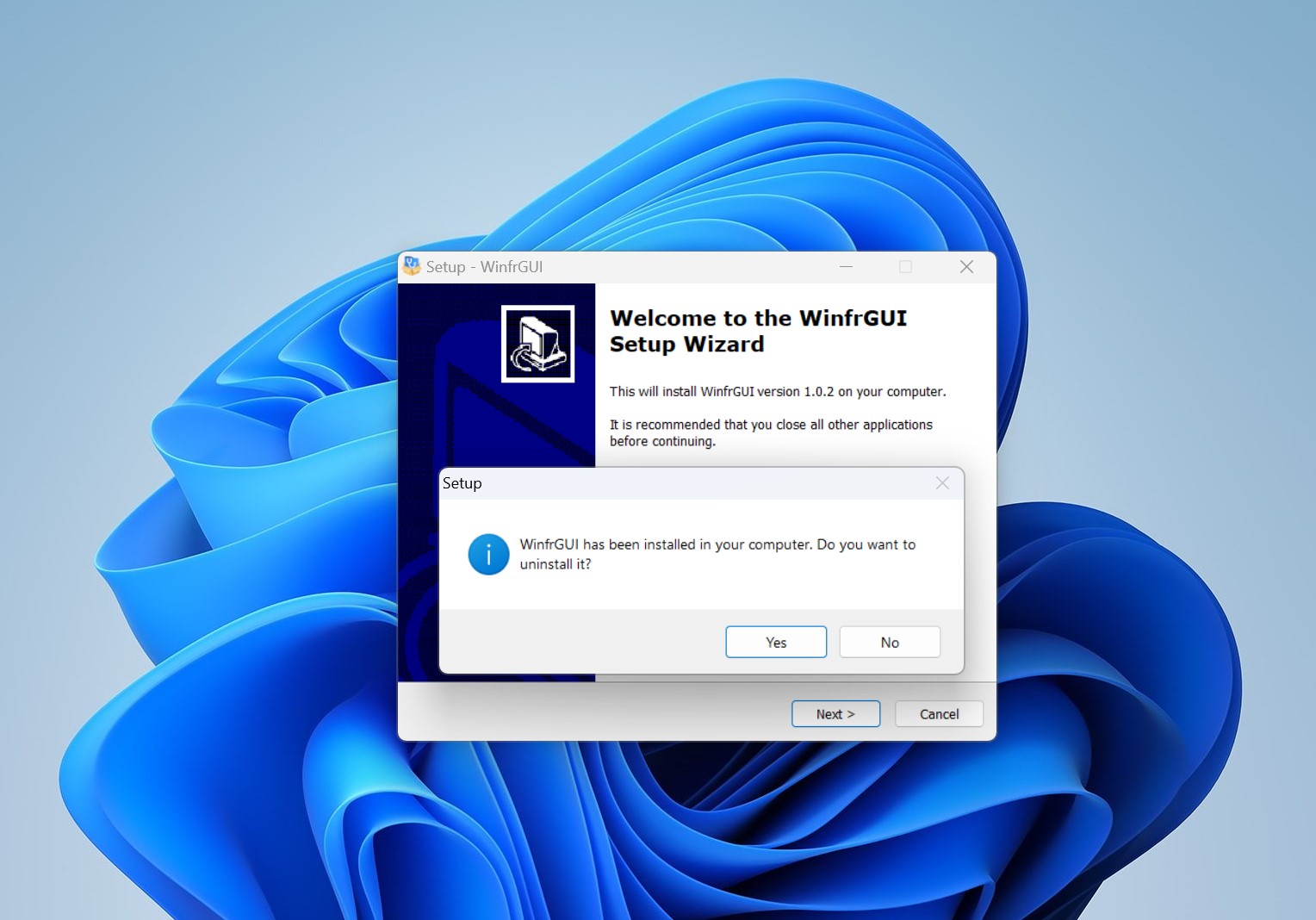
More so, after the AOMEI version was finished downloading, we got redirected to the WinFR.org website! Suffice it to say, the UI, functioning, and everything else are exactly the same; they’re the same software under different names.
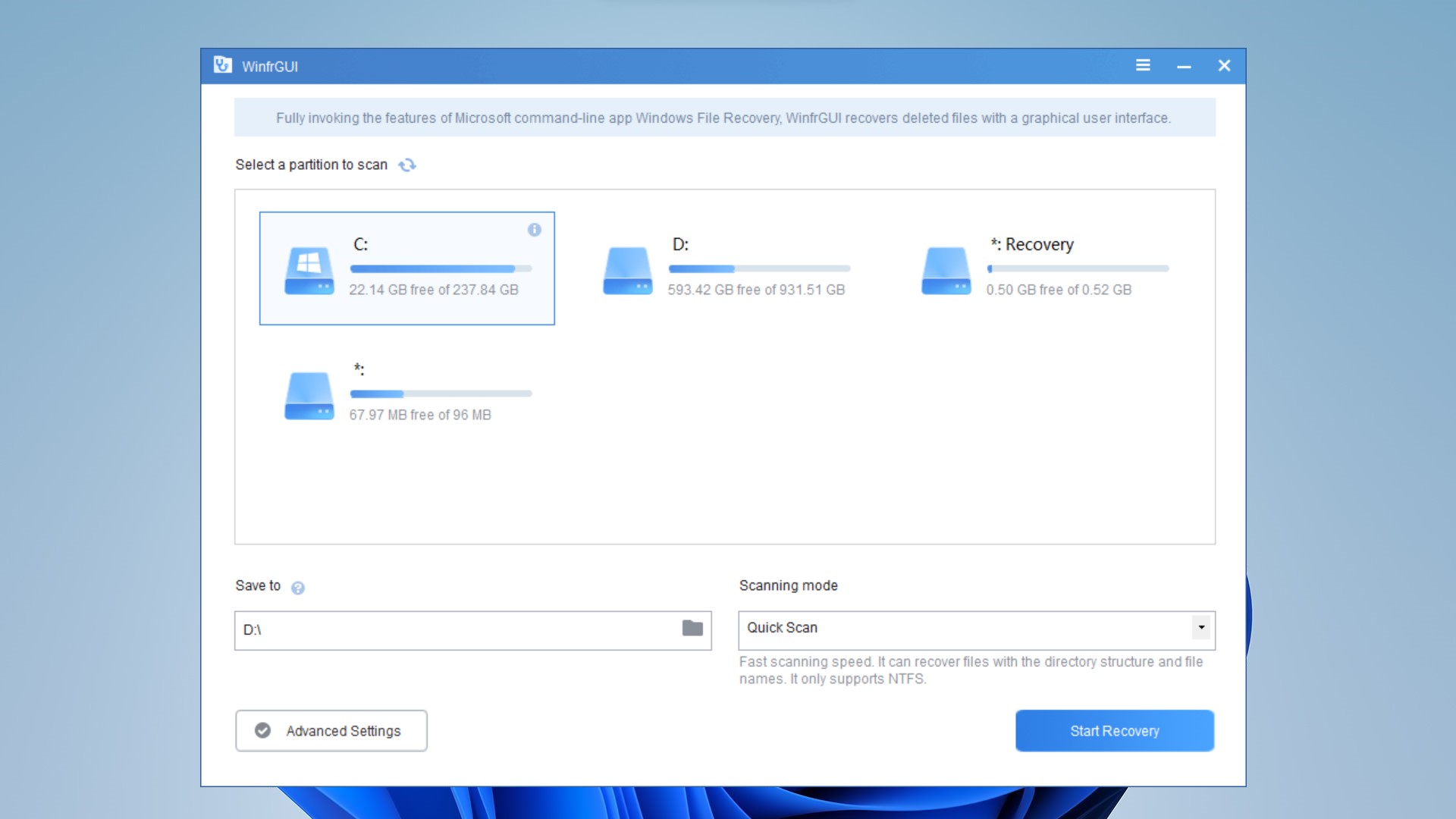
This GUI software uses the Windows File Recovery CLI as its foundation, and its features are more or less the same, just with an added graphical interface. Testing these features is not in the scope of this review, but here’s what we read from their website:
- 🔍 Dual scan modes: According to the website, Quick Scan can recover files with directory structure and file name under NTFS file system, while Deep Scan can recover more files with lost directory structure.
- 🖥️ OS Support: Works for Windows 10 2004 systems and above.
- 💽 Multiple File Systems: Supports recovery from NTFS, FAT, exFAT, and ReFS.
- 📁 Various file types: The software claims to be able to recover media files and office files, including JPEG, PDF, DOCX, MP3, EXCEL, ZIP, and more.
- 🔄 Various scenarios: The software claims to recover files in the case of accidental deletion, formatted hard drives, and corrupted hard drives.
- 🗃️ File type filter: The advanced settings option in this interface lets us customize target file types and folders to scan for. This lets users filter files by type, in case you only need to look for photos or videos instead of documents and audio. You can also narrow down your search to a specific folder to speed up the scan.
WinFRGUI vs. Windows File Recovery
Per their website, WinfrGUI provides a “graphical interface to free you from complicated command lines and easily recover deleted files on Windows 10/11 with just a few simple clicks”. At its core, it essentially invokes all functionality from Windows’ proprietary software, the Windows File Recovery CLI.
WinFRGUI uses simple clicks and a graphical interface to guide the user, while WinFR requires a little more technical knowledge. Each command on WinFR needs to be entered line by line via the Command Prompt. The GUI version reduces the five scanning modes offered by the CLI version into just two- Quick Scan and Deep Scan.
Since testing out the GUI software is out of scope for our review, we cannot comment on its efficacy. But reading other reviews in online forums, we can safely say that both software solutions have similar functionality and success rates- not the best.
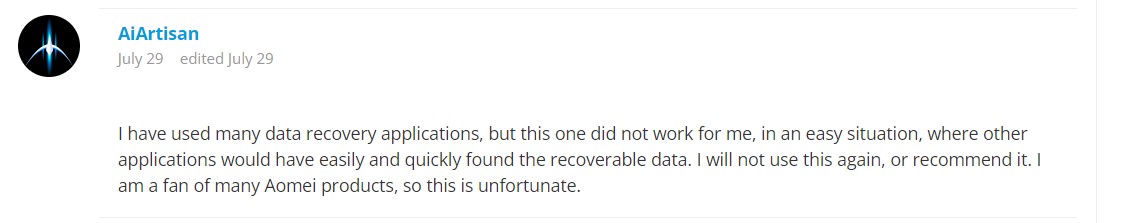
You can read our full review of Windows File Recovery for more information on this tool and see how it compares to the GUI version for yourself.
Inferences and Conclusions
After browsing every nook and cranny on the internet for any linkage between these two versions and reading insights from forums, we’ve reached a conclusion.
The WinFR.org software came first (circa December 2021) and was created by a lone developer. This software was then most likely purchased by AOMEI, who did a rather poor job promoting it as their own product, creating a lot of confusion. They further added to this confusion by promoting this product on third-party websites with guest posts, such as this one.
But what’s most surprising is this promotional article, which clearly reads like a paid advertisement for AOMEI’s product. Such articles provide biased reviews and can potentially mislead users into investing their money and resources into incompetent products.
And to add the final pinch of confusion to this soup of chaos, this article claims that WinFRGUI has a paid version!
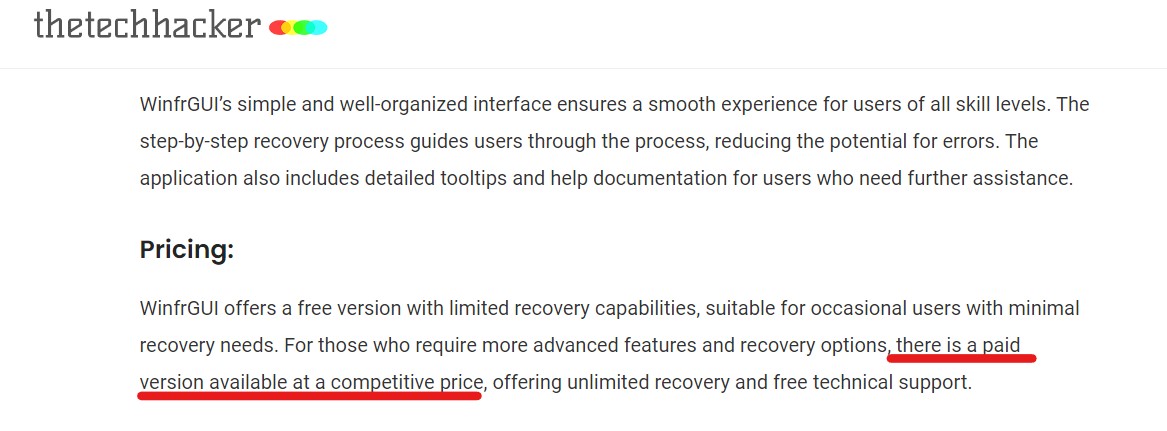
This article is dated April 2023, indicating that AOMEI could have plans to monetize the free GUI software soon. It also raises concerns about the ethics of a large company like AOMEI buying out solo developers and monetizing their work for profit. While they haven’t so far, we’ve shown you how they advertise their other premium products right below the WinFRGUI tool on their website.
Thankfully, so far the software remains free to use and could potentially be useful for recovery purposes from Windows devices.
FAQ
Is WinFRGUI free?
Yes, so far, WinFRGUI is completely free to use and does not require any purchases or subscriptions to run. We must warn users, though, that AOMEI owns the software and uses it to market and promote their other paid software. They also have promotional review articles on third-party websites that claim it has a paid version.
Does WinFRGUI work on Windows 7?
No, WinFRGUI does not work on Windows 7. It only works on Windows 10 2004 and higher systems, which includes Windows 11.
Where should I download WinFRGUI?
You can download WinFRGUI from winfr.org or the AOMEI website. You can also search for WinFRGUI on the Microsoft Store and download it from there. All these versions are essentially the same.
Is there a portable version of WinFRGUI?
Yes, we found this portable version of the WinFRGUI software.
Verdict
In this article, we’ve gone in-depth into a software conundrum that may cause you much confusion- what are the origins of WinFRGUI, who owns it, and the potential this confusion has for misleading users.
Through all our research, it is evident that AOMEI has some form of ownership over the WinFRGUI software but has done a poor job integrating it into its website or Microsoft Store page. They also seem to be unable to decide whether it’s free or not, with all versions currently available without purchase but promotional articles suggesting a premium version exists.
These promotional tactics employed by AOMEI create confusion and raise ethical concerns. In the end, if you want to use Windows File Recovery but aren’t comfortable with the command-line interface, try out WinFRGUI. While currently free, you should be aware of AOMEI’s ownership and promotional strategies.
This article was written by Vihaan Jain, a Staff Writer at Handy Recovery Advisor. It was also verified for technical accuracy by Andrey Vasilyev, our editorial advisor.
Curious about our content creation process? Take a look at our Editor Guidelines.
