Are you struggling with a cluttered Mac, with duplicates are eating up your storage space like a pack of hungry mice in a cheese shop? It’s a common problem, but who has the time to manually go through thousands and thousands of files? Luckily, you don’t have to!
In this article, we’ve rounded up the top 10 best duplicate file finders for Mac that will remain relevant in 2024, making your life a whole lot easier, allowing you to get rid of duplicate files with a few simple clicks.
Our Summary for the Best Duplicate File Finders for Mac
To give you the most reliable recommendations, we put these duplicate file finders to the test on macOS Sonoma, scrutinizing every aspect of their performance, usability, and overall value. Below is a handy table that summarizes our findings.
🗂️ Software |
🍎 macOS Versions Supported |
$ Price |
🧪 Trial Availability |
CleverFiles Duplicates Finder |
macOS 10.12.6 or later |
$2.99 (lifetime) |
No |
Gemini 2 |
macOS 10.13 (High Sierra) and later |
from $19.95/year or $44.95 (lifetime) |
Yes |
Duplicate File Finder |
macOS 10.13 or later |
$14.99/year or $34.99 (lifetime) |
Yes |
dupeGuru |
macOS 10.12 and later |
Free |
Not applicable |
PhotoSweeper |
macOS 10.13 or later |
$9.99 |
Yes |
Duplicate Detective |
macOS 10.12 or later |
$4.99 |
Yes |
Speedy Duplicate Finder |
macOS 10.13 or later |
$29.95/year or $39.95 (lifetime) |
Yes |
Tidy Up |
macOS 10.12 or later |
$34.99 |
Yes |
Czkawka |
macOS 10.15 or later |
Free |
Not applicable |
4DDiG Duplicate File Deleter |
macOS 10.11 or later |
$59.95 (lifetime) |
Yes |
Top 10 Best Duplicate Finders for Mac
After researching as many lists of the best duplicate file finders for Mac as we could find and personally testing more than two dozen of them, we came up with the following top 10 list.
1. CleverFiles Duplicates Finder
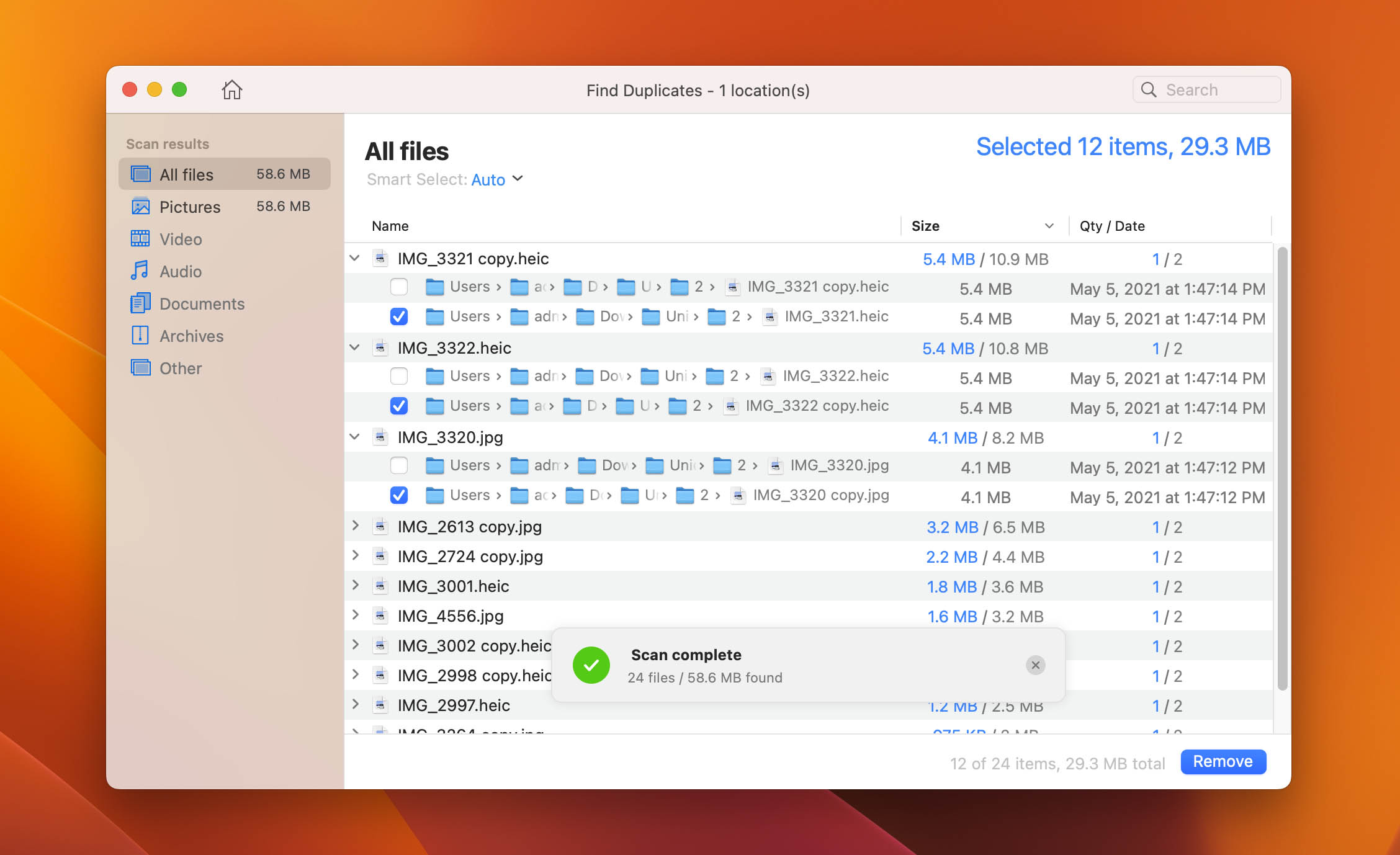
You may be familiar with CleverFiles as the company behind the best data recovery software for Mac, and its stand-alone duplicate file finder is just as worthy of your attention.
Notable features:
- CleverFiles Duplicate Finder doesn’t keep you waiting. The application’s algorithms are highly optimized and efficient.
- Thanks to the ability to select duplicate files with just one click, you can automate not just the discovery of duplicate files but also their deletion.
- Configurable exclusion lists make it possible for you to avoid looking for duplicates in specific folders.
Pros:
- Developed by a respected software company
- Excellent usability
- Can auto-selected duplicates with a click
- Symlink creation capabilities
- Fair pricing model
Cons:
- Long breaks between updates
Unlike many other macOS duplicate file finder apps, which can be downloaded for free only to sneak up on you with a requirement to purchase a license to do anything useful, CleverFiles Duplicates Finder employs a fair pricing model, asking for just a single upfront payment to unlock all features forever, and there are many features to unlock.
CleverFiles Duplicates Finder can be used to find duplicates on all internal, external, and even network-attached storage devices. Its pleasant user interface makes finding and removing duplicates a simple affair, with an option to auto-select duplicates with a click, the ability to create symlinks to satisfy file dependencies, and more. We just wish it were updated slightly more often.
Price: $2.99 for a lifetime license
2. Gemini 2

Gemini 2 by MacPaw is a beautiful, award-winning duplicate file finder for Mac, but shiny things can be expensive.
Notable features:
- The company behind this polished duplicate files finder is among the most respected Mac developers, and it’s based in the beautiful country of Ukraine.
- Gimini 2 can detect similar photos—not just exact duplicates. This is great if you press the shutter button a bit more than you should.
- You can let Gemini 2 run in the background and constantly look for duplicates. When it finds any, it will automatically notify you.
Pros:
- Beautifully designed user interface
- Reputable developer
- 30-day money-back guarantee
- Can detect similar images
- Useful menu bar integration
Cons:
- Very expensive
If you’ve ever used CleanMyMac X, a popular system cleaner, then you know that MacPaw knows how to create software applications users actually look forward to using. Gemini 2 demonstrates the same user experience design mastery through and through.
The good news is that the duplicate file finder isn’t just nice to look at! Its advanced algorithms can find both exact duplicates and similar files, and you can turn on the Duplicates Monitor feature to stay duplicate-free at all times. The only bad news is that Gemini 2 is very expensive regardless of if you go with the monthly subscription or the lifetime license.
Price: from $19.95 per year or $44.95 for a lifetime license
3. Duplicate File Finder
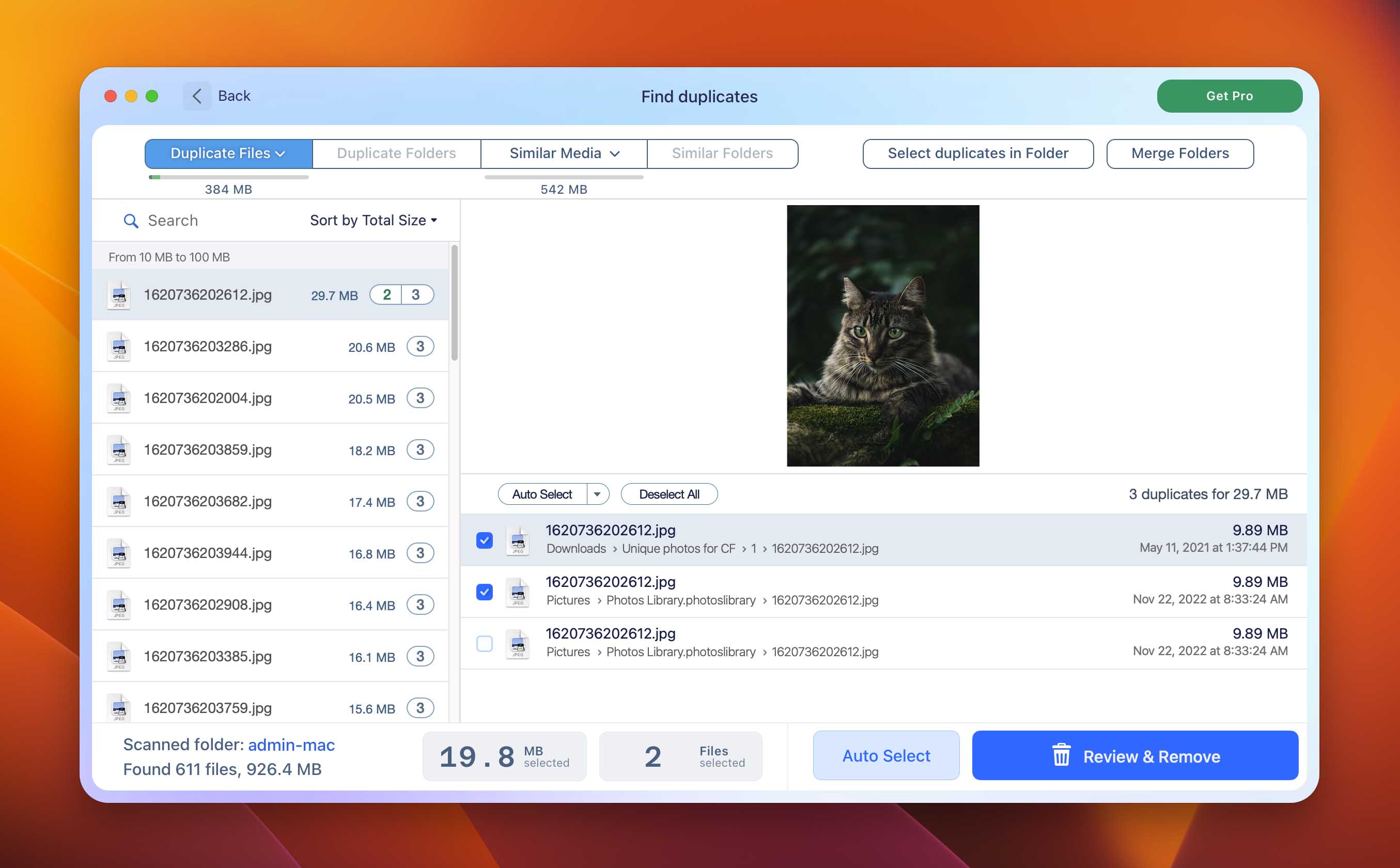
Nektony’s Duplicate File Finder is smart, sleek, and optimized for the latest version of macOS. Sounds like a complete package? It is!
Notable features:
- Duplicate File Finder features a simple three-step process that makes it possible to achieve excellent results in no time.
- You can use the application to find duplicate music files in your Music and Photos library.
- In addition to individual files, Duplicate File Finder can also merge entire folders.
Pros:
- Raving user reviews
- Can scan multiple Photos Libraries
- Ability to merge folders
- Freemium pricing strategy
Cons:
- Expensive
Duplicate File Finder by Nektony (called Duplicate File Finder Remover on the Mac App Store) has thousands of raving user reviews that praise everything from its well-thought-out design to its performance to its advanced features. Indeed, this is one of the best duplicate file finder Mac apps for those who don’t want to compromise.
Does it cost a lot of money to never make any compromises? You bet! A single Duplicate File Finder lifetime license costs $34.99, which is more than 10 times the cost of CleverFiles Duplicates Finder. You do get some useful extra features for your money, however, such as the ability to merge folders and scan multiple Photos libraries.
Price: $14.99 per year or $34.99 for a lifetime license
4. dupeGuru
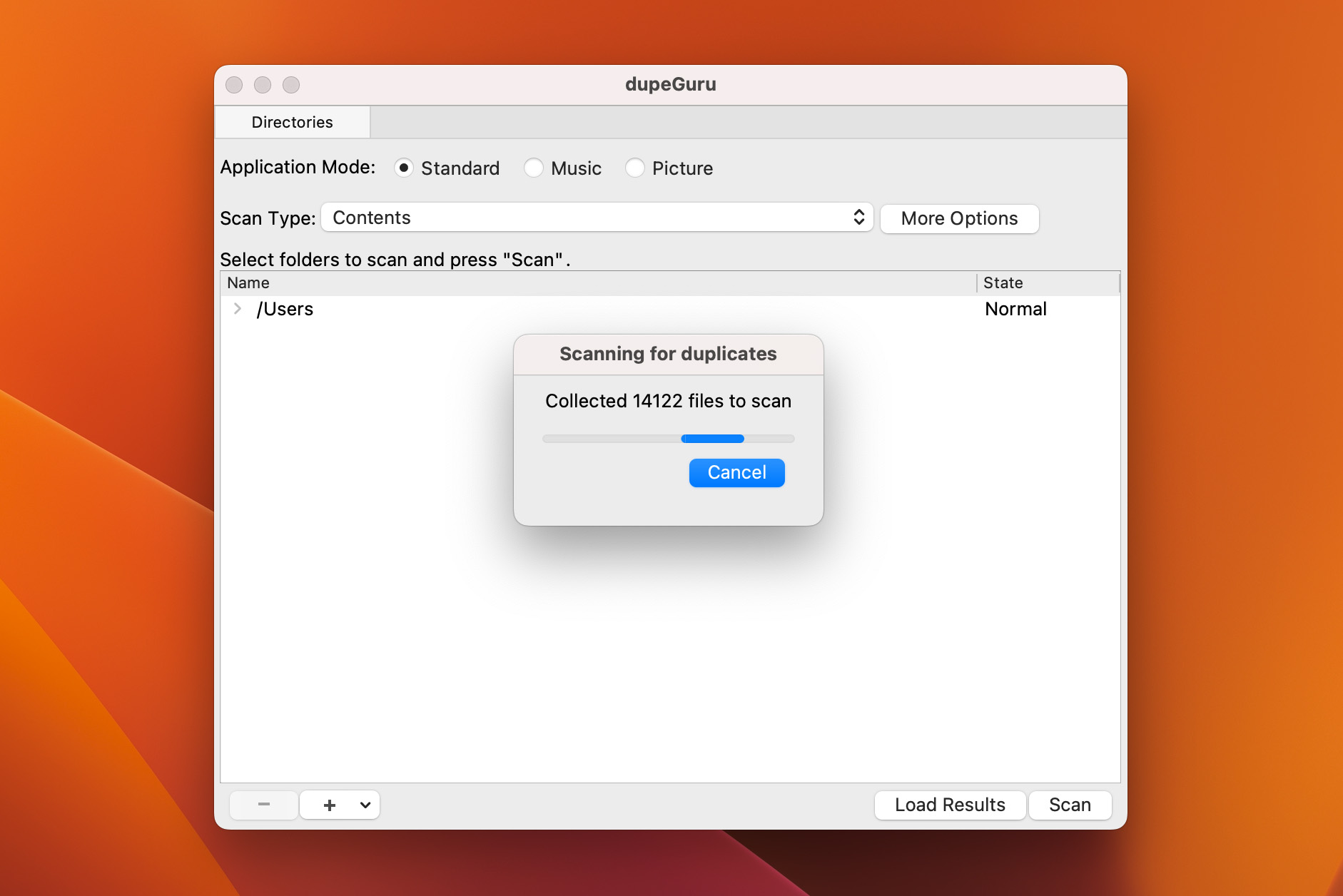
Are you a fan of open-source software? Then dupeGuru might be just the right macOS duplicate file finder for you.
Notable features:
- Besides macOS, you can also run dupeGuru on Windows and Linux, so you can use this application to clean up all of your desktop computers and laptops.
- dupeGuru is developed using open-source tools, and the application is also open source.
- Thanks to its fuzzy matching algorithm, dupeGuru can find duplicates even when the files don’t match 100%.
Pros:
- Open source
- Completely free
- Fuzzy matching algorithm
- Supports all major operating systems
Cons:
- Basic user interface
It’s often wrongly assumed that all open-source software is free, but that’s not true. Fortunately, dupeGuru is—and completely. This multi-platform duplicate file finder uses a fuzzy matching algorithm to find duplicates even when filenames are slightly different, and it works just as well with documents as it does with pictures or music.
dupeGuru is highly customizable, so you can tweak its scanning settings to find exactly the kind of duplicates you’re looking for. Just know that you may find some of the available options somewhat confusing because dupeGuru is designed to be functional first and easy-to-use second.
Price: Completely free
5. PhotoSweeper
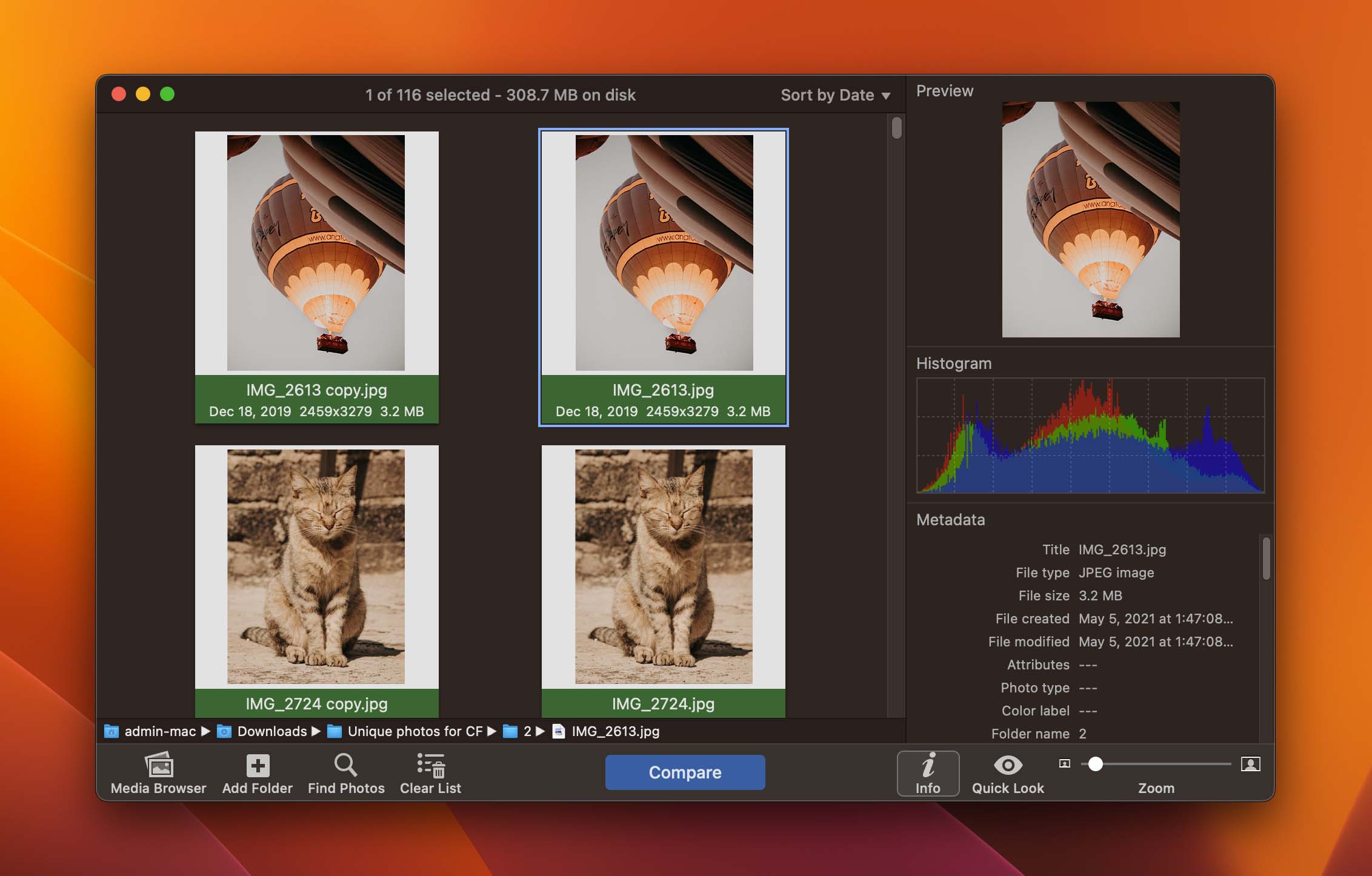
Photos and images in general are perhaps the most common type of duplicate files found on Mac computers, and PhotoSweeper can help you effortlessly find them.
Notable features:
- Designed specifically to meet the needs of photographers who often create multiple versions of the same images during post-processing.
- Offers multiple modes for comparing images, such as face-to-face and one-by-one.
- PhotoSweeper can display a wealth of metadata, including an RGB histogram.
Pros:
- Works with many photo editing apps
- Frequently updated
- Great user reviews
Cons:
- Designed exclusively with photos in mind
It’s easy to accidentally import the same photos from a digital camera twice without even realizing it or save multiple edits of the same image and then forget about them. Thanks to PhotoSweeper, you can quickly sweep your storage devices to find all exact duplicates and similar photos.
The macOS duplicate finder works smoothly with Apple Photos, iPhoto, Aperture, Capture One, and Adobe Lightroom to make your life as easy as possible. While it’s possible to also find duplicate videos with it, it’s clear that PhotoSweeper was designed with photos in mind, and that’s how we recommend you use it.
Price: $9.99
6. Duplicate Detective
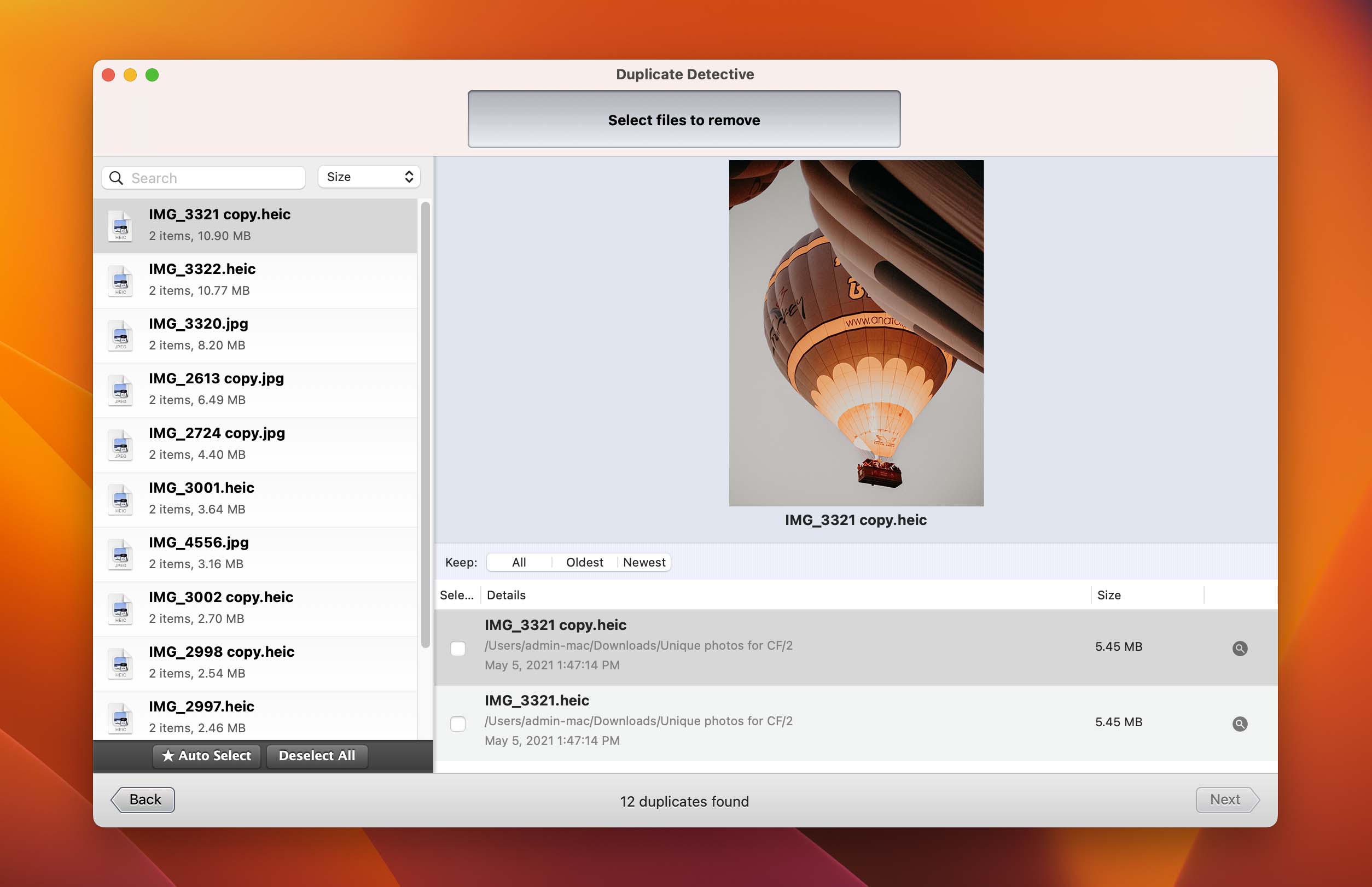
With Duplicate Detective, you can pretend that you are a detective searching a confiscated hard drive for clues that will help you solve a murder mystery—or you can use the app without putting on an imaginary deerstalker.
Notable features:
- Received a widely recognized award thanks to its well-thought-out design and great performance.
- Duplicate Detective offers out-of-the-box support for Photos and iPhoto libraries.
- Provides many ways to filter out the list of found duplicates, such as by size, name, or age.
Pros:
- Many positive reviews
- Receives updates on a regular basis
- Powerful search engine
Cons:
- Tedious to use with many duplicates
At the time of writing this article, Duplicate Detective has 160 reviews in the Mac App Store, and most of them are positive. And why wouldn’t they be—the duplicate finder has an easy-to-navigate user interface, a powerful search engine, and plenty of filtering options that you can use to sort your duplicates.
The biggest shortcoming we feel the need to criticize is that the duplicate review process revolves around comparing pairs of potentially duplicate files one by one, and that can be tedious if the tool finds many similar files. The only alternative is to auto-select everything in bulk, but that’s a risky thing to do.
Price: $4.99 for a lifetime license
7. Speedy Duplicate Finder
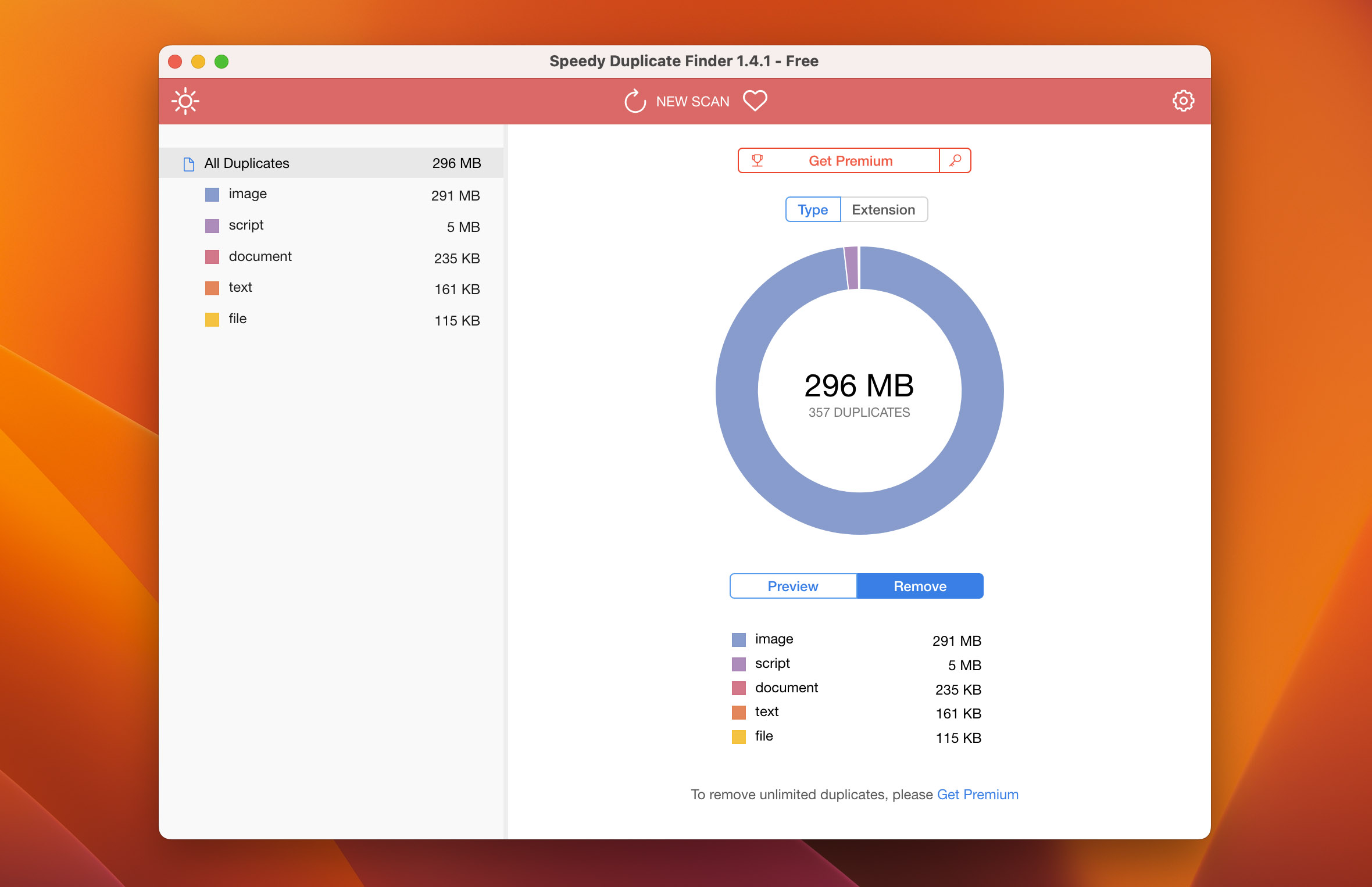
Qiplex, the company behind this macOS duplicate file finder, offers an entire portfolio of useful Mac utilities, and Speedy Duplicate Finder is one of its more successful products.
Notable features:
- Very lightweight application that doesn’t take up too much storage space (which you probably don’t have much to spare if you’re reading this article).
- You can run Speedy Duplicate Finder on Windows, Linux, and macOS.
- The applications optimized algorithms can scan around 1,000 files in less than a second.
Pros:
- Multi-platform
- Simple yet flexible
- Sold in a discounted bundle
Cons:
- The non-App Store version isn’t signed
- No in-app file previews
Speedy Duplicate Finder advertises three main advantages over similar software applications: blazing performance, simple yet flexible duplicate scanning process, and smart scan results filters. We’re happy to report that it really does all this and more.
What it doesn’t do is display in-app file previews, making it rather difficult to go through a long list of potentially duplicate files. Considering that Speedy Duplicate Finder costs more than many of the best duplicate finder Mac apps, we think that its developers should fix this issue promptly.
Price: $29.95 per year or $39.95 for a lifetime license (non-App Store version)
8. Tidy Up
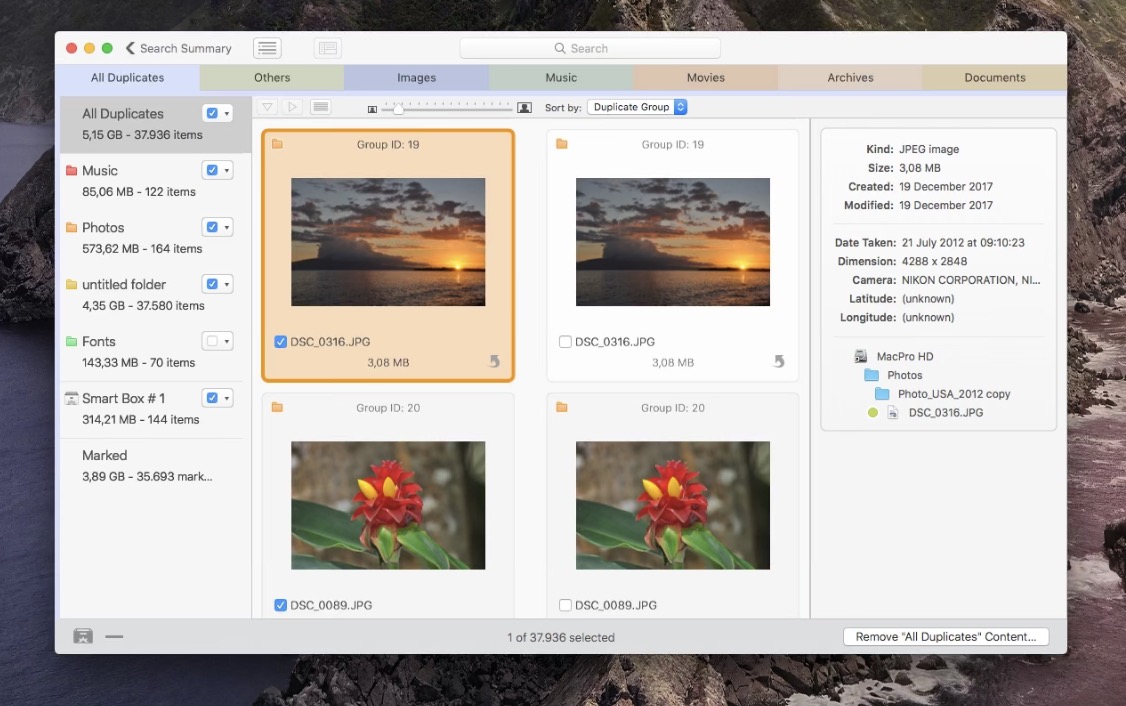
Do you feel that it’s about time to tidy up your Mac? Then we can recommend this duplicate file finder, whose name fits the task perfectly.
Notable features:
- Tidy Up can collect duplicate photos directly from Adobe Lightroom library.
- Organizes found duplicates by kind, making it easy to find what you’re looking for.
- The applications Smart Boxes help you further organize found duplicates, such as those belonging to a specific album or playlist.
Pros:
- Actively developed
- Free trial available
- Powerful features
Cons:
- Expensive
- New major version = new purchase
Hyperbolic Software have been perfecting their duplicate file finder app for years, and it shows. The latest version of Tidy Up (version 6) has a modern user interface, support for Apple Silicon Macs, and the ability to search in Lightroom, Photos, Music, Mail, and Contacts. Depending on how experienced you are, you can use Tidy Up in Simple or Advanced Mode and always get the same great scan results.
Before buying this software, we recommend you check when the latest major version was released. If it has been a while, then you may want to wait for a new major version to be released otherwise you would have to spend extra money to upgrade to it.
Price: $34.99 for a lifetime license
9. Czkawka
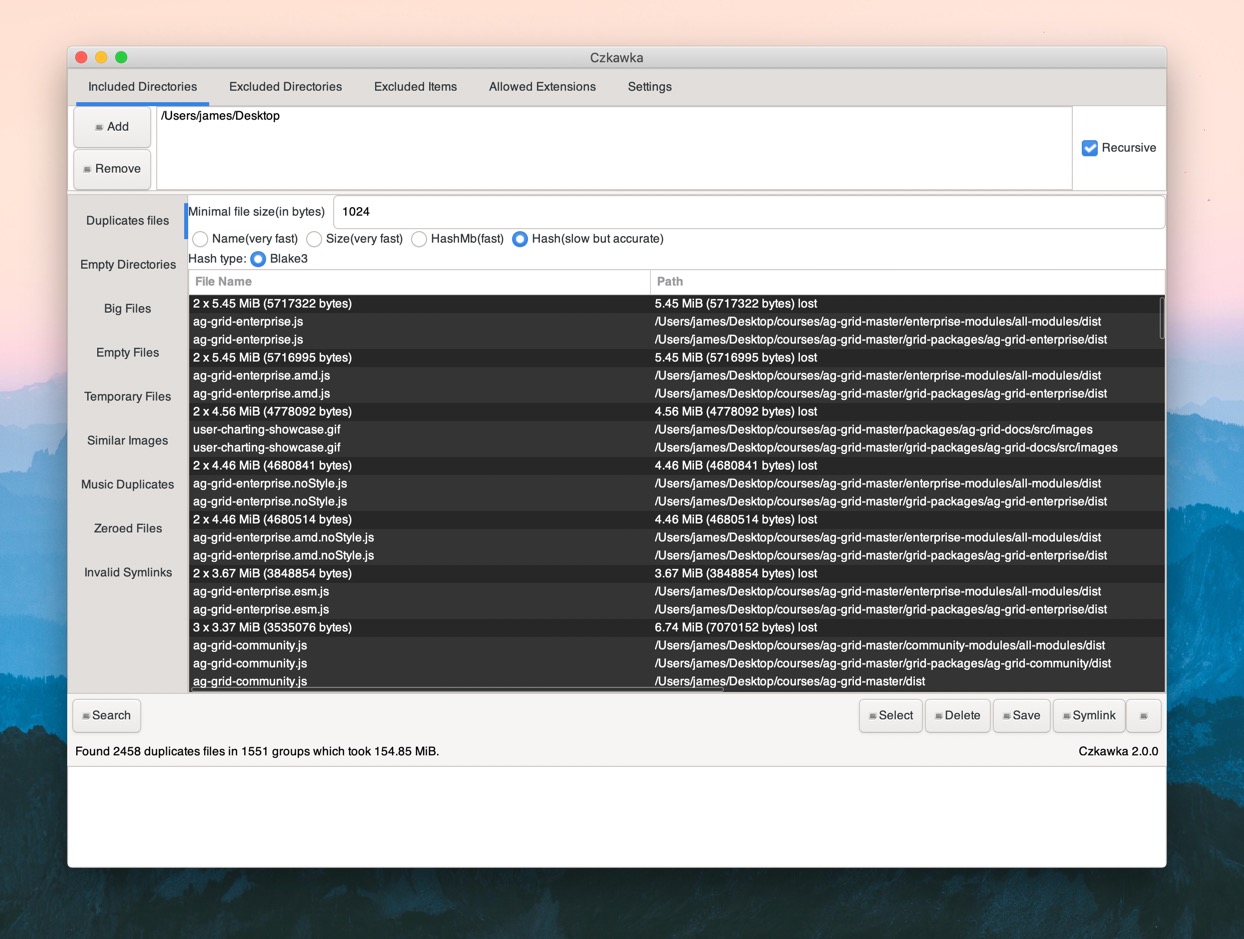
The name of this Mac duplicate file finder means “hiccup” in Polish, and we like to imagine that it’s intended to signify how quickly duplicate file removal can be performed with its help.
Notable features:
- This open-source duplicate file founder lives on GitHub, where you can download it free of charge.
- Runs on all major operating systems, from macOS to Windows to Linux.
- Can find visually similar videos, broken symlinks, files that can’t be opened due to corruption, and much more.
Pros:
- Completely free
- Open source
- Muti-threading and cache support
Cons:
- Potentially confusing user interface
- Doesn’t feel like a native Mac app
- Complicated installation
Czkawka is an open-source duplicate finder written in Rust. You can find it on GitHub, along with installation instructions. Make sure to read them properly because it takes a few Terminal commands to install the application.
Once installed, Czkawka can be interacted with using two different front-ends. The CLI frond-end is meant for easy automation, while the GUI front-end makes the performance-oriented duplicate finder with multi-threading and cache support accessible even to relatively casual Mac users.
Price: Completely free
10. 4DDiG Duplicate File Deleter
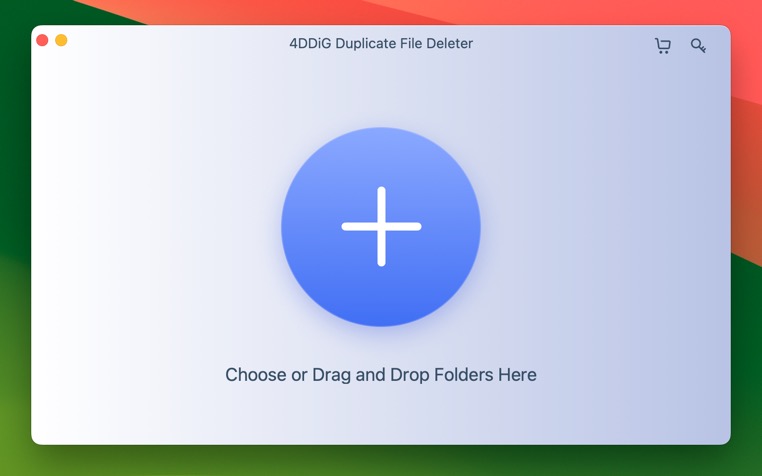
Last but not least is 4DDiG Duplicate File Deleter. Developed by Tenorshare, this duplicate file finder comes with the promise of excellent accuracy and support for all kinds of storage locations—both physical and cloud-based.
Notable features:
- Tenorshare is known for its extensive library of software applications for Windows and macOS, and its duplicate file finder is yet another quality product.
- 4DDiG Duplicate File Deleter uses artificial intelligence to find duplicates that are not exactly identical.
- The application can help you declutter your cloud storage services, which may even allow you to pay less every month.
Pros:
- Elegant user interface
- One-click duplicate removal
- Support for network and cloud storage location
Cons:
- Fairly expensive
- Removes only 15 duplicates for free
4DDiG Duplicate File Deleter stands out with its remarkable ability to rapidly and accurately scan for duplicate files across various file types, including images, videos, audio files, and documents. Employing advanced algorithms and now even AI, the software ensures a thorough comparison of both file names and content.
The software’s user-friendly interface allows for easy, one-click operation, so you can safely remove your duplicates without compromising any personal data by making a mistake caused by a difficult-to-use user interface.
Price: $69.99 for a lifetime license. A monthly or annual subscription is also available.
Honorable Mentions
When researching the best duplicate finder Mac apps for this article, we stumbled upon quite a few tools that deserve to be mentioned even though they didn’t quite make our top 10 list. Here they are:
- Araxis Find Duplicate Files: We recommend this duplicate folder finder to those who have an old Mac running OS X 10.6–10.8, which are the only versions of Apple’s operating system that are officially supported now that Araxis Find Duplicate Files has been retired.
- BuhoCleaner: Do you have an M1 or M2 Mac running the latest version of macOS? If you do, then you should know that BuhoCleaner is optimized right for your machine to deliver excellent performance when cleaning all kinds of system junk—not just duplicate files.
- Cisdem Duplicate Finder: Compatible with macOS 10.11 or later, Cisdem Duplicate Finder is a highly accurate duplicate file finder that compares files based on their content and not just their names, sizes, or creation dates.
- Duplicarius: Developed by an independent software developer based in Germany, Duplicarius is an elegantly designed duplicate finder for Mac that offers all core features for free. Extra convenience features can be unlocked via an in-app purchase for a one-time payment of $6.99.
- Duplicate Manager Pro: The first version of Duplicate Manager Pro was released in 2016, and the application has received a number of positive reviews since then thanks to its speed, accuracy, reliability, and other positive characteristics.
- MacClean: iMobie offers a broad range of tools intended to make the lives of Mac users easier, and MacClean is one of them. The duplicate finder Mac tool that comes with this app is simple but effective, earning MacClean an honorable mention.
What Makes a Duplicate File Finder Tool Good Enough to Be on Our List?
The above-recommended duplicate file finders were selected based on a comprehensive set of criteria that we believe are essential for a high-quality, reliable, and user-friendly experience.
Our goal is to provide you with tools that not only perform their primary function of finding duplicates effectively but also offer an intuitive user interface and additional functionalities that enhance your file management experience.
📊 Factor |
💬 Description |
Scan results |
A duplicate file finder Mac app is worth using only if it can reliably find all kinds of duplicates, including documents, images, videos, audio files, file archives, and more. At the same time, you want to avoid tools that deliver inaccurate results because such tools could cause you to accidentally delete legitimate files. |
Ease of use |
Duplicate finder Mac apps should make your life easier, so ease of use is an important factor to consider when choosing between them. Yes, you could use a bash script to find all files that share the same name and size using the Terminal app, but do you really want to when you can just click a button and enjoy a much nicer user experience? |
Features |
The importance of a polished user experience brings us to features. At the very least, you want your macOS duplicate finder to preview found files so that you can visually confirm that they are safe to delete. In addition to preview capabilities, it’s great when a duplicate finder features file type filters, near-duplicate image detection, real-time duplicate monitoring, and more. |
Price |
How much do you value your Mac storage space? If you’re running out of it because of duplicate files, then spending a few dollars on a duplicate finder instead of upgrading your storage is a great deal (and completely free tools exist as well). Just make sure to read the fine print when making your order because some duplicate finders are subscription-based and could end up costing you quite a lot in the long run. |
Compatibility |
You want to avoid outdated OS X duplicate file finders that haven’t been updated in ages because their performance is guaranteed to be subpar. In addition to operating system compatibility, you may also want to pay attention to customer support, particularly when buying a paid duplicate file finder. |
Built-in Features You Can Consider Instead of Duplicate File Finders for Mac
If you’re a Mac user, you might not always need a third-party application to manage duplicates on your device. macOS comes with several built-in features that can help you locate and eliminate duplicate files effectively. These features include the Duplicates section in the Photos and Music apps, as well as Finder’s Smart Folders feature.
To find duplicate images in the Photos app:
- Launch the Photos app.
- Select Duplicates in the left pane. This will display all the duplicate photos the app has identified.
- Review the duplicates and choose Merge to combine any duplicates, which keeps the best version and discards the rest.
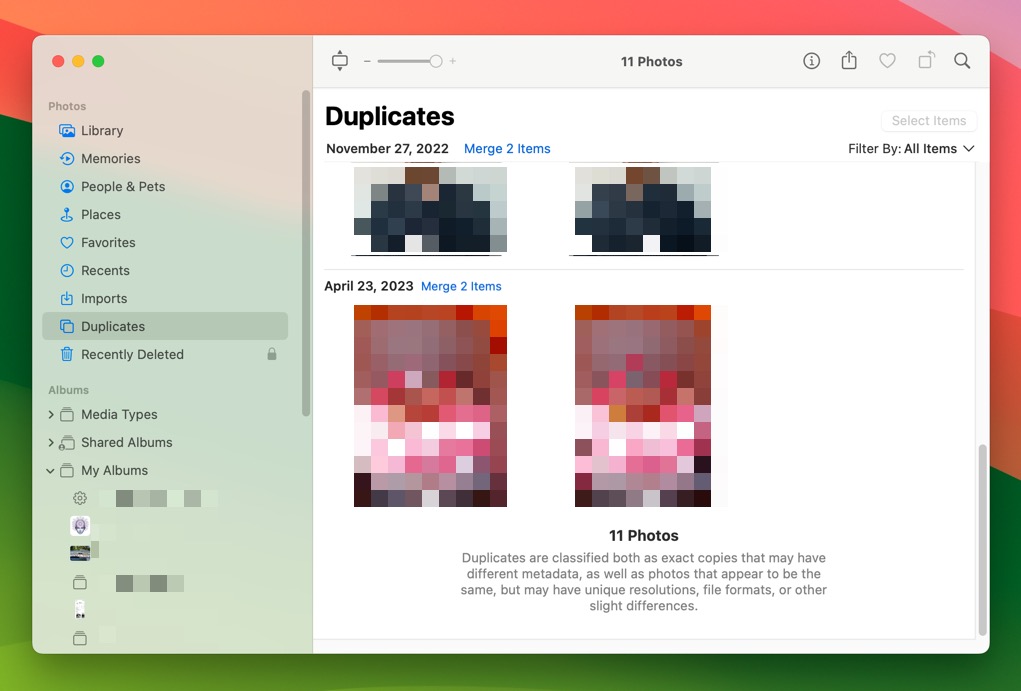
To find duplicate songs in the Music app:
- Open the Music app.
- Go to File > Library > Show Duplicate Items. This will list all the songs that have duplicates in your library.
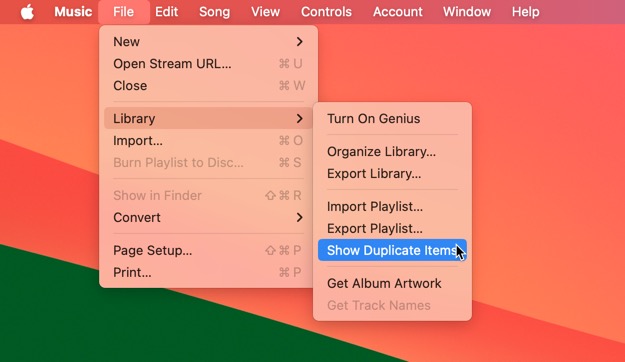
- Manually review these duplicates and delete any that you don’t need, helping to declutter your music collection.
To find identical files using Smart Folders:
- Open a Finder window.
- Go to File > New Smart Folder.
- Click the + button to add a search criterion. For example, you could search for files with the same name or file size to identify potential duplicates.
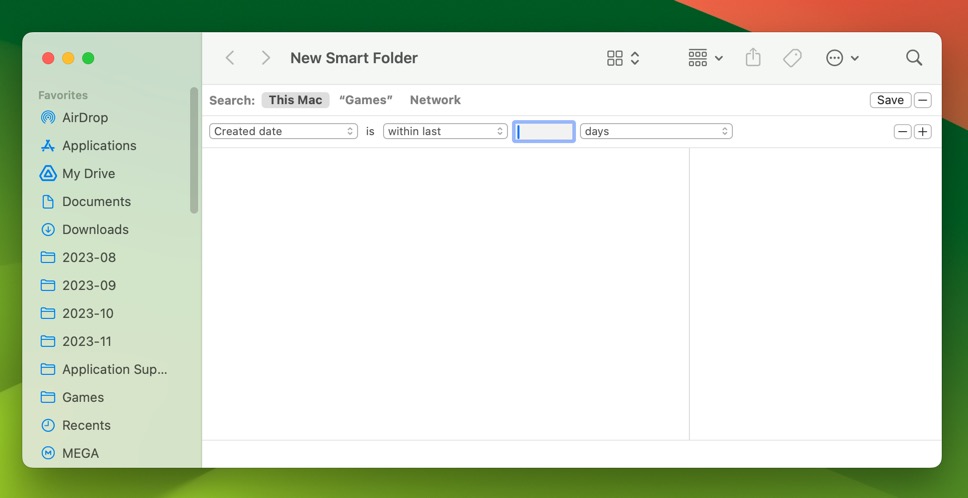
- Review the files that appear in the Smart Folder and manually delete any duplicates you find.
These built-in tools in macOS provide a convenient way to manage and eliminate duplicate files without the need for additional software.
FAQ
How do I get rid of duplicate files on my Mac?
The best way to get rid of duplicate files on Mac is to use a duplicate file finder app like CleverFiles Duplicates Finder, Gemini 2, or Duplicate File Finder, all of which can find duplicates in one go.
How do I find duplicate files on my Mac for free?
You can use a free duplicate file finder app like dupeGuru to find all duplicate files on your Mac without paying any money.
What is a macOS duplicate file finder tool?
A macOS duplicate file finder tool is a software application designed to scan selected folders and make it easy to delete all duplicate files contained inside of them.
What is the best duplicate file finder for Mac?
The best duplicate file finders for Mac include:
Final Words
It’s almost inevitable for duplicate files to accumulate over time on your Mac—from files you’ve downloaded twice to multiple copies of the same pictures and videos. To reclaim the storage space occupied by them, you should regularly scan your computer using one of the best duplicate file finder Mac apps recommended in this article. In a few minutes, you can delete gigabytes of useless files and eliminate hard drive clutter.
This article was written by David Morelo, a Staff Writer at Handy Recovery Advisor. It was also verified for technical accuracy by Andrey Vasilyev, our editorial advisor.
Curious about our content creation process? Take a look at our Editor Guidelines.
