If you are reading this article, chances are you already know about Disk Drill or have tried it out and seen its data recovery capabilities. Perhaps you’ve been considering upgrading to the premium version, but the price tag has been a deterrent.
Even with Disk Drill’s lifetime licensing (rather than a monthly fee like many other software), the cost still keeps many people from appreciating the full potential of this great software. Well, here’s the solution to this problem. In this article, we will guide you through the process of obtaining and activating a Disk Drill Pro promo code. Additionally, we’ll provide you with a small step-by-step guide on how to use Disk Drill to recover your data.
Use our discount code and enjoy Disk Drill’s premium version, Disk Drill Pro, or Disk Drill Enterprise. The paid versions offer features such as sharing with up to 10 users, unlimited data recovery, robust and deeper scans, different recovery methods, backups, and more!
Good news! CleverFiles has partnered with Handry Recovery through an exclusive discount coupon for you! If you’ve been wanting to upgrade to the Disk Drill Pro version, you can use the coupon code “DD-10-HANDY” or this link to purchase your license and get a 10% discount on Disk Drill Pro.
Exploring the Different Types of Disk Drill Promo Codes
CleverFiles has different types of Disk Drill promo codes with different discount rates for different users. Get the best of the Disk Drill premium version based on how you will use it with these promo codes:
Promo Link | Description |
Our exclusive 10% discount code, available to all users. | Get the most up-to-date version of Disk Drill using the promo code shared by CleverFiles with our site (which we mentioned above). |
For Education, Non-profit, and government organizations. | |
For individuals who have purchased other software but wish to switch to Disk Drill. | |
For owners of older versions of Disk Drill. |
How to Activate Disk Drill Promo Code
Here’s how to use our Disk Drill promo code to purchase the premium version of Disk Drill:
- Go to Cleverfiles with our exclusive link to purchase an activation code.
- Next, go back to Disk Drill and click the three-horizontal line menu (the Hamburger menu) on the top-left corner of the app and choose License and activation.
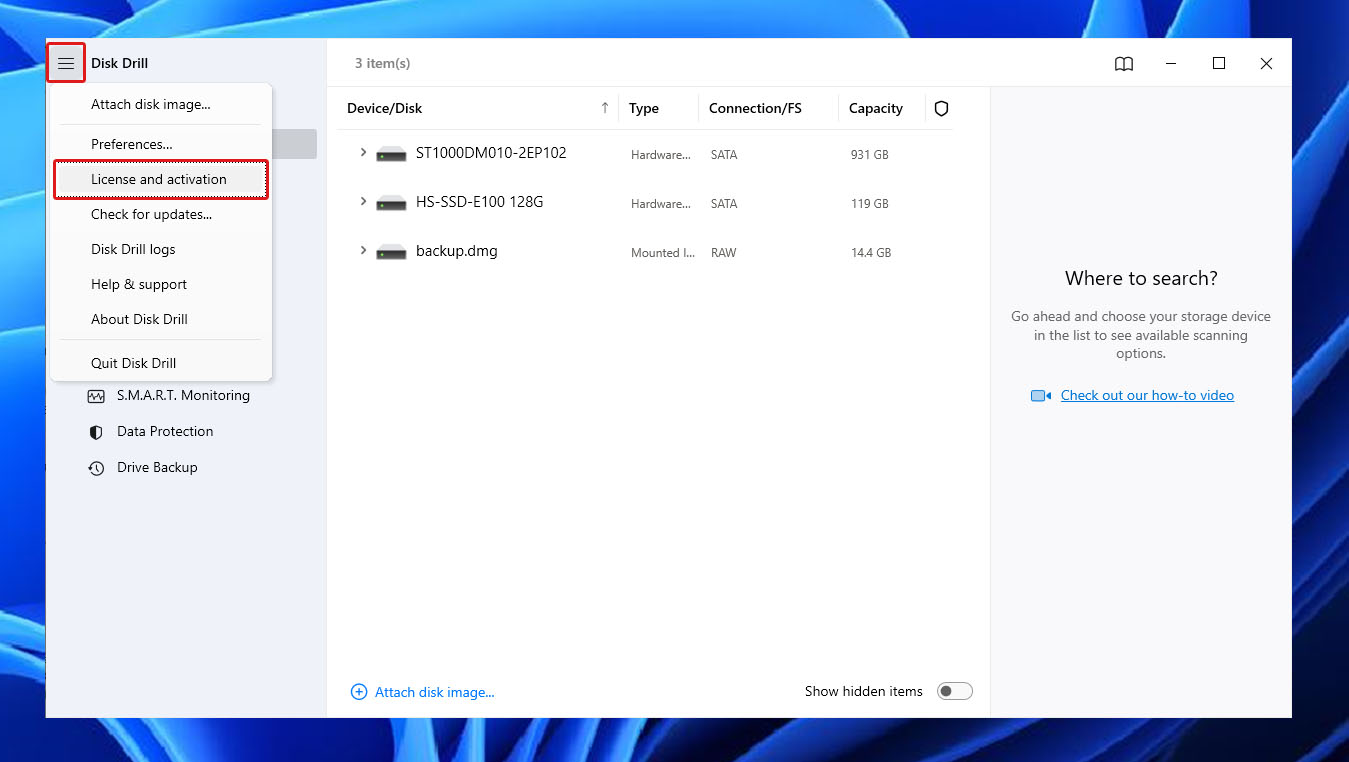
- Click Enter Activation Code.
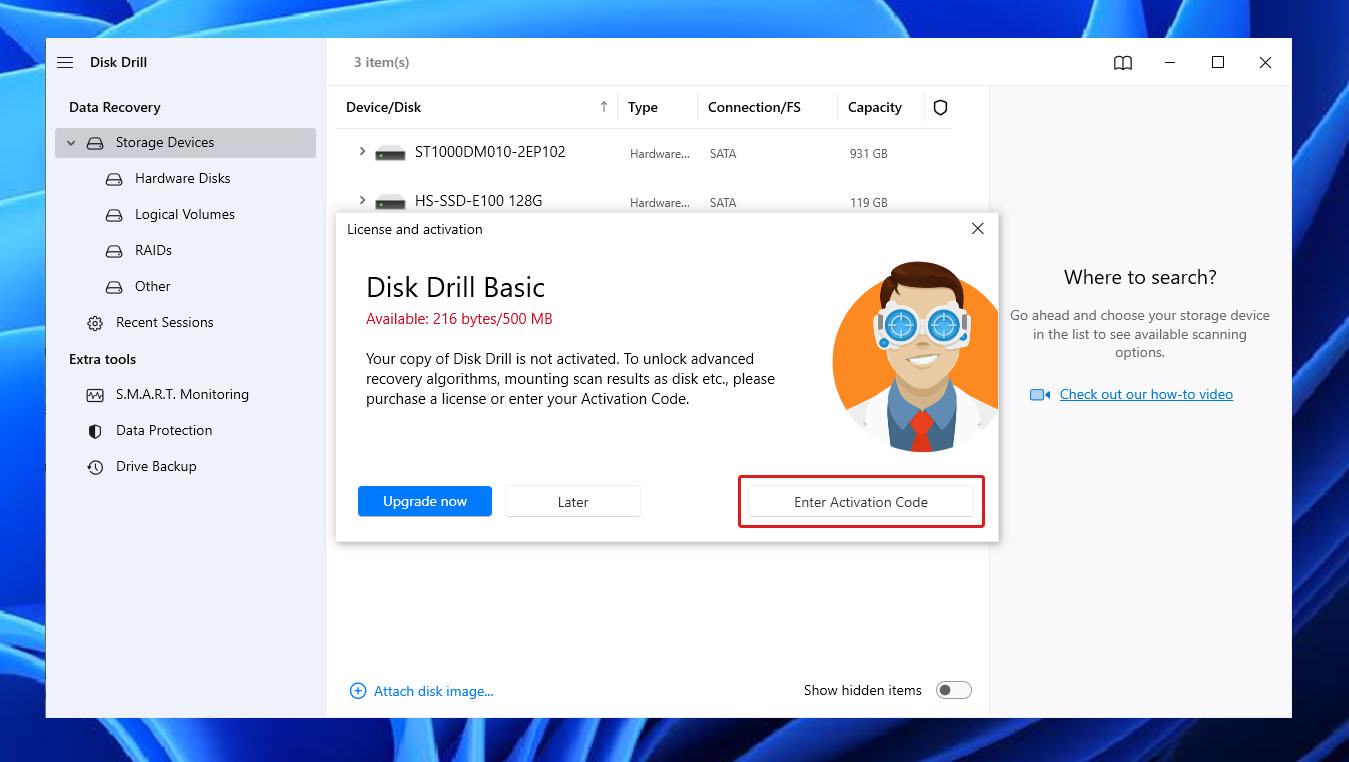
- After that, enter the code you got after purchasing Disk Drill. Then, click Activate. You should now enjoy the privileges of the premium version of Disk Drill.
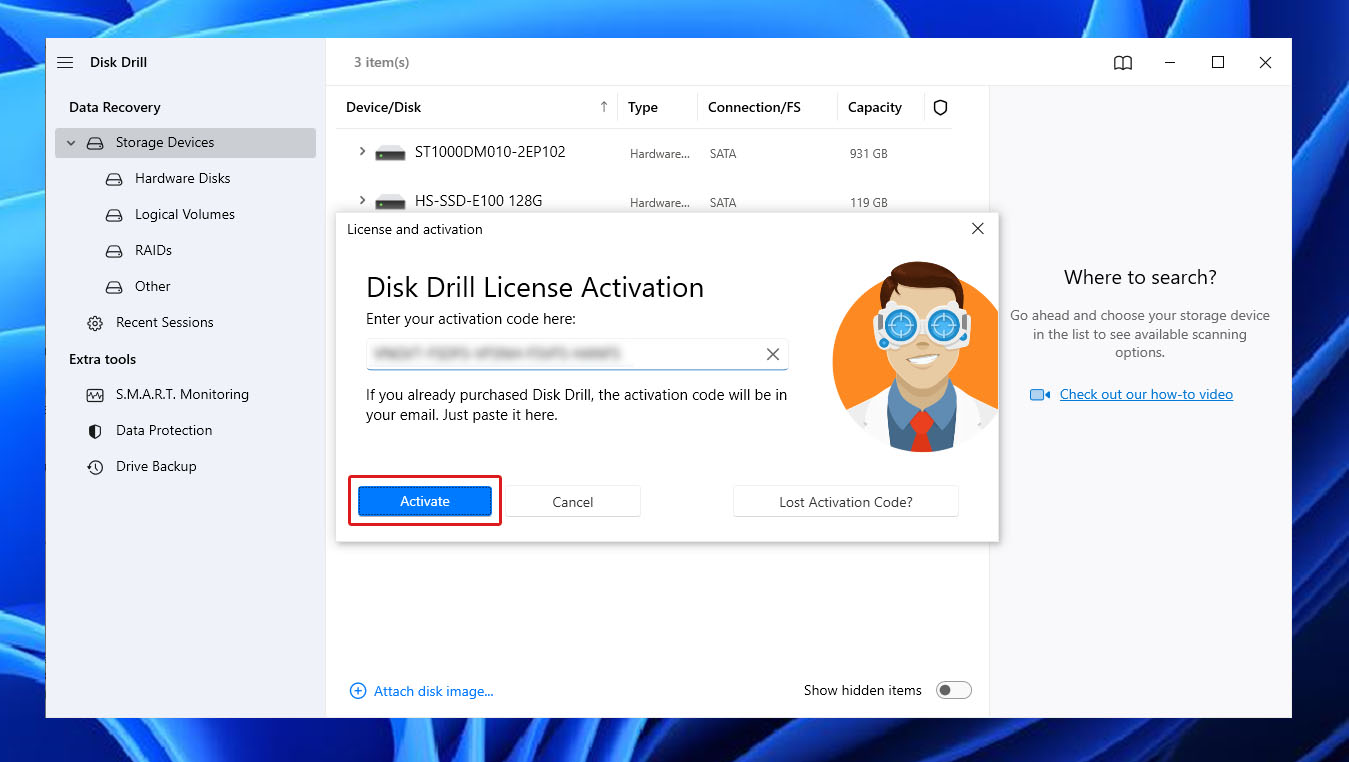
Alternatively, you can go to Disk Drill’s purchase page and click Buy Now for Pro or Enterprise versions > +Add discount to input our exclusive coupon code.
For a limited time, upgrading to the premium version of Disk Drill actually gives you two for one: Buying Disk Drill for Windows also unlocks Disk Drill for Mac! Plus, Disk Drill always supports the latest versions of Windows and macOS, so you don’t have to worry about compatibility.
How to Use Disk Drill PRO for Data Recovery
Disk Drill is one of the best data recovery apps we have used and reviewed on our website. We have used it to solve almost any issue covered in our articles, from simple file deletion to recovering data from formatted devices and even file retrieval from corrupted drives.
It is a widely used data recovery software that has most of the vital points of data recovery: deep scans, different file system compatibility, hundreds of file formats you can scan and recover, and extra features like SMART monitoring, byte-to-byte backups, and other device health monitoring tools.
To read everything about Disk Drill’s features, check out our full Disk Drill review.
After activating your premium version, Use Disk Drill PRO for data recovery software using these steps. Note that we’re using the Disk Drill on Windows as an example:
- Launch Disk Drill if it has not opened already. Then, select the device or disk you want to scan from the list of available devices and click the Search for lost data button to start the scanning process.
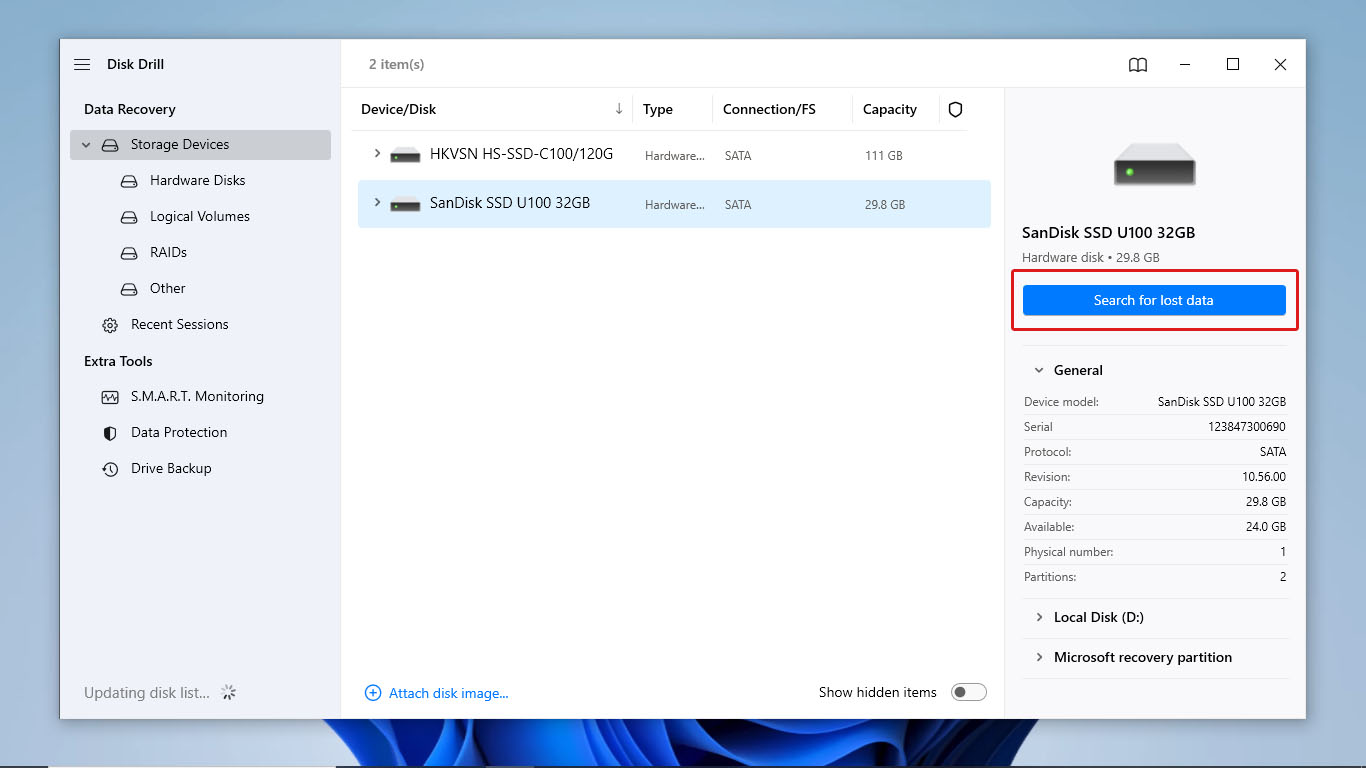
- Preview all the files that Disk Drill has found so far by clicking Review found items or any of the file categories displayed. If you want to wait for the scan to finish first, skip to the next step.
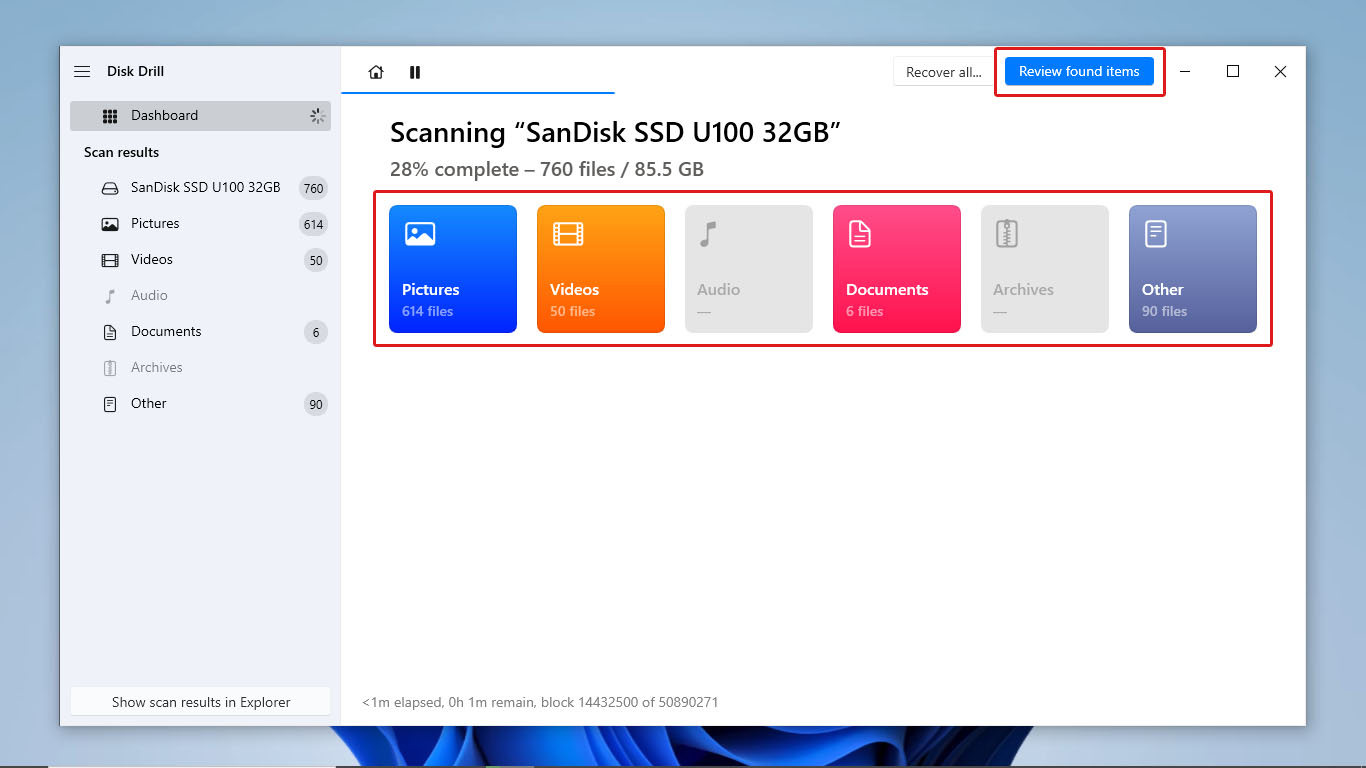
- Once the scan has finished, view the files scanned by clicking the Review found items button on the top-right corner of the screen or clicking the file format categories to filter the results.
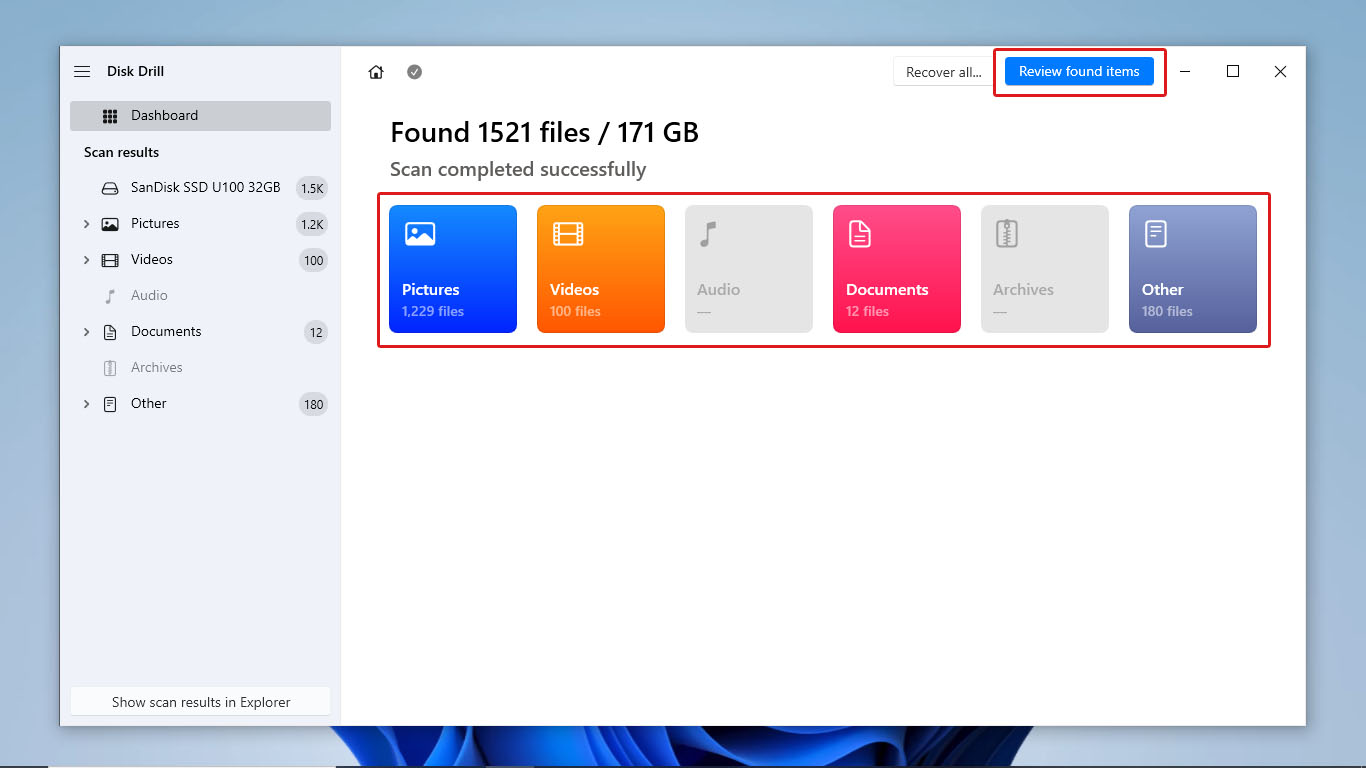
- Scroll down to find all the files you want to recover. Alternatively, you can use the search bar to check for the files if you remember their file names. Since Disk Drill PRO does not have a data recovery limit (500 MB on the Windows free version), you can select as many files as you want to recover and click Recover.
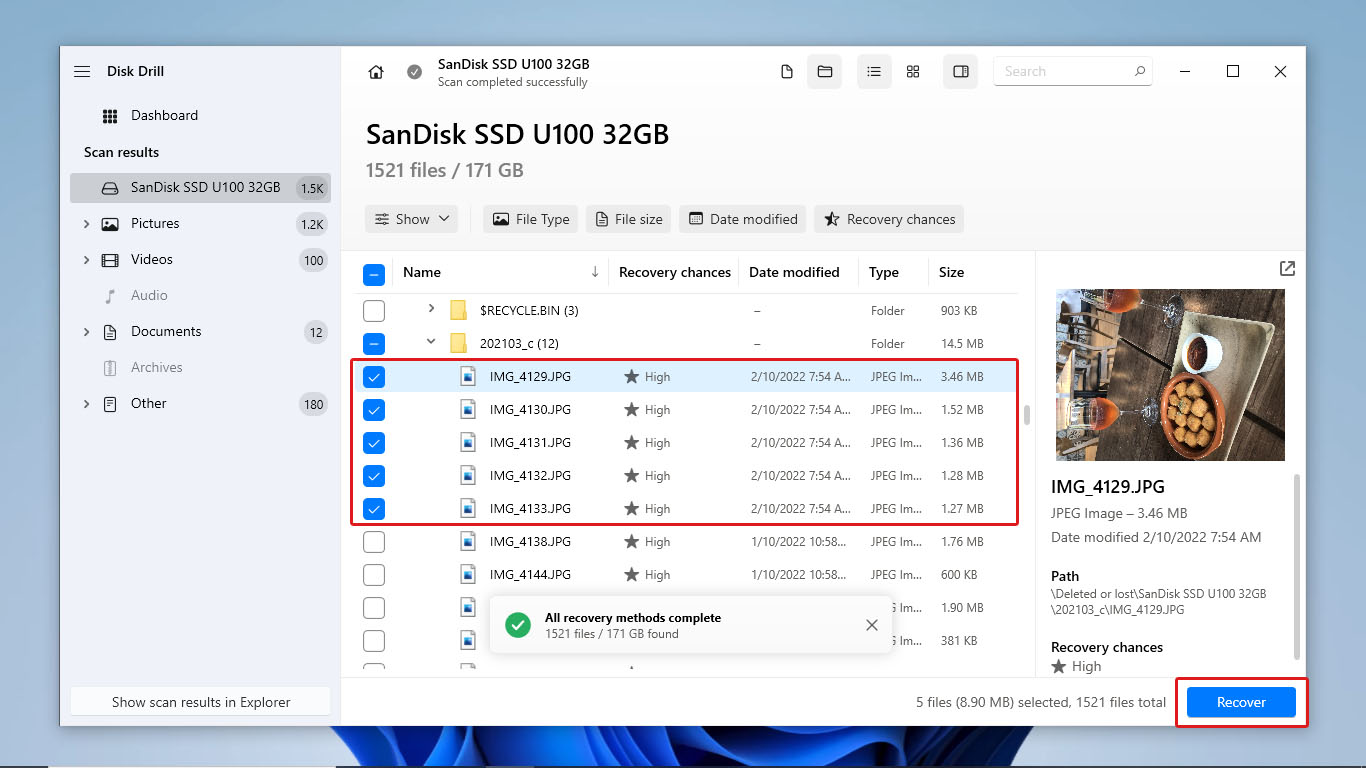
- Choose where you want to place your recovered files and click Next to start the recovery process.
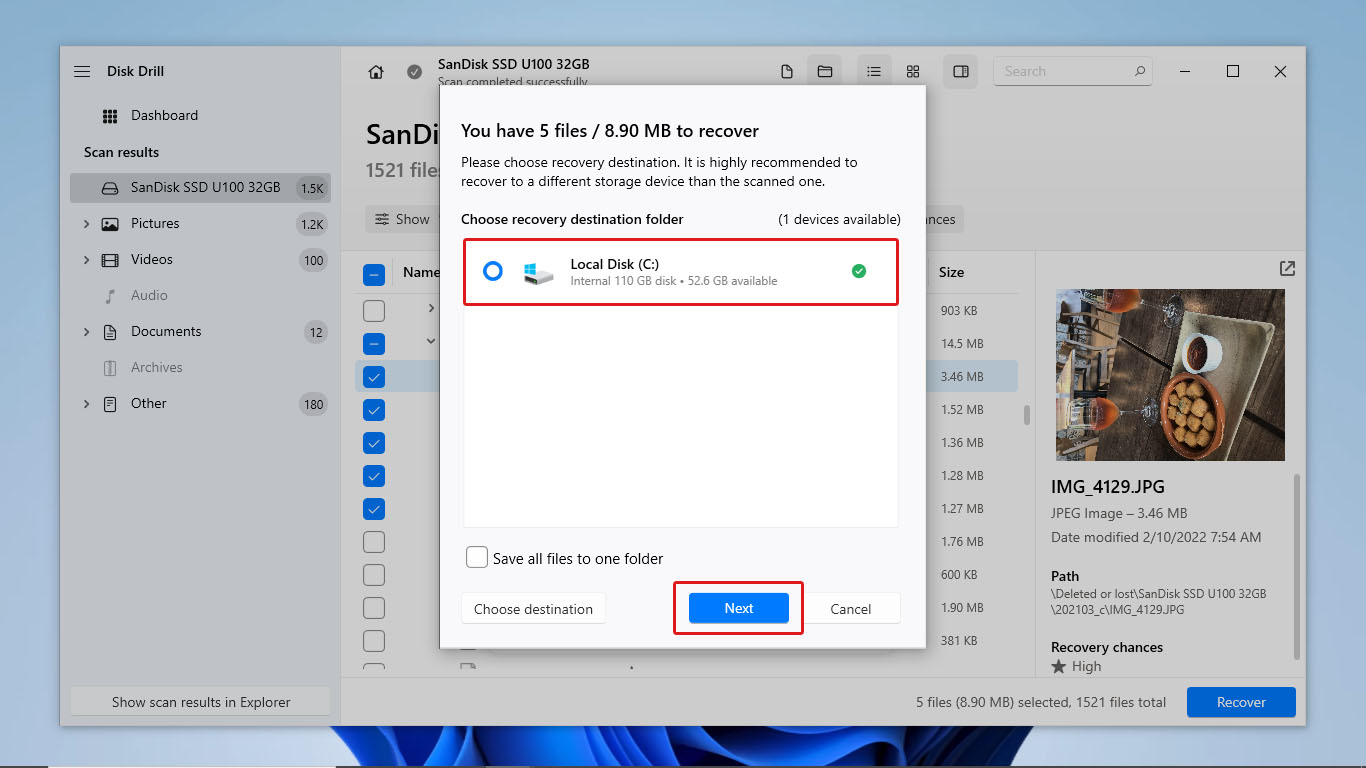
- Disk Drill will go straight to the results page with the details of file recovery. Finally, click the Show recovered data in Explorer button to show your files in File Explorer.
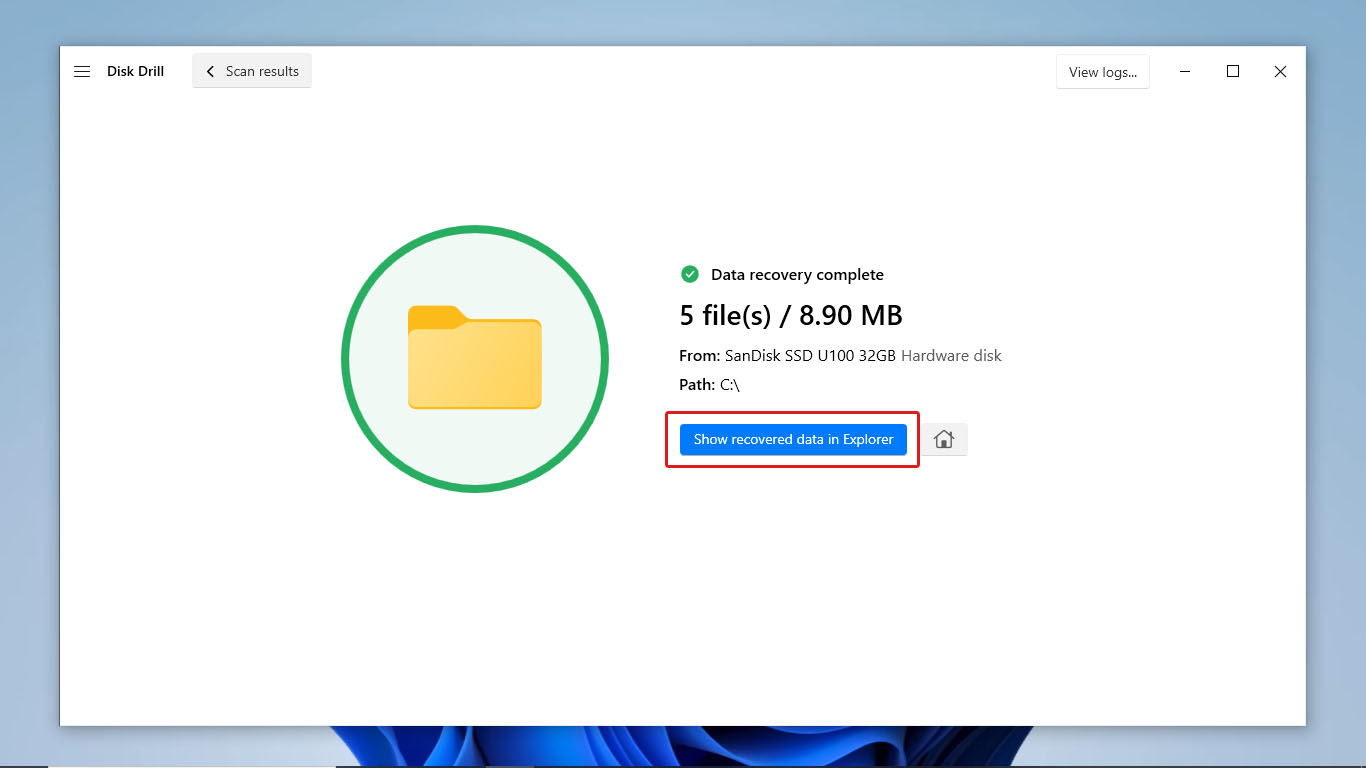
If you’re also wondering, “Is Disk Drill safe?”, we conducted comprehensive research not too long ago to determine its security. You can learn more about the results here. Spoiler: It is absolutely safe for your devices and your personal data.
FAQ
How can I get a Disk Drill promo code?
You can find Disk Drill promo codes on the CleverFiles website or avail of our exclusive promo code using this link.
How much discount can I get using the Disk Drill coupon?
Discounts you can get using the Disk Drill coupon will vary depending on the promo details of the code you use. Currently, CleverFiles offers 10%, 20%, and 50% discounts for qualified users. Make sure to verify the terms and conditions of any promo code before trying it out.
How can I apply the Disk Drill coupon code to my purchase?
You can either use a Disk Drill discount link or go to their purchase page and click Buy Now. Add the discount to apply your Disk Drill coupon code and click Apply.
Is Disk Drill ever put up for sale at discounted prices?
Disk Drill grants different promo codes for discounted prices. You can also check them out during holidays or sale seasons to see if they go at discounted prices.
Can I upgrade my Disk Drill version using an upgrade code?
Yes. Once you have purchased any premium version of Disk Drill, you can use the code given to you to activate your software. On Disk Drill, just go to the hamburger menu (three horizontal lines icon) on the top-left corner of the app > License and activation > Enter Activation Code and enter your code and click Activate.
Can I apply more than one Disk Drill discount code to a single purchase?
No. As of this writing, Disk Drill only allows customers to use one discount code per purchase. This is why it’s important to make sure that you use the promo code applicable to you that offers the most savings.
Is it possible to get a promo code that will allow me to get Disk Drill Pro for free?
Not really. Disk Drill offers different promo codes that can give you up to 50% off purchases. However, it’s not probable to get the Disk Drill Pro for free. Disk Drill is a freemium software with robust data recovery, backup, and device health monitoring features. To get full access to these features, you have to purchase the app’s premium version.
This article was written by Princess Lescan, a Staff Writer at Handy Recovery Advisor. It was also verified for technical accuracy by Andrey Vasilyev, our editorial advisor.
Curious about our content creation process? Take a look at our Editor Guidelines.
