Over the past couple of years, data breaches have grown in both scale and frequency. Multiple massive pieces of data loss news have made headlines. To name a few, there were two massive AT&T data breaches of a million-dollar user database and a series of data thefts from cloud data giant Snowflake.
If breaches like these can happen to corporations with advanced data security infrastructure in place, it’s not hard to imagine how exposed the average tech user might be. In 2022 alone, everyday consumers lost nearly $8.8 billion to digital fraud. That’s why we decided to shift the focus away from the headlines and take a closer look at something more personal – how everyday people think about data backup at the household level.
Handy Recovery Advisor has surveyed 1,000 U.S. nationals on their data backup and loss prevention habits. The results show that while awareness of data safety is growing, many still misunderstand the nuances of data loss prevention and backup techniques. These gaps leave personal data more vulnerable than most people realize.
- While 78% of respondents claim to back up their data, only 33% do so regularly.
- 63% of respondents cannot tell the difference between data syncing and data backup.
- Losing data seems to be the best teacher. 68 % of users who’ve experienced data loss now back up on a regular schedule.
- More than half of users only back up their most important data, such as financial information and password credentials.
- About 50% of cloud users do not use physical backups.
- Backup habits rise with tech skills. Over 50% of beginners don’t back up, compared to just 3% of tech professionals.
Survey Findings
After analyzing our survey, which covered everything from storage preferences to disaster preparedness, we pulled out 15 key findings we think are worth your attention. Some were expected, but a few even caught us off guard.
Let’s take a look.
1. Digital cloud is the data storage of choice for 55%
According to our survey, nearly 55% of respondents rely on the digital cloud as the primary data storage choice. Other popular options include internal computer storage (20%), USB flash drives (7%), and SD cards (7%). About 5% of respondents, primarily Gen X representatives, prefer to store their data in physical copies or printed documents.
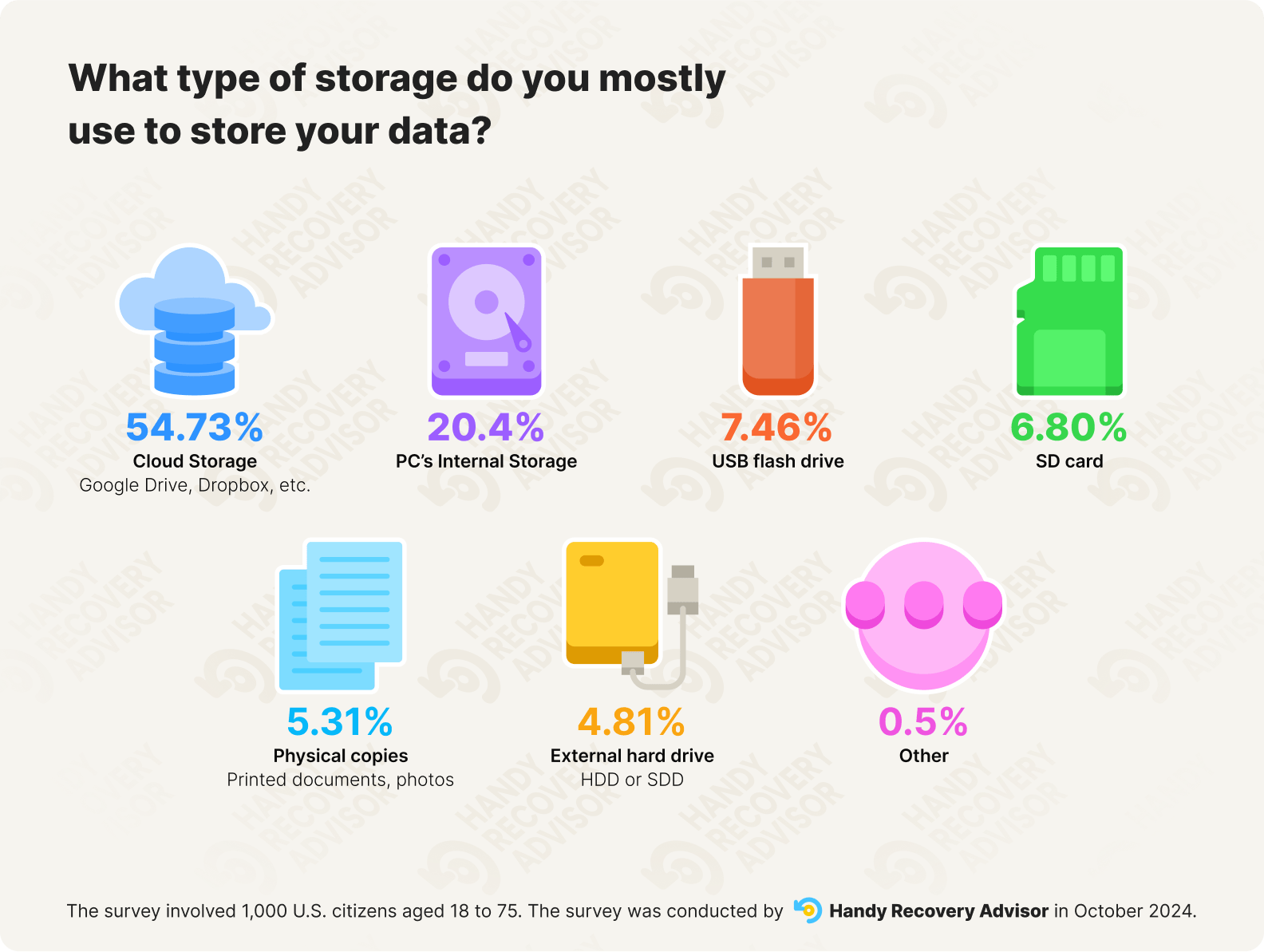
Paradoxically, the more storage options we have, the higher the risk of accidental data loss. Andrey Vasilyev, comments on the link between the variety of storage options and growing risks:
The volume of storage devices has surged dramatically. From car video recorders to large data centers, the increase in storage equipment reflects growing data needs. As more businesses and individuals generate and store large volumes of data, the likelihood of data loss due to hardware failure, human error, or cyber incidents increases.
2. Half of users do not use physical backups for data saved in cloud storage
With the digital cloud being the most popular data storage option, about 50% of respondents do not use physical backups for the data therein.
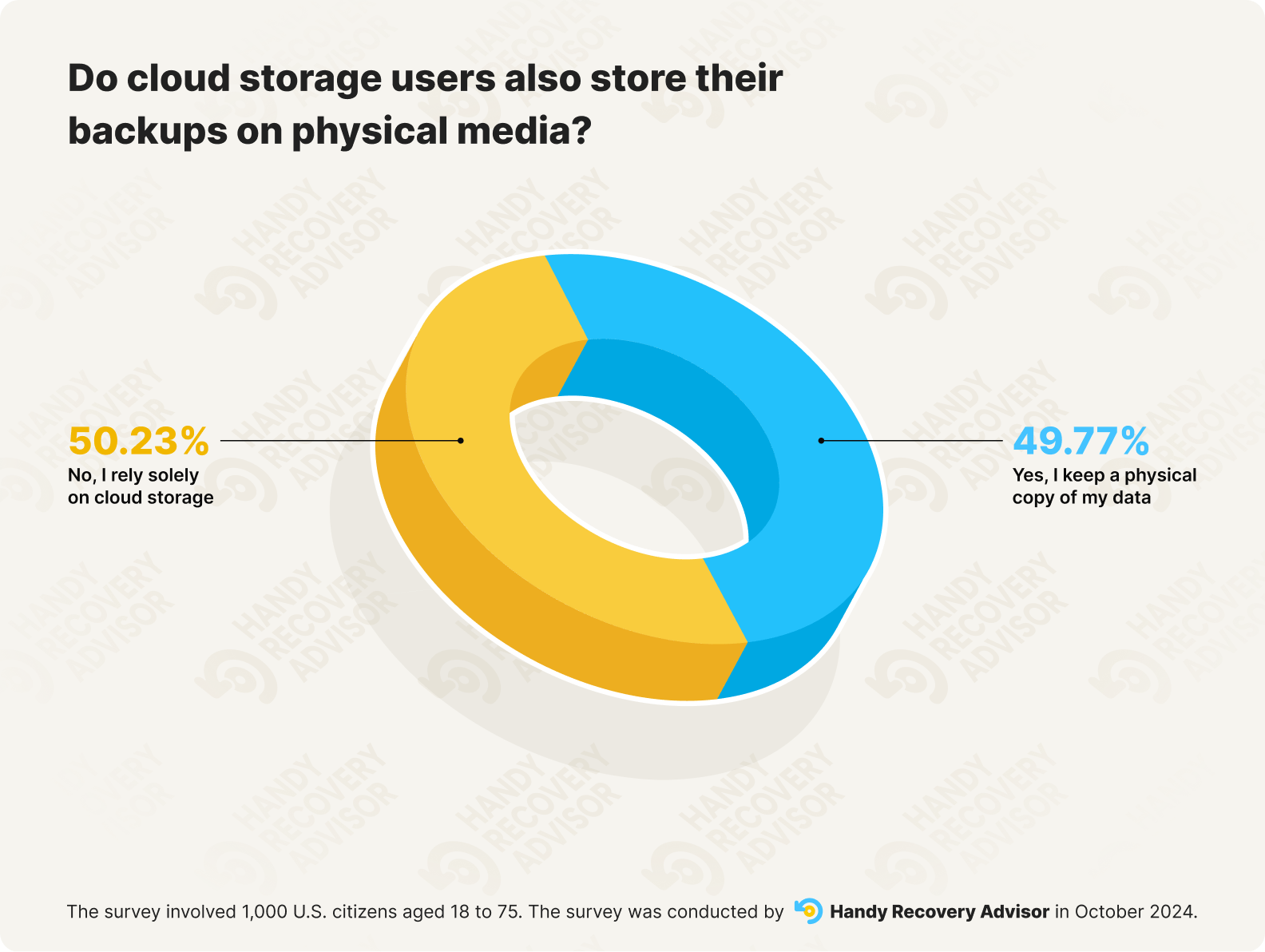
Though it’s tempting to think that keeping one’s data digitally is reliable enough, this omission makes one’s data vulnerable to cyber attacks, ransomware, and data leaks.
In the first eight months of 2023 alone, over 360 million people were victims of corporate and institutional data breaches in cloud storage, and one in four people in the US had their health data exposed in a data breach.
This story vividly shows the main weaknesses of data clouds – high dependence on external factors like the provider’s reliability, internet connection, local disaster frequency, etc.
Even the leading cloud providers are not safe from ransomware attacks. Take Microsoft Azure, for example. In 2022, it was found to have underlying vulnerabilities in its security infrastructure, which only underscores the need for strong, well-managed cloud security practices.
3. 78% of users back up their data
Our survey revealed that about 78% of digital users back up their data. While this number might look encouraging, further statistics reveal that only 33% of users back up their data regularly, 27% do it a few times a year, and almost 20% do it rarely.
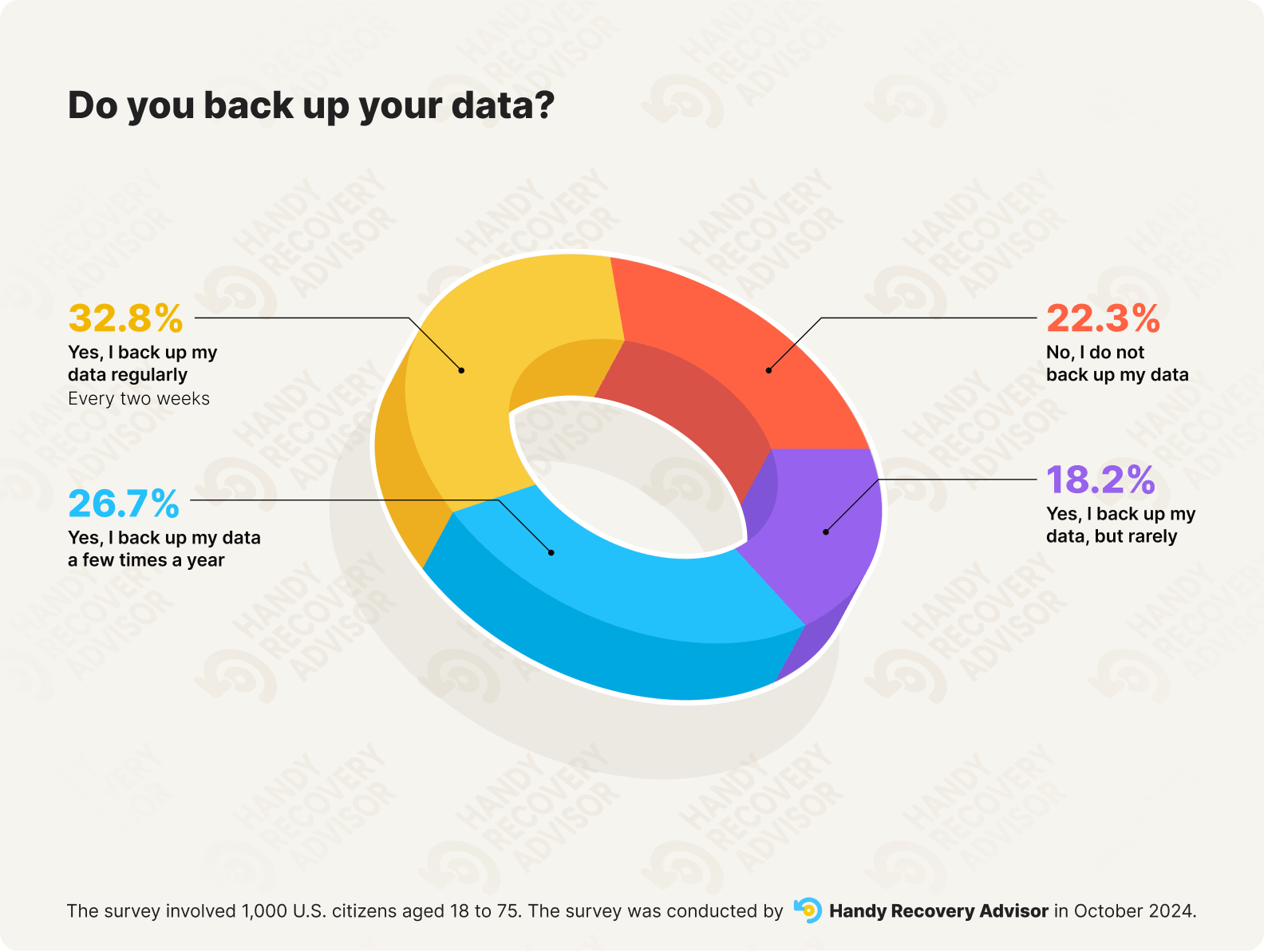
Noteworthy, is that among the users reporting to back up regularly, Mac users take up 41%, and Windows users – 32%. As for the mobile operating system users, 36% of iOS and 34% of Android owners back up data regularly.
4. 48% of respondents back up all of their data, regardless of sensitivity
The survey showed that almost half of the respondents back up all their data regardless of its sensitivity. This means those users do not differentiate between financial documents and family photos, treating them equally as valuable.
Still, 52% of respondents prefer to back up data selectively, either depending on the importance of the information or its relevance at the time.
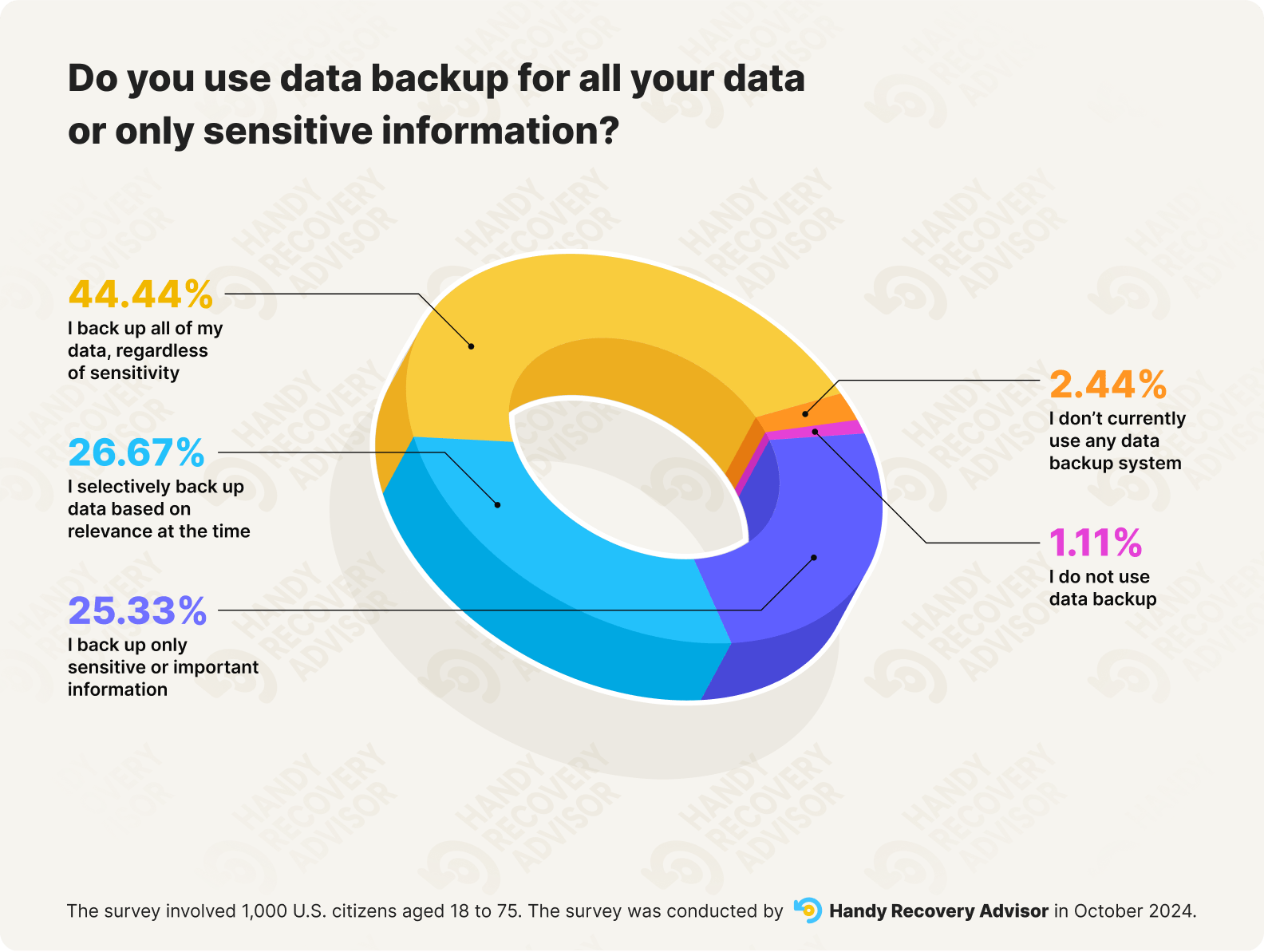
5. 21% would rather save their financial data than work-related documents
As indicated above, half of users back up data indiscriminately—without distinguishing between sensitive and non-sensitive information.
However, about 21% of respondents admitted they would primarily back up financial data, while about 19% would prioritize safeguarding passwords and login information. The third priority was given to legal documents (18%) medical records (17%) and personal photos (15%), while work-related documents garnered fewer responses (9%). An estimated 3% do not think any data requires special protection.
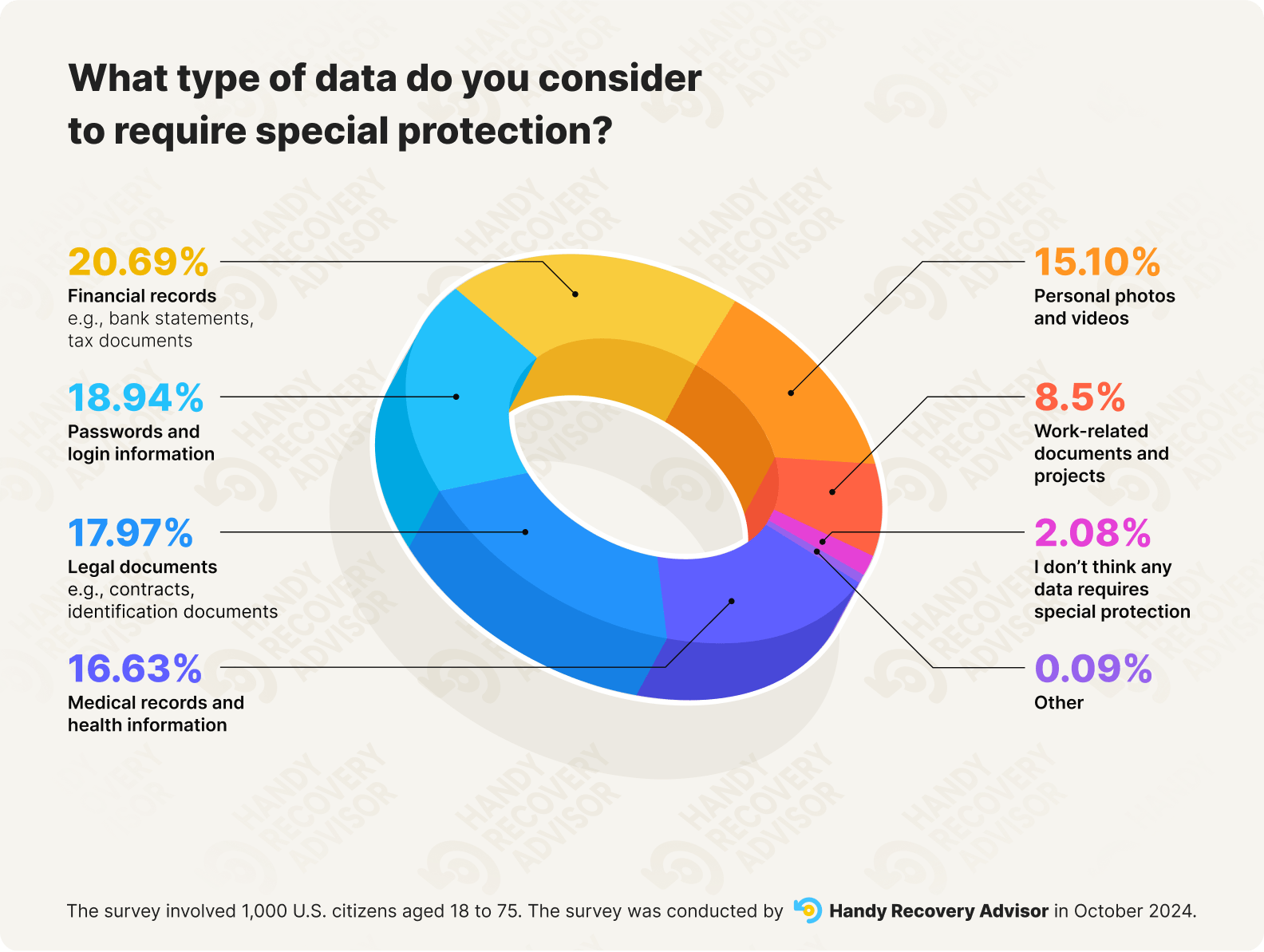
6. 68% of respondents who have lost data now back up regularly
One of the most surprising (or not that much) revelations of the survey was that the majority of respondents backing up their data regularly, about 68% have experienced data loss due to various reasons, with lack of back being the primary reason. At the same time, the survey showed that 77% of respondents have experienced data loss with accidental file deletion (17%) and device failure (15%) being the most common reasons.
7. The lack of backup tops among data loss reasons
When asked about the most frequent data loss circumstances, 34% of respondents named accidental deletion and lack of data backup. The second place among the data loss triggers is credited to device failure and hardware malfunction (30%). Here are other reasons for data loss and tips on how to safeguard your information
- Physical Damage to a Device (11.20%)
- Power Outages or Sudden Shutdowns During File Editing (7.89%)
- File Corruption Due to Virus or Malware Attacks (7.89%)
- Lost Access to Cloud Storage or Online Accounts (6.17%)
- Accidentally Overwriting Files with New Versions (5.67%)
- Lost Data Due to Software Updates or System Resets (8.14%)
- Accidental Formatting of a Drive or Storage Device (3.75%)
- Interruption During Data Transfer to a New Device (3.35%)
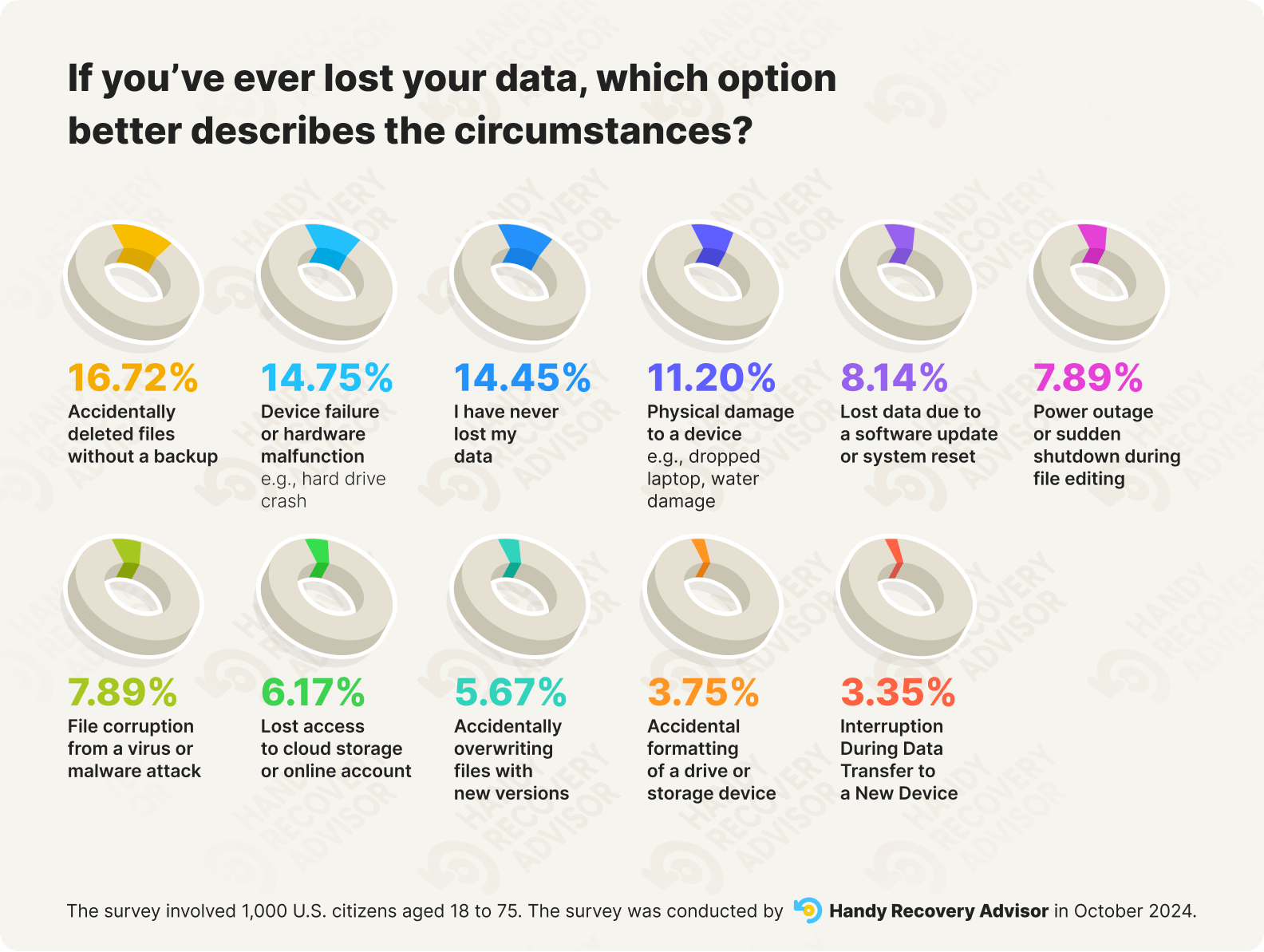
8. Most Users Use Physical Drives to Back Up Their Data
We asked the users who claim to back up their data about their backup drive of choice. We found that while the digital cloud is a preferable backup option for 42% of respondents, physical drives, like hard drives (HDD), solid-state drives (SSD), USB, and SD cards take the lead with almost 60% opting for them.
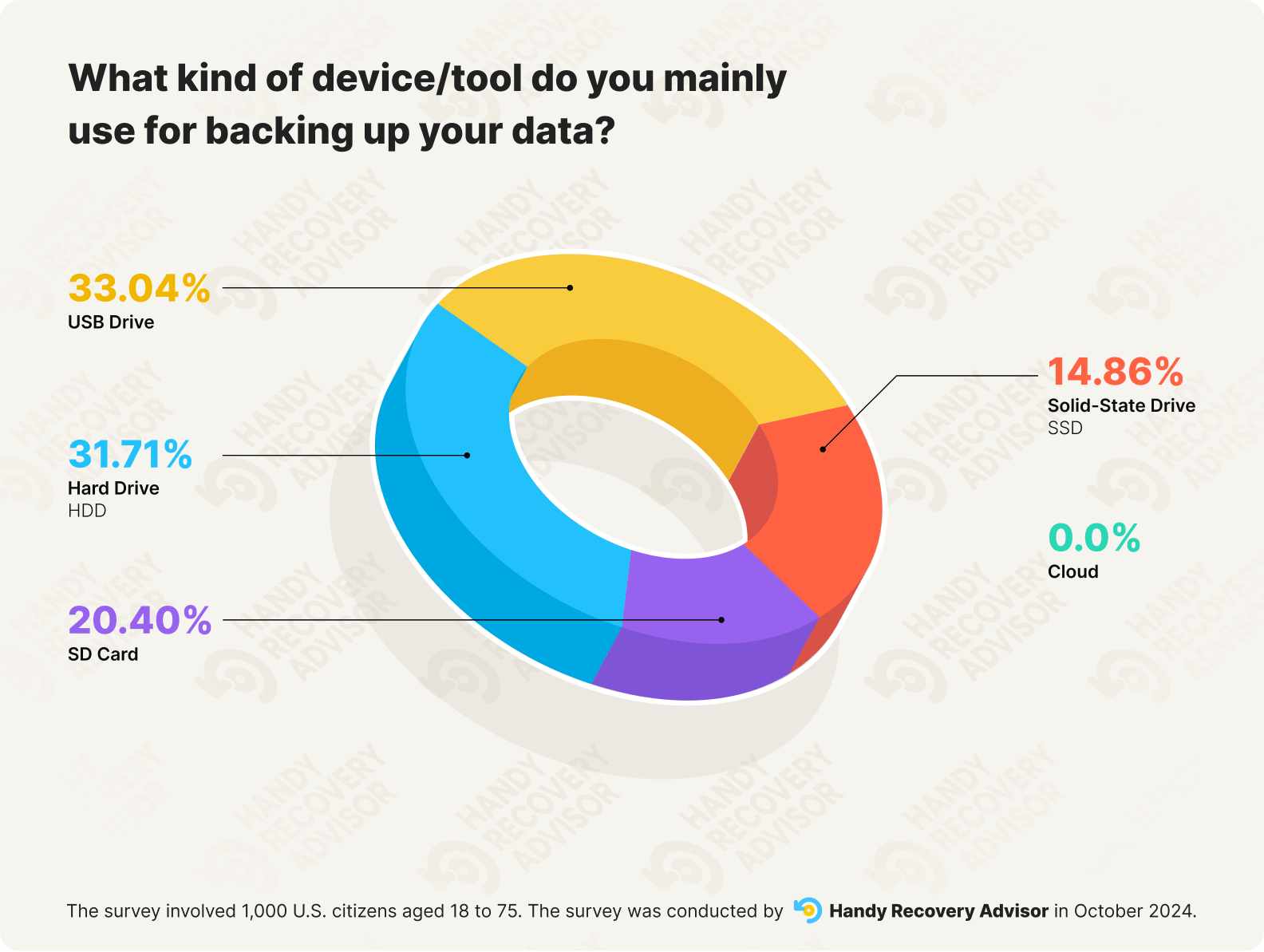
9. 62% prefer not to encrypt their external drives
The survey showed that external hard drives (HDD and SSD) are the second most popular data storage after the cloud. That said, about 62% of users opt not to encrypt their external drives for extra security, which increases the probability of unauthorized access, breaches, and other threats.
10. 63% of respondents think syncing data with cloud storage means it’s fully backed up
While 78% of users claim to back up their data, the survey showed about 63% do not know the difference between “data syncing” and “data backup”. Moreover, the research shows that 32% of those agreeing regard themselves as tech pros.
Data syncing stands for the process of matching data at different locations on a system or multiple systems. In turn, cloud backup involves creating copies of data to have available in case of system failure.
Thus, synced data may not always be recoverable during accidental deletion or server errors. True backups involve creating separate copies that aren’t automatically altered or removed when changes occur on the primary device.
11. 37% of users prefer to save sensitive information on physical drives
When asked about storing sensitive information, the highest number of users would opt for physical storage. However, the cloud does not lag completely behind, with almost 35% trusting their most important data to digital drives. That said, almost 28% said they trust both digital and physical drives equally.
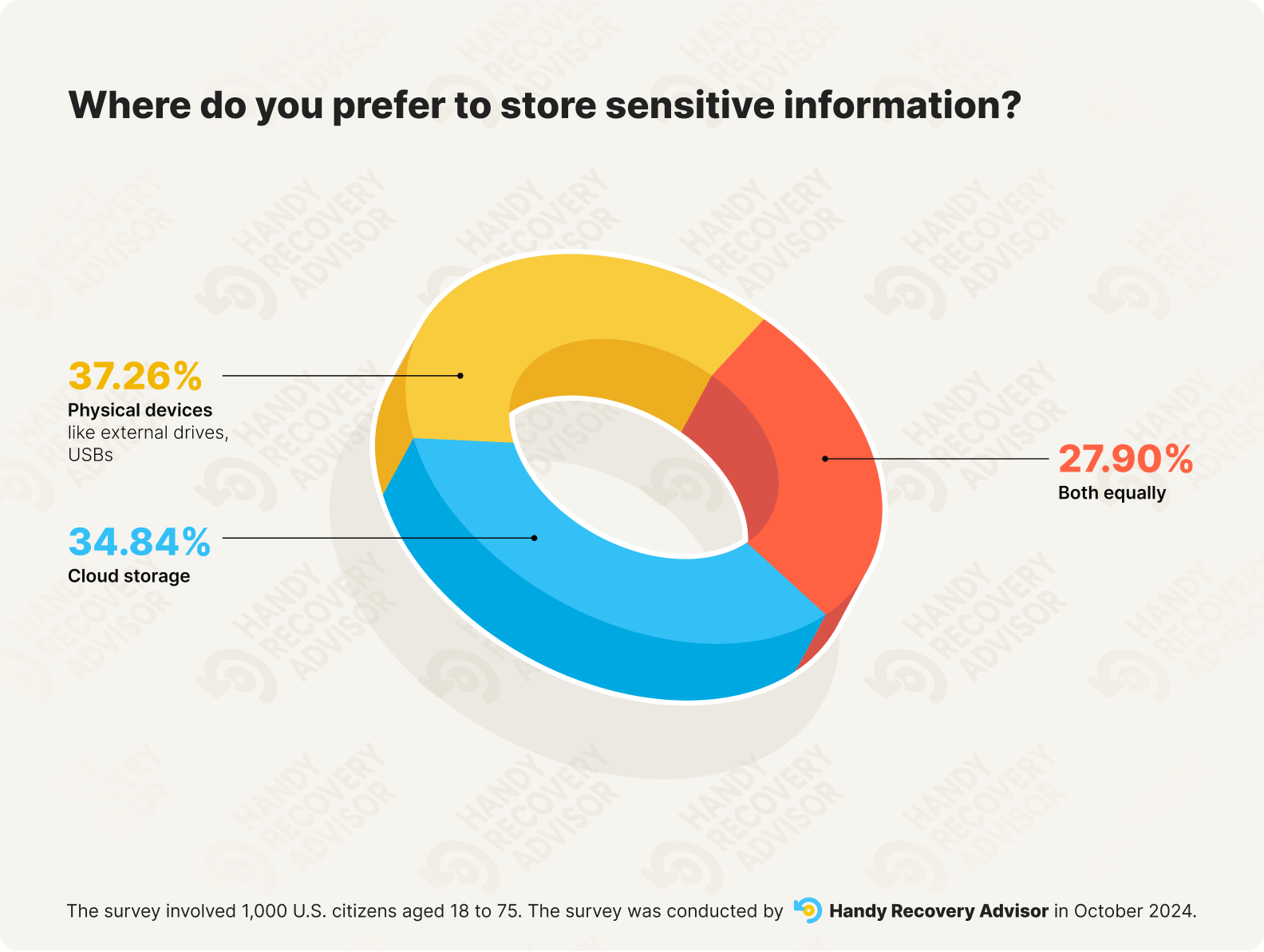
12. 45% of Mac users have experienced problems when trying to back up their data
An interesting fact discovered during the survey is that Mac users, despite being the most disciplined at backing up their data, are the ones finding it difficult, with 45% reporting having experienced problems. As for Windows users, they have faced backup difficulties in 32% of cases. Turning to mobile users, the backup trouble frequency is almost equal – 35% for both.
13. Intermediate users are nearly 3x more likely to skip backups than advanced users (28% vs. under 10%)
In the survey, intermediate users described themselves as comfortable with standard tools and tasks, while advanced users said they regularly use and understand technology.
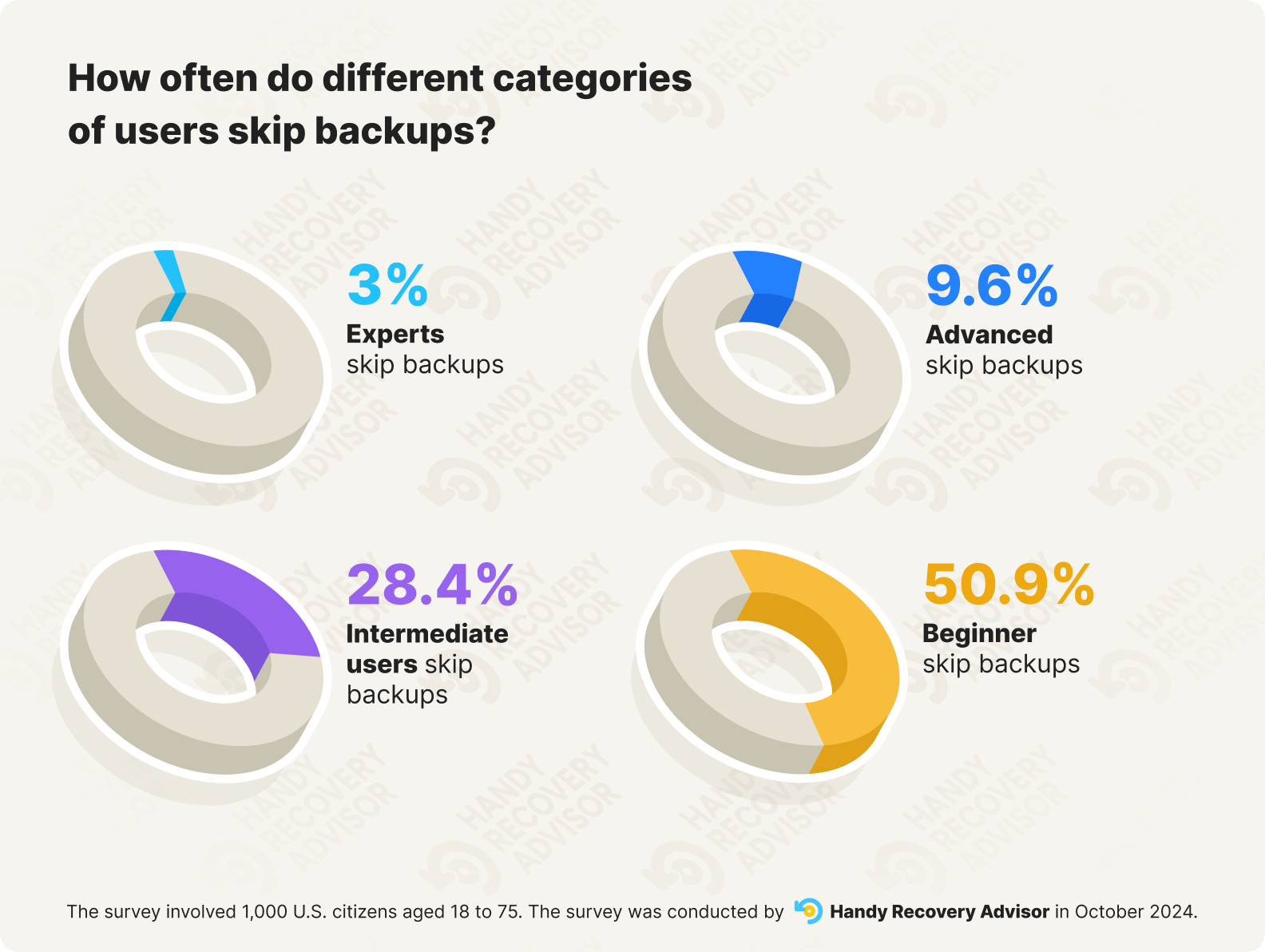
When it comes to backup habits, the difference is clear: 28% of intermediate users don’t back up their data, compared to under 10% of advanced users.
The numbers are even more telling at the edges – more than 50% of beginners skip backups altogether, while just 3% of tech professionals say the same.
Our survey showed a clear pattern: the more proficient someone is with technology, the more consistently they back up their data.
14. 37% of users who never lost data skip backups
Perhaps a pretty unsurprising finding is that users who’ve never lost data are also the least likely to back it up. In our survey, 37% of them admitted they don’t back up at all. Compare that to users who have experienced data loss – only 16% in that group still skip backups.
This ties closely to the previous insight: most users (about 68%) who back up regularly have lost files in the past. So it seems, losing data tends to be the wake-up call that turns backup from an afterthought into a habit.
15. Mac users are more consistent with backups – 41% vs. 31% of Windows users
Although, as we noted above, Mac users are more likely to experience problems when trying to back up their data, they’re also more consistent about actually doing it. The survey showed that 41% of Mac users back up their data regularly, compared to just 31% of Windows users. That 10% difference may suggest that Mac users are either more aware of data security practices or benefit from more “visible” native backup options, like Time Machine or iCloud, that encourage better habits.
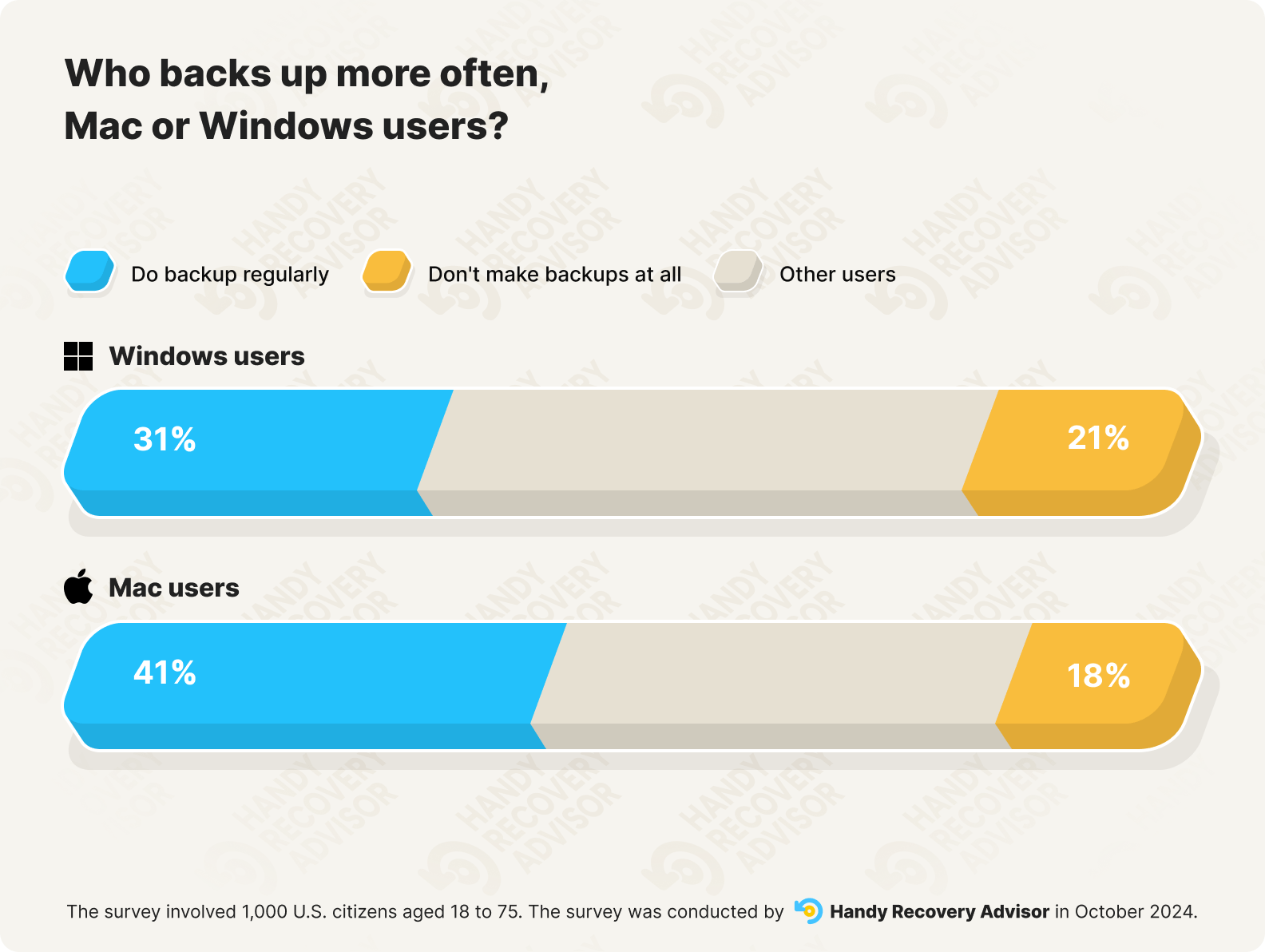
Additionally, only 18% of Mac users don’t back up at all, slightly better than the 21% of Windows users who remain completely unprotected.
Those numbers show that neither group is exactly where they should be when it comes to data protection, but Mac users demonstrate a stronger overall commitment to backing up their data.
Survey’s Methodology
Handy Recovery Advisor collected its statistics via a survey launched on the PollFish platform on October 29, 2024. The pool of respondents included 1000 US nationals located in different US states and age groups (from 18 to 75), with millennials and Gen X prevailing. The survey participants are primarily tech-skilled, with 83% regarding themselves as Intermediate or Advanced users.
The survey covered a wide range of topics, from day-to-day backup habits to disaster preparedness and recovery awareness. We included a mix of multiple choice, rating-scale, and multi-select questions. Respondents came from all kinds of backgrounds, from tech and IT to the creative industries, government, and private sector, which helped us build a well-rounded view of how people across industries approach data protection.
This article was written by Andrii Yasko, a Content Strategist at Handy Recovery Advisor. It was recently updated by Roman Demian.
Curious about our content creation process? Take a look at our Editor Guidelines.
